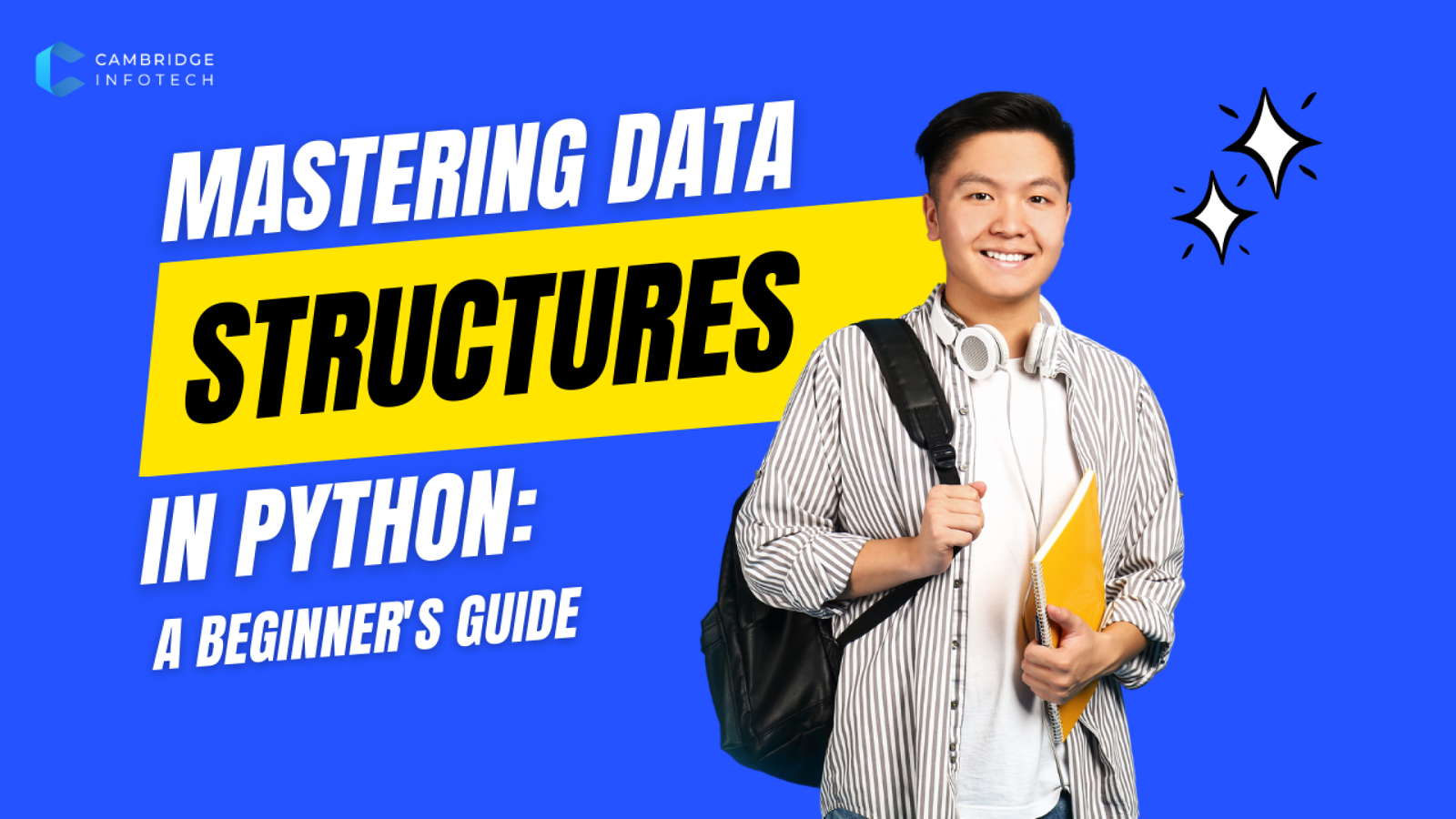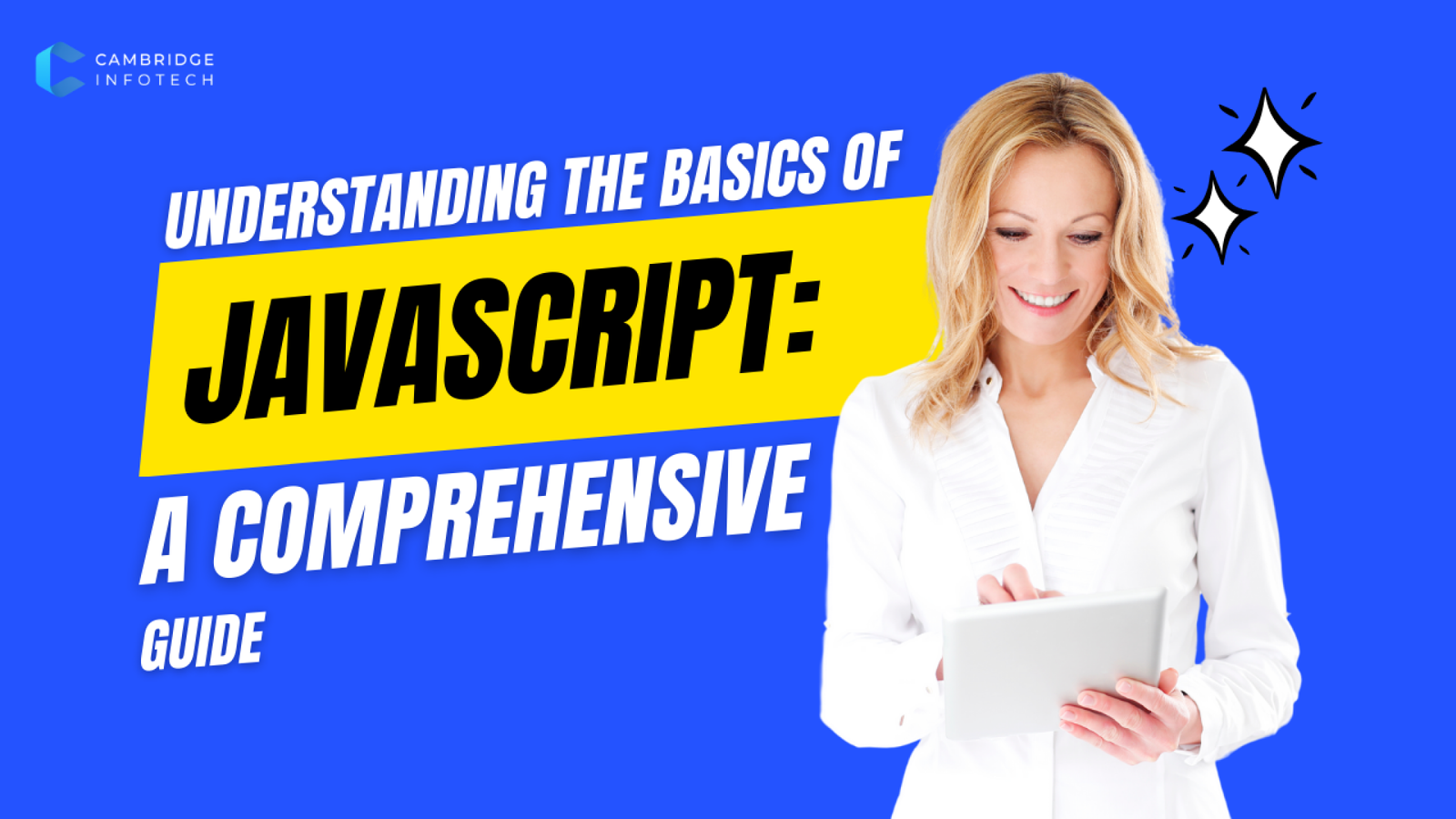Currently Empty: ₹0.00
Learn HTML Programming in 2025: A Beginner’s Guide to Web Developmen

HTML Programming for Beginners in 2025: Your Ultimate Guide to Mastering the Web
In the ever-evolving world of technology, learning HTML programming for beginners remains a foundational skill for anyone aspiring to build a career in web development. As we step into 2025, HTML continues to be the backbone of the web, powering billions of websites worldwide. Whether you’re a complete beginner or someone looking to refresh your skills, this guide will walk you through everything you need to know about HTML programming for beginners.
Why Learn HTML Programming in 2025?
Before diving into the technicalities, let’s address the elephant in the room: Why should you learn HTML in 2025?
- HTML is the Foundation of the Web: Every website you visit is built using HTML (HyperText Markup Language). Without it, the web as we know it wouldn’t exist.
- Beginner-Friendly: HTML is one of the easiest programming languages to learn, making it perfect for beginners.
- High Demand for Web Developers: With the rise of online businesses, the demand for skilled web developers is skyrocketing. HTML programming for beginners is the first step toward mastering web development.
- Future-Proof Skill: HTML has been around since the 1990s and continues to evolve. Learning it ensures you stay relevant in the tech industry.
What is HTML?
HTML stands for HyperText Markup Language. It’s not a programming language in the traditional sense but a markup language used to structure content on the web. HTML uses tags to define elements like headings, paragraphs, images, links, and more.
For example:
<h1>Welcome to HTML Programming for Beginners in 2025</h1> <p>This is a paragraph explaining the basics of HTML.</p>
Run HTML
If you’re new to HTML, check out this beginner’s guide to HTML by MDN Web Docs for a detailed introduction.
Key Features of HTML in 2025
As we move into 2025, HTML has evolved to include new features and best practices. Here are some key highlights:
- Semantic HTML: Modern HTML emphasizes the use of semantic tags like
<header>,<footer>,<article>, and<section>to improve accessibility and SEO. Learn more about semantic HTML in this W3Schools guide. - Integration with Modern Technologies: HTML works seamlessly with CSS, JavaScript, and frameworks like React and Angular.
- Responsive Design: HTML5 introduced features like
<picture>and<video>to support responsive and multimedia-rich websites. - Enhanced Accessibility: HTML5 includes ARIA (Accessible Rich Internet Applications) attributes to make websites more accessible to users with disabilities.
Getting Started with HTML Programming
Set Up Your Environment
To start coding in HTML, all you need is a text editor (like VS Code, Sublime Text, or Notepad++) and a web browser (like Chrome or Firefox).
Learn the Basic Structure of an HTML Document
Every HTML document follows a standard structure:
<!DOCTYPE html> <html lang="en"> <head> <meta charset="UTF-8"> <meta name="viewport" content="width=device-width, initial-scale=1.0"> <title>HTML Programming for Beginners in 2025</title> </head> <body> <h1>Hello, World!</h1> <p>Welcome to the world of HTML programming.</p> </body> </html>
Run HTML
For a deeper dive into HTML document structure, refer to this HTML5 tutorial by W3Schools.
Understand Common HTML Tags
Here are some essential HTML tags every beginner should know:
<h1>to<h6>: Headings<p>: Paragraphs<a>: Links<img>: Images<ul>and<ol>: Lists<div>and<span>: Containers for styling
For a complete list of HTML tags, visit this HTML tag reference by MDN Web Docs.
Step 4: Practice, Practice, Practice
The best way to learn HTML programming for beginners is by building projects. Start with simple projects like:
- A personal portfolio website
- A blog page
- A contact form
For project ideas and tutorials, check out freeCodeCamp’s HTML projects.
Advanced HTML Concepts for 2025
Once you’ve mastered the basics, dive into these advanced topics:
- HTML5 APIs: Explore APIs like Geolocation, Web Storage, and Drag-and-Drop to create interactive web applications. Learn more about HTML5 APIs in this MDN Web Docs guide.
- Forms and Validation: Learn how to create user-friendly forms with built-in validation. Check out this HTML forms tutorial by W3Schools.
- SEO Best Practices: Use semantic HTML and meta tags to improve your website’s search engine ranking. For SEO tips, visit Google’s SEO Starter Guide.
- Accessibility: Ensure your website is usable by everyone, including people with disabilities. Learn more about web accessibility from the W3C Web Accessibility Initiative.
Why Choose Cambridge Infotech for Learning HTML?
At Cambridge Infotech, we offer comprehensive courses designed to help beginners master HTML programming for beginners. Our courses include:
- Hands-on projects
- Expert guidance from industry professionals
- Up-to-date curriculum aligned with the latest trends
- Certification upon completion
Whether you’re looking to start a career in web development or enhance your existing skills, Cambridge Infotech is your go-to destination for learning HTML and beyond.
FAQs
About HTML Programming for Beginners in 2025
Is HTML still relevant in 2025?
Absolutely! HTML remains the foundation of web development and is essential for building websites. It continues to evolve with new features and best practices, ensuring its relevance in the tech industry.
How long does it take to learn HTML?
With consistent practice, you can learn the basics of HTML programming for beginners in just a few weeks. However, mastering advanced concepts and building real-world projects may take a few months.
Do I need prior coding experience to learn HTML?
No, HTML is beginner-friendly and requires no prior coding experience. It’s the perfect starting point for anyone new to programming.
What’s the difference between HTML and HTML5?
HTML5 is the latest version of HTML, introducing new features like semantic tags, multimedia support (e.g., <video> and <audio>), and APIs for enhanced functionality.
Can I build a website using only HTML?
Yes, you can create a basic website using only HTML. However, for a fully functional and visually appealing website, you’ll need to combine HTML with CSS (for styling) and JavaScript (for interactivity).
What are semantic HTML tags, and why are they important?
Semantic HTML tags (e.g., <header>, <footer>, <article>) provide meaning to the content, making it easier for search engines and screen readers to understand. They improve SEO and accessibility.
How does HTML improve website accessibility?
HTML5 includes ARIA (Accessible Rich Internet Applications) attributes and semantic tags that make websites more accessible to users with disabilities. For example, using <nav> for navigation menus helps screen readers identify the structure of the page.
What tools do I need to start coding in HTML?
All you need is a text editor (like VS Code or Sublime Text) and a web browser (like Chrome or Firefox). These tools are free and easy to use.
Is HTML enough to get a job in web development?
While HTML is a crucial skill, most web development roles require knowledge of CSS, JavaScript, and frameworks like React or Angular. HTML is the first step in your web development journey.
Where can I learn HTML programming in 2025?
Cambridge Infotech offers beginner-friendly courses tailored to help you master HTML programming for beginners. Our courses include hands-on projects, expert guidance, and certification to kickstart your career.
Learn more about
web development roadmap for 2025 by Cambridge InfoTech, likely outlining the essential skills, tools, and technologies developers will need to stay ahead in the evolving digital landscape. The roadmap probably emphasizes emerging trends such as AI integration, progressive web apps (PWAs), serverless architecture, and advanced frameworks. It may also highlight the importance of mastering responsive design, cybersecurity, and cloud computing, ensuring developers are well-equipped to build scalable, user-centric applications in the future. For a detailed breakdown, visiting the site directly is recommended.
web application examples and development trends for 2025. It likely explores innovative web applications across industries, such as AI-driven platforms, immersive AR/VR experiences, and real-time collaboration tools. The article may emphasize the growing importance of responsive, secure, and scalable web apps, powered by technologies like progressive web apps (PWAs), serverless architecture, and advanced JavaScript frameworks. It also highlights how businesses are leveraging these advancements to enhance user engagement and streamline operations, setting the stage for the future of web development. For more details, visiting the site is recommended.
web development courses designed to equip learners with the latest skills and knowledge in the field. These courses likely cover a wide range of topics, including front-end and back-end development, responsive design, JavaScript frameworks, and emerging technologies like AI and cloud computing. Tailored for both beginners and experienced developers, the programs aim to provide hands-on experience and industry-relevant expertise. By enrolling, students can stay ahead in the competitive tech landscape and prepare for future trends in web development. For detailed course information, visiting the site is recommended.
top web development projects to watch in 2025, highlighting innovative and impactful applications shaping the digital landscape. These projects likely include AI-powered platforms, immersive AR/VR experiences, progressive web apps (PWAs), and real-time collaboration tools. The article emphasizes how these projects leverage cutting-edge technologies like serverless architecture, advanced frameworks, and cloud computing to deliver scalable, user-centric solutions. By exploring these examples, developers and businesses can gain insights into future trends and best practices in web development. For a deeper dive, visiting the site is recommende