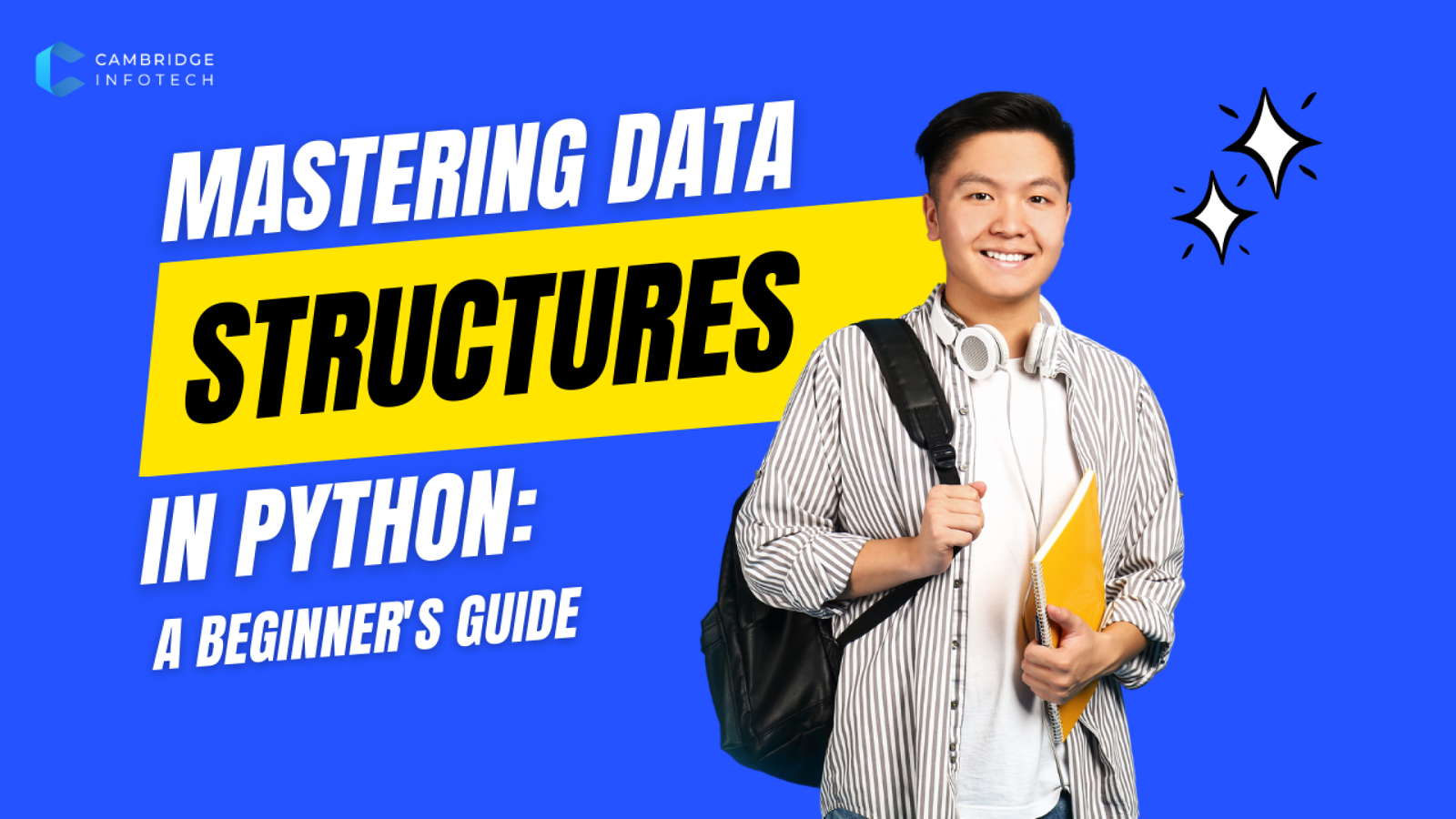Currently Empty: ₹0.00

Diving into Digital: A First-Timer’s Journey Through HTML
Introduction to HTML: The Backbone of the Web
When I first heard about HTML, I pictured it as some sort of secret code only the most elite computer whizzes could understand. But guess what? It turned out to be the complete opposite. HTML, or HyperText Markup Language, is the very fabric that holds together the web pages we browse every day. It’s not just for the tech-savvy; it’s for anyone with a curiosity to learn.
- Understanding HTML: Imagine HTML as the skeleton of a website. It provides the basic structure, onto which we add muscles (CSS for styling) and a brain (JavaScript for interactive elements). HTML is the starting point for anyone looking to dive into web development.
- The Historical Milestone of HTML: From its inception by Tim Berners-Lee in 1991 as a way to share documents among researchers, to the rich, interactive web pages we experience today, HTML has come a long way. Witnessing its evolution gives us a profound appreciation for the web.
- Interpreting How Browsers Use HTML: Browsers are like interpreters, translating HTML into the web pages we see. They read the HTML code, with all its tags and attributes, and render the designed output. Understanding this process demystifies how web pages come to life.
Your First Steps in HTML: Starting with the Basics
Embarking on your HTML journey might seem daunting at first, but it’s really about taking one step at a time. Let’s start walking.
- Creating Your First HTML Page: All you need is a simple text editor (like Notepad or TextEdit) and a browser. Writing your first lines of HTML is thrilling—as simple as defining a title and adding a few lines of content. This hands-on experience is your first milestone.
- Fundamental HTML Elements: HTML documents are made up of tags (), which encapsulate elements. Tags come in pairs (except for a few self-closing ones). Attributes within tags () add extra information. This structure is the backbone of HTML coding.
- Organizing Content with HTML: Proper organization makes information accessible. Use headings to define titles and subtitles, paragraphs for text, lists to itemize, and links (anchors) to connect to other pages. This not only makes your content navigable but also understandable to search engines.
Diving Deeper: Essential HTML Elements for Structure and Design
As we peel back the layers, HTML reveals its capacity to not just structure text but to embed a rich media experience.
- Images and Multimedia: Adding images to your web page involves the
<img>tag, with attributes pointing to the image location and defining its appearance. Audio and video can be inserted similarly, enriching your pages with multimedia content. - Building Forms in HTML: Forms are the interactive parts of a website. They allow user input through text fields, radio buttons, checkboxes, and more. Structuring a form with HTML is akin to creating a dialogue box for your users.
- Navigating Through Pages: Hyperlinks, defined by the
<a>tag, are the essence of the web’s interconnectedness. Learning to link between pages, to external sites, or within the same page is fundamental in knitting the web’s vast fabric.
Enhancing Web Pages with Semantic HTML and Layouts
Semantic elements are like the soul of your web pages—they give meaning to the content, making it readable not just to humans but also to machines.
- Semantic HTML for Improved Accessibility: Using tags like
<article>,<section>, and<footer>adds structure and meaning, enhancing accessibility. Semantic elements help screen readers and assistive technologies navigate our content, ensuring it reaches a wider audience. - Crafting Navigations and Footers: Clear navigation bars and informative footers are the bookends of your web content. They guide users through your site and provide essential information, making for a user-friendly experience.
- Designing Page Layouts with HTML: While HTML structures your content, it can also influence layout. Combined with CSS, you can create visually appealing and functional designs. Even a basic understanding of CSS can elevate your HTML documents from plain to professional.
Best Practices and Resources for Budding HTML Enthusiasts
The journey of learning HTML is continuous, with the landscape always evolving. Here’s how to stay afloat and even surf the waves.
- Keeping Up with HTML5: HTML5 brought major advancements in semantics, multimedia embedding, and application support. Staying updated with these standards ensures your web pages are both current and functional.
- Troubleshooting Common HTML Issues: Debugging is part of the learning process. Tools like the W3C Validation Service help check your HTML code for errors, guiding you towards best practices.
- Expanding Your Skills: The internet is brimming with resources—from documentation on Mozilla Developer Network (MDN) to interactive courses on platforms like Codecademy and freeCodeCamp. Joining communities such as Stack Overflow can also provide support and inspiration.
Bringing It All Together: Building a Solid Foundation in HTML
Reflecting on our journey, it’s clear HTML is more than just a markup language; it’s the cornerstone of web development. Embracing the key concepts we’ve covered forms a solid foundation upon which you can build almost anything.
- Recap of Key HTML Concepts: From structuring your first page to embedding media and designing layouts, we’ve armed you with the essentials of HTML. This foundation supports the vast possibilities of web creation.
- Real-World Application of HTML: With these skills, imagine launching your personal blog, creating an online portfolio, or even starting a small business website. HTML is your first step into a world limited only by your imagination.
Frequently Asked Questions (FAQs)
Q: What is the difference between HTML elements and tags?
A: Elements encompass the content and the tags that frame it. A: Tags are the opening (<tag>) and closing (</tag>) markers, while the element is everything in between, including the content and the tags themselves.
Q: How do I make my website accessible for everyone?
A: Use semantic HTML, ensure images have alt text, and structure your content logically. Accessibility is about inclusive design and considering all potential users.
Q: Can I create a complete website with HTML alone?
A: While HTML provides the structure, for a fully functional and styled website, you’ll also want to learn CSS for styling and JavaScript for interactivity.
Q: Where can I practice HTML skills online?
A: Websites like Codecademy, freeCodeCamp, and even GitHub offer spaces to learn, practice, and showcase your HTML projects.
Q: How often do HTML standards change?
A: The core HTML standards evolve slowly, but best practices and new features are continuously emerging. Keeping up with authoritative web development blogs and forums can help you stay current.
Diving into HTML is the beginning of a fascinating journey. Each line of code you write is a step towards creating something unique on the web. Embrace the learning process, experiment fearlessly, and remember: every expert was once a beginner. Let’s embark on this digital exploration together, one tag at a time.