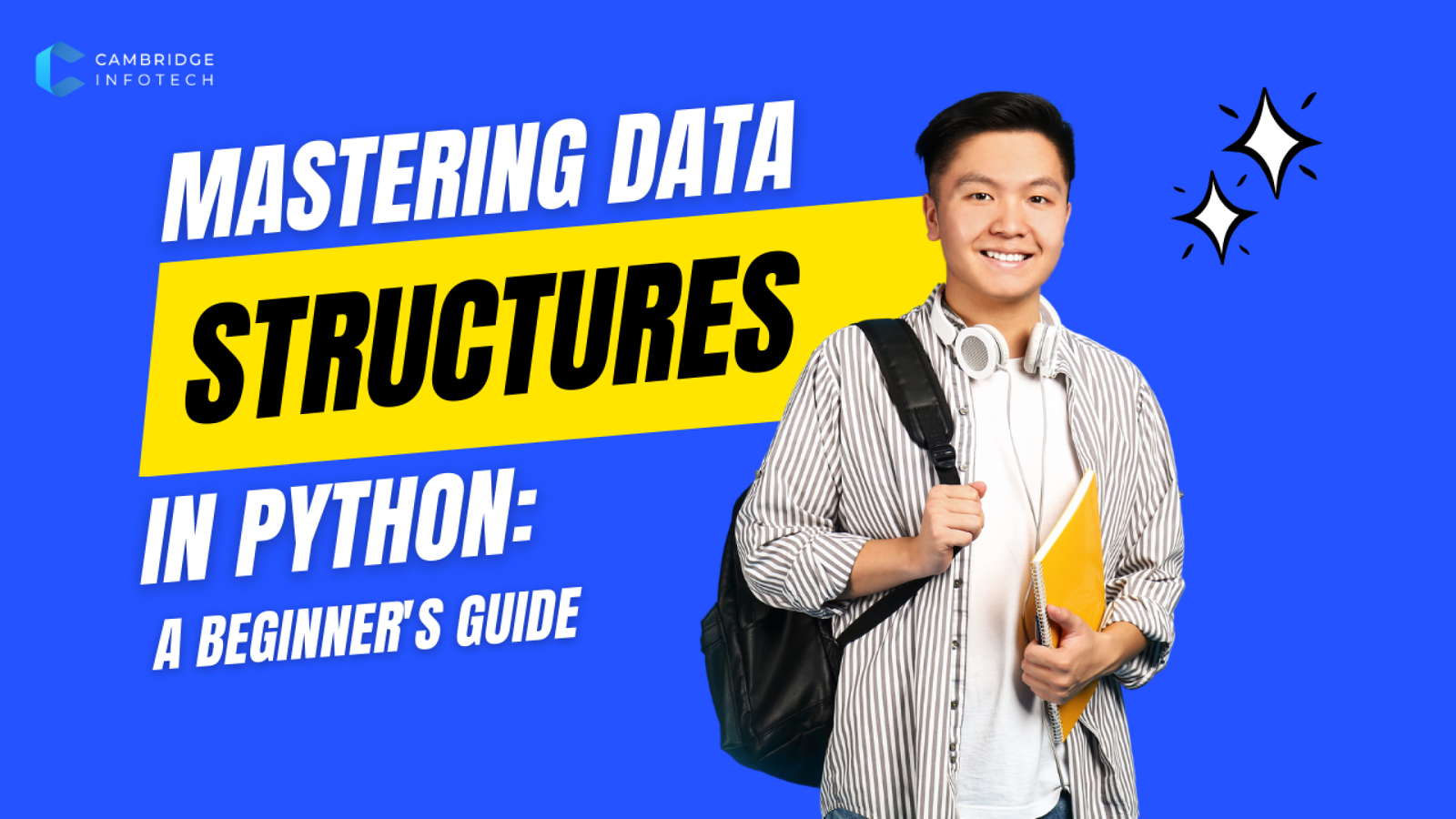Currently Empty: ₹0.00

Boost Your Website with These Essential CSS Tricks: 10 Must-Know Techniques for Every Developer
CSS, or Cascading Style Sheets, is a cornerstone technology for web developers, empowering them to design visually engaging, responsive, and accessible websites. This article unfolds the top 10 CSS tricks that every developer, whether novice or seasoned, should have in their arsenal. By mastering these techniques, you can elevate your web development game, ensuring your sites stand out in the crowded digital landscape.
Mastering Flexbox for Responsive Design
Flexbox is like a magic spell for web developers, making it easier to design complex layouts with minimal effort. It’s all about making your containers flexible to adapt to various screen sizes effortlessly.
Understanding Flex Containers
Think of flex containers as big boxes where your child items magically arrange themselves based on your commands. This flexibility simplifies the creation of responsive designs significantly.
Flex Items Alignment
Aligning items with Flexbox is like telling your children to line up; you can have them stand in a straight line, group at the center, or even distribute space between them evenly. It’s that simple and powerful.
Building Responsive Layouts
Responsive design is no longer a luxury; it’s a necessity. With Flexbox, your website will look fantastic on any device, adjusting perfectly to screen sizes from desktops to smartphones.
Embracing Grid Layouts for Complex Structures
While Flexbox is great for linear layouts, CSS Grid takes it up a notch, enabling you to handle two-dimensional layouts with grace.
Grid Basics
Imagine you have a chessboard. CSS Grid allows you to place and move pieces (your content) across the board (your webpage) with precision and flexibility.
Crafting Grid Templates
With grid templates, you can pre-define complex layouts making your coding process more efficient and your designs more consistent.
Responsive Grids
Just like Flexbox, Grids are inherently responsive. You can define grid templates that adapt to different screen sizes, ensuring your designs look great everywhere.
Leveraging Custom Properties for Dynamic Design
CSS Variables, or custom properties, are like having a box of interchangeable parts for your website’s design.
Understanding Custom Properties (CSS Variables)
CSS variables are akin to setting up constants in programming. Define once, and use anywhere. It’s efficient, clean, and makes updates a breeze.
Scope and Inheritance
Variables can have global or local scope, offering flexibility and control over how and where they are applied. It’s like having different sets of tools for different rooms in your house.
Practical Use Cases
Think of changing your site’s theme with a click of a button; CSS variables make this and many other dynamic styling options possible.
Advanced Hover and Animation Techniques
Adding interactivity and motion to your site can significantly enhance user engagement.
Creating Interactive Hover Effects
Hover effects can transform a static interface into an interactive playground, inviting users to explore your content more deeply.
Basic Animations with Keyframes
With keyframes, you can bring elements to life, guiding your users’ attention and improving the narrative flow of your site.
Smooth Transitions
Transitions ensure that changes don’t feel abrupt; they are the cinematic fades that make shifts in your website feel natural and fluid.
Enhancing Text and Fonts for Readability and Appeal
Typography is not just about choosing fonts; it’s about delivering messages with clarity and beauty.
Font Styling Best Practices
Choosing and pairing fonts is like planning an outfit. You want it to be appealing, fitting, and comfortable for the occasion, which in this case, is your content.
Implementing Web Fonts
Web fonts open up a world of stylistic possibilities beyond the basic, web-safe fonts, allowing your site to truly stand out.
Text Effects and Layout
Text isn’t just there to be read; it can be a powerful visual element. With CSS, you can warp, shadow, and style text to elevate your site’s aesthetics.
Practical Pseudo-Classes and Pseudo-Elements
Pseudo-classes and pseudo-elements are the secret spices that let you add finer details and polish to your site.
Selectors Deep Dive
Understanding these selectors is like mastering chess; it’s about knowing which piece to move to achieve your desired effect efficiently.
Styling Form Elements
Forms are the first point of interaction with your visitors. Making them intuitive and visually appealing can significantly enhance user experience.
Content Generation
With pseudo-elements, you can inject content or stylistic elements without cluttering your HTML. It’s a clean and efficient way to enhance layout and design.
Optimizing for Performance
Performance optimization is not just about speed; it’s about creating smooth, enjoyable experiences for your users.
Efficient CSS Selectors
Writing efficient CSS selectors is akin to optimizing routes for your delivery trucks; the direct path saves time and resources.
Minification and Compression
These practices are the equivalent of packing your website’s luggage compactly, ensuring it loads swiftly for your visitors.
Leveraging Browser Caching
Browser caching is like remembering the layout of a familiar room, making subsequent visits feel instantaneous.
Responsive Design Without Compromise
Creating responsive designs is about ensuring your website is as flexible and adaptable as a gymnast, delivering a seamless experience across all devices.
Viewport and Media Queries
These are the tools that let your site know it’s being viewed on a smartphone and adjust its layout and functionality accordingly.
Flexible Images and Media
Ensuring your images and media are as responsive as your layout means they’ll look great on any screen, contributing to a cohesive design.
Mobile-First Approach
Starting with mobile designs forces you to focus on the essentials, often leading to cleaner, more user-friendly designs across all devices.
Cross-Browser Compatibility Secrets
Navigating the quirks of various browsers is like being a diplomat; it’s about finding common ground and making compromises where necessary.
Prefixes and Fallbacks
These are your contingency plans, ensuring that your designs hold up, even when faced with browser limitations.
Feature Detection
Feature detection tools are your scouts, assessing the landscape before you deploy your designs, ensuring they perform well across the board.
Testing and Debugging
Testing is the final, crucial step in ensuring your website meets your vision across all platforms and browsers, much like a dress rehearsal before a play’s opening night.
Accessibility and Inclusive Design
Creating websites that everyone can access and enjoy is not just good practice; it’s a responsibility.
Color Contrast and Legibility
Good contrast and clear fonts are like ensuring there’s a clear path through your website; everyone can move through it without stumbling.
Keyboard Navigation
Keyboard navigability makes sure that everyone, regardless of how they interact with your site, can explore it fully and comfortably.
Semantic HTML and ARIA
These practices are about speaking the user’s language, ensuring your website communicates effectively with assistive technologies.
In Conclusion
Embracing these 10 CSS tricks will not only boost your development skills but also enhance the quality and performance of your websites. Remember, the goal is to create websites that are not only visually appealing but also user-friendly, accessible, and performant across diverse devices and browsers.
Accessibility is not a feature; it’s a necessity. By weaving accessibility and performance into the fabric of your website design, you’re not just creating better websites; you’re crafting experiences that everyone can enjoy and participate in. Happy coding!
FAQs
Q: Can I use these CSS tricks for any project?
A: Absolutely! These techniques are versatile and can be adapted to fit various types of projects, from simple websites to complex web applications.
Q: How important is cross-browser compatibility?
A: Very important. Ensuring your website looks great and functions well across all major browsers is crucial for reaching a wider audience.
Q: Are these tricks suitable for beginners?
A: Yes, these tricks range from basic to more advanced techniques. They provide a solid foundation for beginners, with plenty of room to grow.
Q: How can I ensure my website is accessible?
A: Focus on semantic markup, ensure proper color contrast, test keyboard navigation, and use ARIA roles where necessary. Accessibility is an ongoing process, so continuous testing and improvement are key.