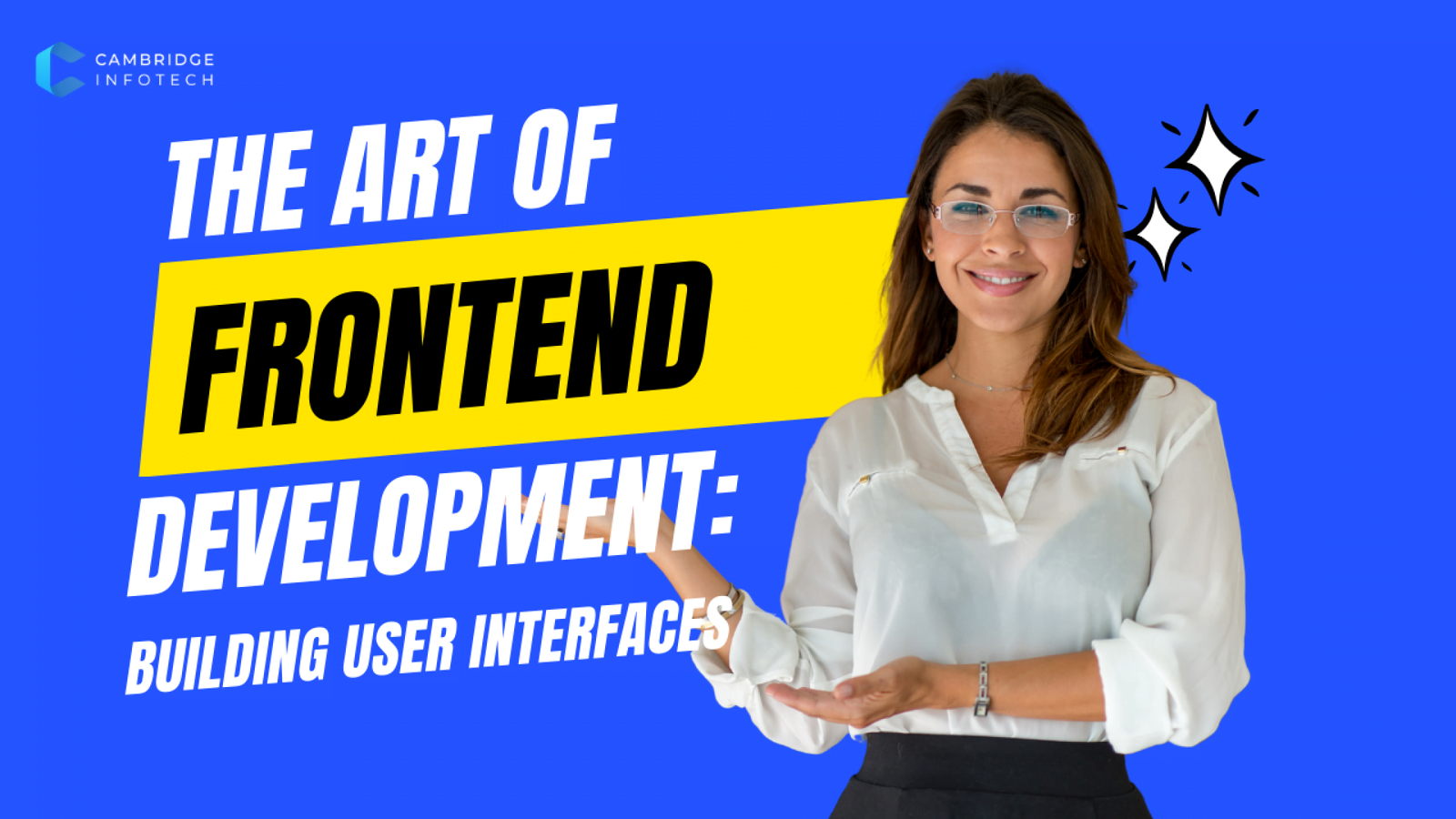Currently Empty: ₹0.00

Crafting Mobile-Friendly Websites with Responsive Design: A Complete Guide
In today’s digital landscape, where the tap of a fingertip on a mobile screen can unfold vast oceans of information and interaction, the importance of crafting mobile-friendly websites cannot be overstated. Imagine grabbing your smartphone, browsing for a quick piece of info, and landing on a website that forces you to pinch, zoom, and scroll horizontally just to read a sentence. Frustrating, right? That’s where responsive design swoops in, ensuring a seamless and engaging user experience across every device imaginable. Through this comprehensive guide, we’ll embark on a journey exploring the intricacies of responsive design, ensuring that you’re equipped to create websites that not only look good but feel good to use, no matter the device.
Understanding Responsive Design
The Evolution of Web Design
- From static pages to dynamic responses: Gone are the days when web pages were a one-size-fits-all deal. Today, websites dynamically adjust their layout and content based on the device’s screen size, thanks to responsive design.
- The role of mobile devices in shaping web design: The explosion of mobile device usage has been the driving force behind the responsive design revolution. Designers now prioritize mobile screens, often adopting a mobile-first approach.
- Timeline of responsive design trends: Responsive design has constantly evolved, adapting to new devices and screen sizes. Remember when mobile versions of websites were the norm? Thankfully, we’ve moved past that to a more unified and seamless web experience.
Core Principles of Responsive Design
- Fluid grids and how they work: Imagine a grid that stretches and contracts with your screen size – that’s the magic of fluid grids, providing a flexible foundation for responsive design.
- Flexible images and media: Just like the grids, images and other media also adjust seamlessly to fit the screen, ensuring no more cut-off images or oversized videos.
- CSS media queries in action: The secret sauce that makes responsive design possible, CSS media queries, allows us to apply different styles based on device characteristics.
Importance in Today’s Digital Landscape
- Mobile internet usage statistics: Did you know over half of the global web traffic comes from mobile devices? Ignoring responsive design means potentially alienating over half your audience.
- SEO implications of responsive design: Search engines, like Google, love mobile-friendly websites. Responsive design can significantly boost your ranking in search results.
- User experience and engagement metrics: Websites optimized for mobile view see higher engagement rates and lower bounce rates. A well-designed site keeps users happy and engaged.
Planning Your Responsive Website
Setting Goals and Objectives
- Defining your target audience: Knowing who your users are and what devices they use can guide your responsive design strategy.
- Aligning design with business goals: Whether it’s increasing sales or boosting subscriptions, your website’s design should support your business objectives.
- Metrics for success: Establish clear, measurable goals to track your website’s performance post-launch.
Content Strategy for Responsive Design
- Prioritizing content for mobile users: Not all content is created equal. Highlighting the most crucial information for your mobile audience ensures they get what they need without the fluff.
- Content adaptation and scalability: Your content should gracefully adapt to different screen sizes without losing its essence.
- Enhancements and reduction techniques: Learn when to dial up the content for desktop users and when to streamline it for mobile users.
Tools and Resources for Responsive Design
- Frameworks and libraries overview: Bootstrap, Foundation, and other frameworks can speed up the responsive design process.
- Design and development tools: From Sketch to Adobe XD, various tools can help in designing responsive layouts.
- Testing and debugging tools: Ensure your website looks great on all devices with tools like BrowserStack and Google’s Mobile-Friendly Test.
Designing for All Screens
Layout and Grid Systems
- Embracing fluid grids: Adopting a fluid grid system is the first step towards a responsive design. It’s about creating layouts that work for every screen size.
- Breakpoints and their strategic use: Breakpoints allow your website’s content and design to adapt at specific screen sizes. Knowing where to place these breakpoints is key to a fluid experience.
- Adaptive vs. responsive layouts: While similar, they have their differences. Responsive design is fluid and adapts to the screen size, while adaptive design has fixed layouts that change at certain breakpoints.
Navigating Menus and Interaction Patterns
- Mobile navigation best practices: Simplifying navigation for smaller screens ensures users can easily find what they’re looking for, enhancing the overall user experience.
- Touch versus click interactions: Designing for touch interactions on mobile devices means considering finger size and ensuring interactive elements are easily tappable.
- Enhancing usability with intuitive design: A responsive website should be intuitive to use, guiding users effortlessly to their desired content or action.
Visual Hierarchy and Readability
- Typography in responsive design: Choosing the right font sizes and line heights ensures readability across devices.
- Using colors and contrast effectively: Colors and contrast can help guide users’ attention and improve the readability of your content.
- Ensuring legibility across devices: Beyond typography and color, layout plays a crucial role in maintaining legibility. Adequate spacing and clear content structure are vital.
The Technical Side of Responsive Design
Implementing Flexible Grids and Images
- Step-by-step guide to fluid grids: We’ll dive into how you can implement fluid grids in your designs, ensuring a flexible foundation.
- Techniques for flexible images: Learn how to make your images responsive, so they scale beautifully across all screen sizes.
- Scalable vector graphics (SVG) usage: SVGs are incredibly versatile for responsive design, given their scalability and resolution independence.
CSS Media Queries Demystified
- Basics and how-to: A primer on using CSS media queries to create responsive designs.
- Commonly used breakpoints: We’ll cover the most common breakpoints, helping you decide which ones to use for your projects.
- Advanced strategies for an optimal layout: Beyond basic breakpoints, we’ll explore advanced strategies for truly optimal layouts.
Performance Optimization
- Speeding up responsive websites: Tips and techniques for ensuring your responsive site loads quickly.
- Image optimization strategies: Because nobody likes waiting for images to load. Learn how to optimize images for faster loading times.
- Minimizing resources and requests: Streamline your website’s resources for a smoother, faster user experience.
Beyond the Basics
Accessibility Considerations
- Inclusive design principles: Making your responsive site accessible ensures it’s usable by as many people as possible, regardless of their abilities or circumstances.
- Accessibility features in responsive design: From proper semantic HTML to accessible navigation patterns, we’ll cover how to integrate accessibility into your responsive designs.
- Tools for testing accessibility: Essential tools and resources to test and improve the accessibility of your responsive websites.
Future-Proofing Your Website
- Adapting to new devices and screens: As technology evolves, so do devices and their screens. Learn how to future-proof your responsive design.
- Keeping up with web standards: The web is ever-changing. Staying updated on web standards and best practices ensures your website remains relevant and accessible.
- Sustainable and scalable coding practices: Adopting sustainable coding practices means your website can grow and evolve without becoming a tangled mess of code.
Global Trends and Innovations
- Emerging design patterns: Stay ahead of the curve by keeping an eye on the latest design trends and how they can benefit your responsive website.
- Technology advancements impacting responsive design: From new CSS features to browser capabilities, technology continues to shape the future of responsive design.
- Predictions for the future of web design: We’ll speculate on where web design might be headed and how you can prepare for these future trends.
Wrapping It Up
Embarking on the journey of crafting a mobile-friendly website through responsive design is not just about adapting to current trends—it’s about future-proofing your digital presence, ensuring that every user has a positive and engaging experience, no matter their device. It’s a philosophy that puts the user first, reflecting a commitment to accessibility, usability, and performance. As we’ve explored the wide world of responsive design, remember that it’s an ongoing process of learning, experimenting, and evolving. By employing the strategies, tools, and approaches discussed, you’re well on your way to creating web experiences that are not just mobile-friendly but truly user-centric.
FAQs
Q. What is responsive design?
A: Responsive design is a web development approach that creates dynamic changes to the appearance of a website, depending on the screen size and orientation of the device being used to view it.
Q. Why is responsive design important?
A: With the increasing variety of device sizes and resolutions, responsive design ensures that users have a consistent and enjoyable experience across all devices, boosting engagement and satisfaction.
Q. How do I choose the right breakpoints for my website?
A: Choosing breakpoints should be based on the content of your website and the devices your audience uses most. Start with common device sizes but adjust based on your website’s analytics and specific needs.
Q. Can I convert an existing website to a responsive design?
A: Yes, existing websites can be converted to responsive designs, though the process may involve reworking the site’s structure and styling to ensure fluid adaptability to various screens.
Q. How does responsive design affect website performance?
A: If implemented correctly, responsive design can improve website performance by ensuring that only the necessary resources are loaded for specific devices, thereby reducing load times and improving user experience.
Q. What are common challenges in implementing responsive design?
A: Common challenges include managing content and images to look good on all screens, deciding on the right breakpoints, and ensuring website performance doesn’t suffer across devices.
Q. Are there any SEO benefits to having a responsive website?
A: Yes, responsive design can significantly improve a site’s SEO. Mobile-friendliness is a ranking factor in Google’s search algorithm, making responsive websites more likely to rank higher in search results.