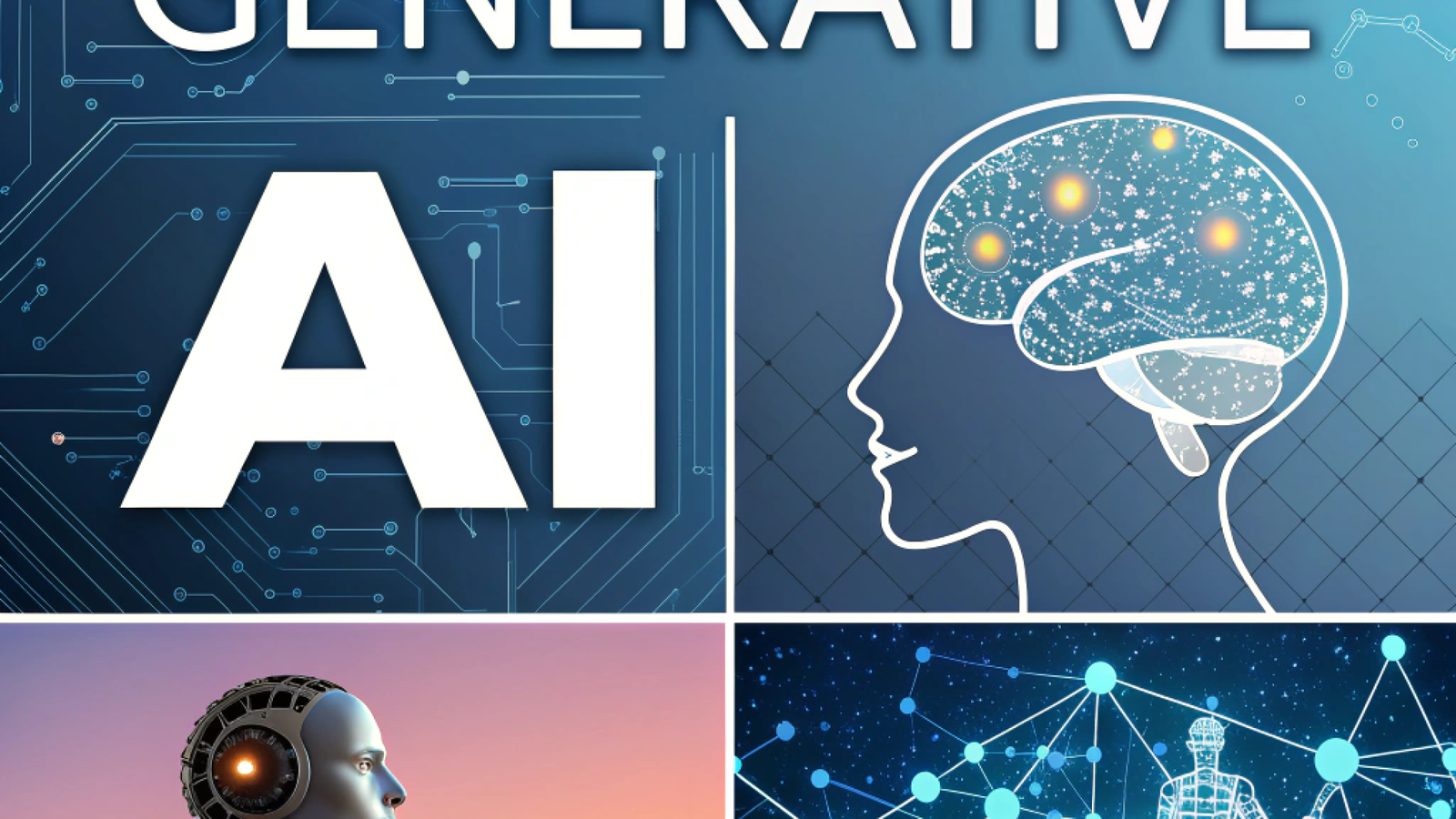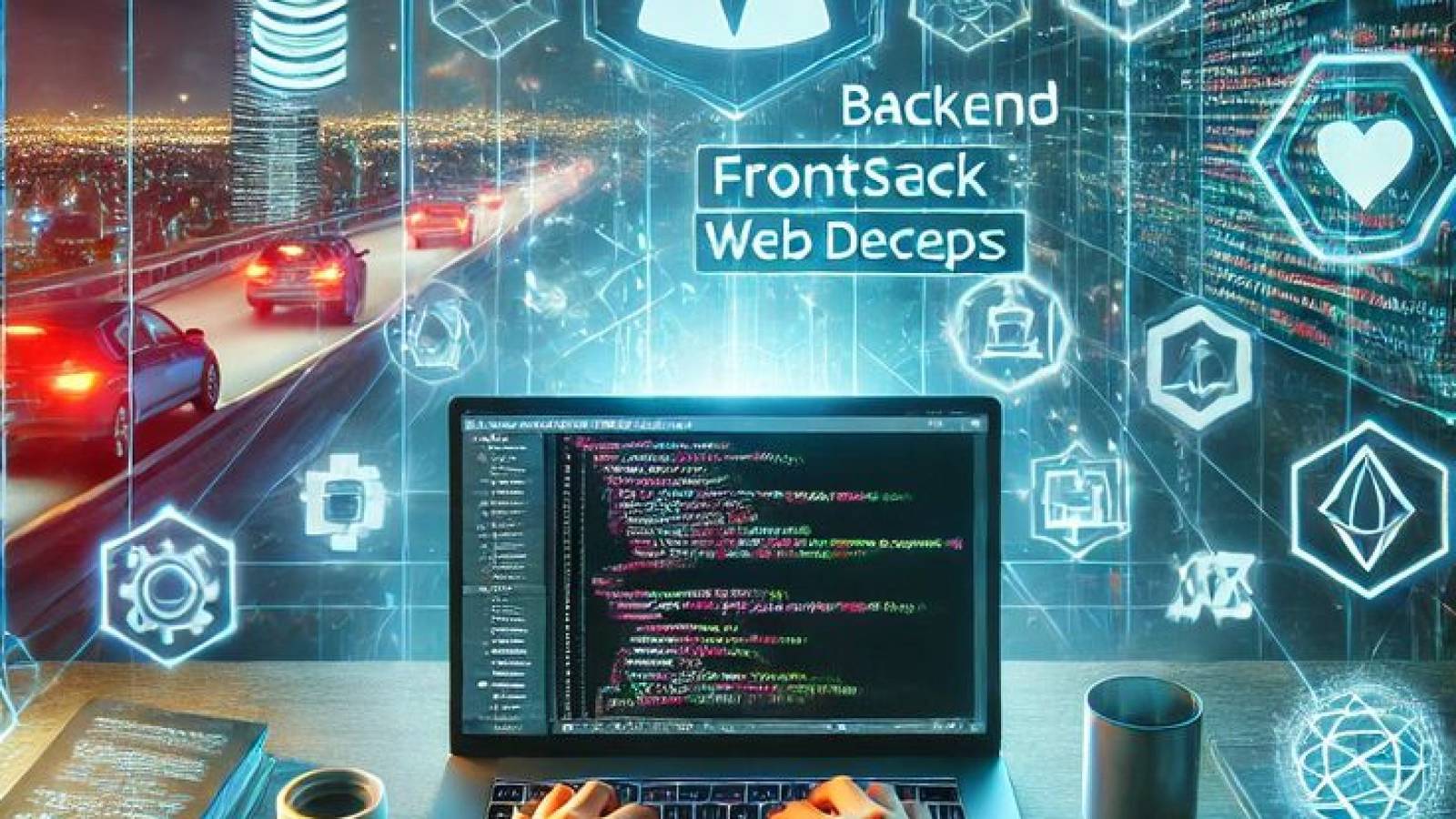Currently Empty: ₹0.00
From Beginner to Pro: Cambridge Infotech’s Front-End Developer Blueprint

How to Become a Front End Web Developer: A Complete Learning Path
Introduction
For aspiring front-end web developers, 2025 offers unprecedented opportunities. The U.S. Bureau of Labor Statistics projects 23% growth for web developer roles – with front-end web developers commanding top salaries.
This comprehensive guide will walk you through:
✔ The exact skills needed to become job-ready
✔ The best free and paid learning resources
✔ Recommended courses from Cambridge Infotech
✔ Career pathways and salary expectations
✔ Pro tips from industry experts
Whether you’re a complete beginner or looking to upskill, this guide will help you build a successful career in front end development.
Why Become a Front-End Web Developer in 2025?
A front end web developer is responsible for everything users see and interact with on a website or web application. They transform design mockups into functional, fast, and visually appealing interfaces using:
Core Technologies:
HTML5 – The skeleton of web pages
CSS3 – Styling and visual enhancements
JavaScript (JS) – Adds interactivity and dynamic content
Advanced Tools & Frameworks:
React.js / Angular / Vue.js – For building complex user interfaces
Bootstrap/Tailwind CSS – For rapid responsive design
Webpack/Babel – For code optimization
Day in the Life of a Front End Web Developer:
◼ Converting UI/UX designs into working code
◼ Ensuring websites work flawlessly across devices (responsive design)
◼ Optimizing page speed and performance
◼ Fixing bugs and improving user experience
Industry Demand:
The U.S. Bureau of Labor Statistics projects 13% growth for web developers from 2020-2030 – much faster than average. In India, entry-level salaries range from ₹4-8 LPA, with experienced developers earning ₹15-30+ LPA.
Step-by-Step Learning Path for Front End Development
Master the Fundamentals (1-3 Months)
HTML & CSS
Learn semantic HTML5 tags (
<header>,<section>,<article>)Master CSS selectors, box model, and positioning
Implement responsive layouts with Flexbox and Grid
Top 3 Tools Every Front End Web Developer Needs:
VS Code (used by 72% of front end web developers)
Chrome DevTools.
Add Interactivity with JavaScript (3-6 Months)
Core JavaScript Concepts:
Variables, functions, loops, and conditionals
DOM manipulation (selecting elements, event listeners)
ES6+ features (arrow functions, destructuring, async/await)
Projects to Build:
🔹 A dynamic to-do list app
🔹 A weather app using API calls
🔹 A simple browser game
Recommended Resources:
✔ JavaScript30 (30-day challenge by Wes Bos)
✔ Eloquent JavaScript (Free eBook)
✔ Cambridge Infotech’s JavaScript Mastery Program
Learn a Front End Framework (3-6 Months)
Why Learn a Framework?
Modern web apps require efficient state management and reusable components. The top choices are:
| Framework | Best For | Learning Curve |
|---|---|---|
| React.js | SPAs, large-scale apps | Moderate |
| Angular | Enterprise applications | Steep |
| Vue.js | Small to medium projects | Easy |
Recommended Learning Path:
Start with React (most jobs available)
Learn component-based architecture
Add state management (Redux or Context API)
Projects to Build:
🔹 A movie search app (using TMDB API)
🔹 An e-commerce product page
🔹 A real-time chat application
Recommended Resources:
✔ React Official Documentation
✔ Frontend Masters – Complete React
✔ Cambridge Infotech’s React.js Specialization
Advanced Skills & Optimization (Ongoing)
Must-Learn Advanced Topics:
TypeScript (Adds static typing to JavaScript)
Next.js/Gatsby (For server-side rendering)
Web Performance Optimization (Lazy loading, code splitting)
Testing (Jest, Cypress)
Best Courses for Front End Development
Free Learning Resources
freeCodeCamp – Full 300-hour Front-End Curriculum
The Odin Project – Project-Based Learning Path
Scrimba – Interactive Coding Challenges
Premium Courses Worth Investing In
| Course | Platform | Key Features |
|---|---|---|
| The Complete Web Developer Bootcamp | Udemy | 50+ projects, HTML to React |
| Front End Nanodegree | Udacity | Mentor support, real-world projects |
| Advanced CSS and Sass | Udemy | Master modern CSS techniques |
Cambridge Infotech’s Front-End Web Developer Bootcamp covers
🔸 Professional Front End Development Course – Covers React, Redux, and advanced JS
🔸 Responsive Web Design Certification – Learn mobile-first development
🔸 JavaScript Deep Dive – Master closures, prototypes, and async programming
Building a Strong Portfolio
Why It Matters:
90% of hiring managers prioritize practical projects over degrees.
Portfolio Project Ideas:
A personal portfolio website (Showcases your skills)
A clone of a popular site (Netflix, Amazon, Twitter)
A full-stack CRUD app (Blog with user authentication)
Pro Tip:
Host projects on GitHub Pages or Vercel and document your process in a README.md file.
Job Search & Career Growth
Where to Find Jobs?
LinkedIn (Network with recruiters)
AngelList (Startup opportunities)
Toptal/Upwork (Freelance gigs)
The demand for front end web developers has surged by 35% since 2022 (LinkedIn data). As businesses prioritize digital experiences, skilled front end web developers now earn 20% more than other entry-level tech roles.
Front End Web Developer Salaries: What to Expect in 2025
| Experience Level | Average Salary |
|---|---|
| Fresher (0-1 yr) | ₹4-8 LPA |
| Mid-Level (2-5 yrs) | ₹8-15 LPA |
| Senior (5+ yrs) | ₹15-30+ LPA |
Future-Proofing Your Career
Learn TypeScript (Growing demand)
Explore Web3/Front End for Blockchain
Contribute to open-source projects
Final Tips for Success
Code Daily – Consistency beats intensity
Join Communities – DEV.to, Hashnode, local meetups
Follow Industry Leaders – Addy Osmani, Dan Abramov
Stay Updated – Blogs like CSS-Tricks, Smashing Magazine
Why Companies Hire Front End Web Developers
Businesses prioritize front end web developers who can:
✓ Implement responsive designs (50% of users browse on mobile)
✓ Optimize Core Web Vitals (Google’s ranking factor)
✓ Build with React/Vue (67% of job postings require these)
Case Study Integration
“Meet Priya, a self-taught front end web developer who doubled her salary in 18 months by mastering React.”
Conclusion
Becoming a front end web developer is one of the most accessible and rewarding tech careers. By following this structured learning path, leveraging Cambridge Infotech’s expert-led courses, and building real projects, you can land your dream job in under a year.
Ready to start? Enroll in Cambridge Infotech’s Front End Development Program today and get 1:1 mentorship, placement assistance, and hands-on projects!
FAQs
How long does it take to become a front end web developer?
Most front end web developers need 6-12 months of focused learning.
Do front-end web developers need a degree?
No – 60% of hired front-end web developers are self-taught (2023 HackerRank survey)
How important are DSA (Data Structures) for front end?
Moderate. Basic algorithms help, but deep DSA is more crucial for back-end roles.
Learn more about
Boost your cloud career with AWS Certification training from Cambridge InfoTech. Our expert-led courses help you master Amazon Web Services and pass certification exams with confidence. Whether you’re a beginner or an experienced professional, we provide hands-on training to enhance your skills. Enroll today and unlock new opportunities in the cloud industry
Master data visualization with our Power BI Course in Bangalore at Cambridge InfoTech. Learn from industry experts and gain hands-on experience in creating interactive dashboards, reports, and analytics. Whether you’re a beginner or a professional, our training will help you unlock the power of business intelligence. Enroll now and boost your career in data analytics
Accelerate your career with Cambridge InfoTech’s AI & Data Science Course. Learn cutting-edge skills in machine learning, deep learning, and data analytics from industry experts. Gain hands-on experience with real-world projects and master tools like Python, TensorFlow, and more. Whether you’re a beginner or a professional, our training will prepare you for high-demand roles in AI and data science. Enroll now and future-proof your skills
Kickstart your cloud career with Cambridge InfoTech’s Cloud Computing Placement Program! Gain industry-relevant skills in AWS, Azure, and Google Cloud through hands-on training. Our expert-led courses include real-world projects, certification prep, and 100% placement assistance to help you land top cloud roles. Whether you’re a fresher or upskilling, we prepare you for high-paying jobs in the cloud industry. Enroll now and secure your future in cloud computing
Boost your confidence and communication skills with Spoken English Classes at Cambridge InfoTech! Our expert trainers help you master fluent English through interactive sessions, practical exercises, and real-life conversations. Whether for interviews, career growth, or daily communication, our course is designed for all levels. Enroll now and speak English with ease
Master cutting-edge AI technologies with our Deep Learning Course at Cambridge InfoTech! Designed for aspiring data scientists and engineers, this hands-on program covers neural networks, TensorFlow, PyTorch, and real-world AI applications. Learn from industry experts, work on live projects, and gain the skills needed for high-demand roles in artificial intelligence. Start your deep learning journey today
CATEGORIES