Microsoft Office Suite
MS PowerPoint Course in Bangalore
Join the best PowerPoint full course in Bangalore – Learn advanced slides, animations, and corporate presentation skills from Microsoft-certified trainers.
Join the best PowerPoint full course in Bangalore – Learn advanced slides, animations, and corporate presentation skills from Microsoft-certified trainers.
Join Cambridge Infotech’s industry-leading MS PowerPoint Course in Bangalore and gain hands-on training from certified experts. Whether you’re a student, job seeker, or corporate professional, our PowerPoint full course covers everything from basic slides to advanced animations, data visualization, and corporate presentation techniques.
Industry-Aligned Curriculum
Our MS PowerPoint course in Bangalore covers everything from basic slide creation to advanced animation techniques, ensuring you learn exactly what employers demand.
Learn from Microsoft-Certified Experts
Get trained by professionals with 10+ years of experience in corporate presentation design – not just teachers, but real-world practitioners.
Hands-On, Project-Based Learning
Practice with 50+ real-world exercises
Design professional templates from scratch
Master data visualization with interactive charts
Flexible Learning Options
Classroom Training Live Online Classes
Custom Corporate PowerPoint Training for teams
Career-Boosting Certification
Receive a globally recognized MS PowerPoint certification that adds value to your resume and LinkedIn profile.
Placement Support
Resume-building workshops
Interview preparation sessions
100% placement assistance for eligible students
Affordable Pricing with EMI Options
Quality training shouldn’t break the bank – we offer competitive fees with easy installment plans.
Students & Freshers
• Create impressive academic presentations that stand out
• Boost your campus placement chances with professional slides
• Perfect for MBA, BBA, Engineering, and Arts students
Job Seekers & Career Changers
• Add a valuable MS PowerPoint certification to your resume
• Master interview presentation skills demanded by employers
• Ideal for business analysts, trainers, and marketing aspirants
Working Professionals
• Upgrade from basic to advanced PowerPoint skills fast
• Design executive-level presentations for clients and management
• Essential for managers, consultants, and team leaders
Corporate Teams & Organizations
• Standardize brand-compliant presentations across your company
• Customized in-house PowerPoint training for employees
• Perfect for sales, HR, and marketing teams
Standard Pricing
Classroom Training
Live Online Classes
Corporate Training
• Early Bird Discount
• Student Discount
• Group Discount
• Combo Offer
• Full Payment (Online/Cash)
• EMI Options
• Pay After Placement
Free MS PowerPoint Templates
Lifetime Access to Course Updates
Professional Slide Creation
Layouts, themes, and master slides
Smart Content Organization
Sections and slide sorting
Presentation structuring techniques
Advanced Visualization
Data Presentation Mastery
Charts, graphs, and SmartArt
Dynamic Media Integration
Embedding videos/audio properly
3D models and icons library
Professional Motion Effects
Custom animations and transitions
Interactive Presentations
Hyperlinks and navigation tools
Basic trigger animations
Productivity Shortcuts
Quick Access Toolbar customization
Collaboration Features
Co-authoring and comments
Presentation sharing options
Audience Engagement Techniques
Presentation storytelling methods
Output & Delivery
Exporting to PDF/video formats
Presenter view and projection tips
Industry-Driven Curriculum
• Learn exactly what companies need – our syllabus is updated quarterly with input from corporate partners
• 70% practical, 30% theory approach – you’ll build a professional portfolio during the course
Microsoft-Certified Expert Trainers
• Learn from Tier-1 company professionals with 8+ years of real corporate presentation experience
• Small batch sizes (max 1:8 trainer ratio) ensure personalized attention
• Free resume makeover focusing on presentation skills
• Mock interview sessions with presentation rounds
• Direct referrals to our 300+ hiring partners
• Dual certification:
Cambridge Infotech Course Completion
Microsoft Office Specialist (MOS) Exam Prep
• Lifetime access to:
Updated course materials
• 20% cheaper than competitors with 3x more hands-on practice
• Pay-after-placement option available for eligible students
94% certification pass rate
83% students report promotions within 1 year
300+ corporate teams trained
Pre-Course Assessment
Skill gap analysis to customize your learning path
Industry-Validated Portfolio
Build 5+ professional presentations during the course
Investor pitch decks
Annual reports
Training modules
Exclusive Hiring Partnerships
Direct recruitment tie-ups with 50+ companies including:
TATA, Wipro, Accenture, Amazon.
Intensive Career Prep
Resume workshops highlighting presentation skills
Mock interviews with presentation rounds
LinkedIn profile optimization
Guaranteed Results
100% placement assistance for eligible students
Average 47% salary hike for certified students (2023 data)
1. The Business Communication Tool
• Used by 92% of Fortune 500 companies for internal & client presentations
• Microsoft 365 integration makes it essential for hybrid workplaces
2. AI-Powered Design is Changing the Game
• New Microsoft Designer AI features:
Automatic slide formatting
Smart image generation
Real-time design suggestions
• Prompt engineering for presentations is becoming a valued skill
3. High-Demand Career Skill
• 27% more job postings request PowerPoint vs. competitors (LinkedIn 2024 data)
• Critical for roles in:
Consulting
Marketing
Training & Development
Executive positions
4. Beyond Basic Slides – New Tech Integration
• 3D model embedding for product demos
• Live data linking with Excel/Power BI
• VR presentation modes for immersive pitches
5. Remote Work Essentials
• Master collaboration features:
Co-authoring in real-time
Cloud-based sharing & feedback
Presenter Coach for virtual delivery
6. Freelance Goldmine
• Top Fiverr/Upwork gigs:
Pitch deck design (50−50−300 per project)
Annual report templates (100−100−500)
Animation specialists ($75/hour)
7. Future-Proof Certification Value
• Microsoft Office Specialist (MOS) certification:
Listed as preferred qualification in 41% of business analyst job posts
Validates AI-assisted presentation skills
PowerPoint Skills Career Growth Pathway (2025 Outlook)
Entry-Level Opportunities (0-1 Year) (₹3-5 LPA)
Mid-Career Acceleration (2-5 Years) ₹6-12 LPA
Leadership Positions (5+ Years) ₹15-30 LPA
Call Us- 099024 61116
Our MS PowerPoint Course offers a comprehensive curriculum designed to help you become proficient in creating and delivering impactful presentations. Through hands-on exercises, practical demonstrations, and real-world examples, you will learn to leverage PowerPoint’s features to create compelling slideshows that effectively communicate your message.
Lesson 1: Overview of PowerPoint Interface
Lesson 2: Creating and Saving Presentations
Lesson 3: Using Slide Layouts and Templates
Lesson 1: Adding and Formatting Text
Lesson 2: Inserting and Formatting Images
Lesson 3: Working with Shapes and SmartArt Graphics
Lesson 1: Inserting Audio and Video Clips
Lesson 2: Editing and Customizing Multimedia Objects
Lesson 3: Using Animation and Transition Effects
Lesson 1: Principles of Presentation Design
Lesson 2: Choosing Colors and Fonts
Lesson 3: Creating Consistent Slide Layouts
Lesson 1: Using Animation and Transition Effects
Lesson 2: Rehearsing and Timing Slide Presentations
Lesson 3: Tips for Effective Presentation Delivery
Basic Requirements
File management (saving/opening files)
Web browsing
Typing proficiency
No Background Needed
We specially designed this course for:
Absolute beginners (start from How to open PowerPoint)
Career switchers with no design experience
92% of our students had never created professional presentations before joining – now they work for:
[Company : Deloitte | Infosys | Amazon]
Discover why we’re the top choice! Dive into our reviews and see why students love us. Join us today and experience excellence firsthand!




















Got questions? We’ve got answers! Explore our FAQ section to find solutions to common queries. Dive in now!
Absolutely 78% of our students start with zero PowerPoint experience. We begin with how to open the program and progress step-by-step. Bonus: Get free access to our "Digital Basics" prep module.
• Corporate-Grade Curriculum: Designed with input from McKinsey & Deloitte presentation specialists
• AI-Enhanced Learning: Includes 2025 skills like Microsoft Designer and prompt engineering
• Guaranteed Outcomes: 100% placement support or free retraining
Our 2024 results:
89% placement rate within 3 months
Average ₹5.2L starting salary for certified students
Recent hires at: [TATA Consultancy] [Wipro] [EY]
Cutting-Edge Modules:
AI presentation design (Microsoft Copilot integration)
VR/AR slide prototyping
Automated data storytelling
• Quarterly Syllabus Updates based on corporate partner feedback
Freelancer Toolkit Included:
Ready-to-use Fiverr/Upwork service descriptions
20 customizable proposal templates
Pricing guide (₹1,500-₹25,000 per project)
Alumni average ₹35,000/month side income
Dual Credentials:
Cambridge Infotech Mastery Certificate (Digital badge for LinkedIn)
MOS Exam Voucher (Microsoft Office Specialist)
Project Portfolio PDF (Client-ready samples)
Join our Corporate MS PowerPoint Course to enhance skills and elevate professional effectiveness. Benefit from EMI Options and Placement Assistance.
Join next batch and kickstart your journey. Elevate your communication skills and unlock endless opportunities. Benefit from flexible EMI options and placement support. Enroll now!
Certification You’ll Earn
Dual Certification Advantage
Cambridge Infotech Mastery Certificate
Digital badge verifiable via LinkedIn
Lifetime validity with annual skill refreshers available
Microsoft Office Specialist (MOS) Exam Prep
Includes free practice test ($15 value)
Voucher discount for official MOS exam

Cambridge Infotech
Cambridge Infotech
Cambridge Infotech
Cambridge Infotech

The companies our students are placed in are a testament to the excellence of our program. Our education equips students with the skills and knowledge necessary to succeed in these top-notch organizations. Take a look at where our graduates have landed:
Whether to upskill or for any other query, please drop us a line and we'll be happy to get back to you.
Complete user registration, course admission and make a payment to get course access.
Whether to upskill or for any other query, please drop us a line and we'll be happy to get back to you.
Please leave us your contact details and our team will call you back.