Graphic Design
Start Your Career in Design with the Best InDesign Course in Bangalore
Offline & online Classes | 100% Placement Assistance | Real World Projects
Are you looking to master Adobe InDesign and unlock exciting career opportunities in the design industry? Whether you’re a beginner or a professional looking to upskill, our InDesign Certification Course in Bangalore is designed to help you become an expert in creating stunning layouts for print and digital media.
Adobe InDesign is the industry-standard tool used by designers worldwide to create everything from brochures and magazines to eBooks and interactive PDFs. With the growing demand for skilled designers, completing an Adobe InDesign Certification can open doors to high-paying InDesign jobs in top companies.
At Cambridge Infotech, we offer:
Hands-on training with industry experts.
A comprehensive syllabus covering all aspects of Adobe InDesign.
Flexible learning options, including InDesign Online classes for those who prefer remote learning.
100% placement assistance to help you land your dream job.
Join our InDesign Course in Bangalore and take the first step toward a successful design career. Enroll now or book a free demo to learn more.
Adobe InDesign is a professional desktop publishing software developed by Adobe Inc. It is widely used by designers, publishers, and creatives to create visually stunning layouts for both print and digital media. InDesign is the industry-standard tool for designing:
Print Materials: Brochures, magazines, newspapers, flyers, posters, and books.
Digital Media: eBooks, interactive PDFs, digital magazines, and online publications.
Starting your Adobe InDesign journey today is a smart and strategic move for anyone looking to build a successful career in design, publishing, or marketing. Here are the top reasons why you should begin learning InDesign now:
Adobe InDesign is the industry-standard tool for creating professional layouts for both print and digital media. Industries like publishing, advertising, and e-learning are constantly seeking skilled InDesign professionals. By learning InDesign now, you position yourself to meet this growing demand.
InDesign skills open doors to a wide range of career paths, including:
Graphic Designer
Layout Artist
Digital Publisher
Marketing Designer
Freelance Designer
Production Artist
Whether you want to work for a top design agency, a publishing house, or as a freelancer, InDesign expertise will give you a competitive edge.
As digital content continues to dominate, the demand for InDesign skills will only grow. By learning InDesign now, you future-proof your career and ensure you remain relevant in the evolving design industry.
InDesign empowers you to bring your creative ideas to life with professional-grade tools. Whether you’re designing a magazine, a brochure, or an interactive eBook, InDesign gives you the freedom to create stunning, high-quality designs.
By learning InDesign, you become part of a global community of designers, publishers, and creatives. Networking with like-minded professionals can open doors to new opportunities and collaborations.
InDesign skills are in high demand, and you can start earning quickly—whether through a full-time job, freelancing, or side projects. The sooner you start, the sooner you can reap the rewards.
Who? Beginners with no prior design experience who want to start a career in design.
Info: Ideal for those looking to learn foundational skills and build a portfolio.
Who? Professionals already working in design who want to upskill or specialize.
Who? Marketers who want to create their own designs for campaigns and branding.
Who? Authors, bloggers, and digital publishers creating eBooks, magazines, or online content.
Info: Learn to design professional layouts for print and digital media.
Who? Designers focused on creating user-friendly apps and websites.
Info: Master tools like Figma, Adobe XD, or Sketch for wireframing and prototyping.
Who? Professionals in video production and animation.
Info: Learn video editing in Premiere Pro and motion graphics in After Effects.
Who? Independent designers and creatives offering services to clients.
Who? Individuals studying design, media, or related fields.
Info: Gain practical skills and build a portfolio to impress employers.
Who? Entrepreneurs and small business owners handling their own branding and marketing.
Info: Learn to create logos, brochures, and social media graphics in-house.
Who? Professionals looking to transition into the design industry.
Info: Acquire new skills and certifications to pivot into design roles.
Who? Individuals who enjoy design as a hobby or creative outlet.
Info: Explore your creativity and create professional-quality designs for personal projects.
Adobe InDesign is a critical tool in many industries. Here’s a quick overview of where your InDesign skills can be put to work:
Imagine designing the layout of a bestselling novel or a glossy magazine. InDesign is the backbone of the publishing industry, used to create:
Books, eBooks, and textbooks.
Magazines, newspapers, and journals.
Interactive digital publications.
Why It Matters: Publishers rely on InDesign to turn words into visually compelling stories.
From eye-catching brochures to stunning social media ads, InDesign helps marketers grab attention and drive engagement. It’s used for:
Brochures, flyers, and posters.
Branding materials like business cards and letterheads.
Digital ads and email templates.
Why It Matters: InDesign ensures your message stands out in a crowded market.
Companies use InDesign to create polished and professional materials that communicate their vision. Think:
Annual reports and financial statements.
Newsletters and internal communications.
Training manuals and presentations.
Why It Matters: Clear, well-designed communication builds trust and credibility.
InDesign is transforming education by making learning materials visually engaging and interactive. It’s used for:
Textbooks, workbooks, and course materials.
Interactive PDFs and digital resources.
Infographics and visual aids.
Why It Matters: Great design enhances learning and retention.
From digital magazines to movie posters, InDesign is the go-to tool for creatives in media and entertainment. It’s used for:
Digital magazines and online publications.
Promotional materials for movies, TV shows, and events.
Social media graphics and fan merchandise.
Why It Matters: InDesign helps tell stories that captivate audiences.
InDesign helps retailers create visually appealing designs that drive sales. It’s used for:
Product catalogs and packaging designs.
Social media ads and promotional banners.
Lookbooks and seasonal campaigns.
Why It Matters: Great design translates to better customer engagement and higher sales.
Non-profits and government agencies use InDesign to communicate their mission and drive action. It’s used for:
Awareness campaigns and fundraising materials.
Reports and public outreach content.
Infographics and visual storytelling.
Why It Matters: Compelling design amplifies your message and inspires action.
Freelancers and agencies use InDesign to deliver custom designs for clients across industries. It’s used for:
Custom layouts for print and digital media.
Branding and marketing materials.
Portfolio-building projects.
Why It Matters: InDesign gives you the freedom to work on diverse projects and grow your career.
InDesign is the heart of fashion and lifestyle design, used to create:
Lookbooks and fashion magazines.
Editorial layouts and lifestyle blogs.
Promotional materials for brands and influencers.
Why It Matters: InDesign helps you create designs that are as stylish as they are functional.
Tech companies use InDesign to communicate complex ideas with clarity. It’s used for:
User manuals and technical documentation.
Whitepapers and case studies.
Marketing materials for software and tech products.
Why It Matters: Great design makes technology accessible and engaging.
High Demand: InDesign skills are sought after in multiple industries.
Creative Freedom: Bring your ideas to life with professional-grade tools.
Expert Trainers: Get hands-on training from certified industry experts.
Industry-Aligned Curriculum: Learn the latest tools and techniques used by professionals.
Certification: Earn an Adobe InDesign Certification recognized by top employers.
Placement Assistance: We provide 100% support to help you land your dream job.
Real-World Projects: Work on practical projects and build a professional portfolio.
Ready to start your design journey? [Enroll Now] to get started!
Whether you’re a beginner or looking to enhance your skills, this course will equip you with the knowledge and techniques needed to excel in desktop publishing. Our InDesign course is designed to cover all aspects of desktop publishing using Adobe InDesign. Through hands-on exercises and projects, you’ll gain practical experience and confidence in creating professional-quality layouts for various media.
What is InDesign?
Overview of InDesign and its applications.
Differences between InDesign, Photoshop, and Illustrator.
Getting Started
Understanding the InDesign workspace.
Customizing preferences and workspaces.
Creating a New Document
Setting up document presets (print, web, mobile).
Understanding bleed, margins, and columns.
Typography Basics
Adding and formatting text.
Using character and paragraph styles.
Advanced Typography
Kerning, tracking, and leading.
Working with fonts and typekit.
Text Frames and Threading
Creating and linking text frames.
Working with overflow text.
Importing Images
Placing and managing images.
Understanding image resolution and formats.
Image Frames and Cropping
Using frames to crop and resize images.
Wrapping text around images.
Working with Vector Graphics
Importing and editing vector graphics.
Using the Pen tool for custom shapes.
Master Pages
Creating and applying master pages.
Adding headers, footers, and page numbers.
Grids and Guides
Using grids and guides for precise layouts.
Aligning and distributing objects.
Multi-Page Documents
Creating and managing multi-page documents.
Using the Pages panel effectively.
Color Basics
Understanding CMYK, RGB, and Pantone colors.
Creating and applying color swatches.
Gradients and Transparency
Applying gradients and transparency effects.
Using blending modes.
Effects and Styles
Adding drop shadows, glows, and bevels.
Creating and applying object styles.
Interactive PDFs
Adding hyperlinks, buttons, and bookmarks.
Creating interactive forms.
Digital Publications
Designing eBooks and digital magazines.
Preparing for Print
Understanding print requirements (bleed, trim, and crop marks).
Packaging files for print.
Exporting Documents
Exporting to PDF, JPEG, and PNG formats.
Optimizing files for web and mobile.
Data Merge
Automating repetitive tasks with data merge.
Creating catalogs and labels.
Scripting and Automation
Introduction to InDesign scripting.
Automating workflows with scripts.
Collaboration Tools
Using InDesign with other Adobe tools (Photoshop, Illustrator).
Certification Exam Preparation
Practice tests and mock exams.
Tips for passing the Adobe Certified Expert (ACE) exam.
Career Guidance
Building a professional portfolio.
Resume building and interview preparation.
Designing a Brochure
Creating a Magazine Layout
Designing an Interactive eBook
Building a Portfolio
Discover why we’re the top choice! Dive into our reviews and see why students love us. Join us today and experience excellence firsthand!




















Got questions? We’ve got answers! Explore our FAQ section to find solutions to common queries. Dive in now!
This course is perfect for beginners, professionals, students, and freelancers who want to learn Adobe InDesign for design, publishing, or marketing. No prior experience is required!
No, this course is designed for all skill levels. We start with the basics and gradually move to advanced topics.
Yes! We offer both online and offline classes with flexible timings to suit your schedule.
Yes, you’ll receive an Adobe InDesign Certification recognized by top employers.
Absolutely! We offer 100% placement assistance, including resume building, interview preparation, and job referrals.
Yes, you’ll work on hands-on projects like designing brochures, magazines, and eBooks to build your portfolio.
The course duration is with 20hours of training per week. Flexible schedules are available.
You can pursue roles like graphic designer, layout artist, digital publisher, or freelancer in industries like publishing, advertising, and e-learning.
Our course offers hands-on training, real-world projects, expert trainers, and 100% placement assistance, making it the best choice for aspiring designers.
Join our Corporate InDesign Course to enhance skills and elevate professional effectiveness. Benefit from EMI Options and Placement Assistance.
Join next batch and kickstart your journey. Elevate your communication skills and unlock endless opportunities. Benefit from flexible EMI options and placement support. Enroll now!
Career Advancement: Helps you land roles like graphic designer, layout artist, or digital publisher.
Freelancing Opportunities: Builds trust with clients and increases your earning potential.
Skill Recognition: Demonstrates your expertise in Adobe InDesign to employers.
Confidence Boost: Validates your hard work and dedication to mastering InDesign.
The Adobe InDesign Course Completion Certificate is an official document awarded to students who successfully complete the course. It validates your skills and knowledge in using Adobe InDesign for professional design and publishing tasks.

Cambridge Infotech
Cambridge Infotech
Cambridge Infotech
Cambridge Infotech

The companies our students are placed in are a testament to the excellence of our program. Our education equips students with the skills and knowledge necessary to succeed in these top-notch organizations. Take a look at where our graduates have landed:
Whether to upskill or for any other query, please drop us a line and we'll be happy to get back to you.
Complete user registration, course admission and make a payment to get course access.
Whether to upskill or for any other query, please drop us a line and we'll be happy to get back to you.
Please leave us your contact details and our team will call you back.