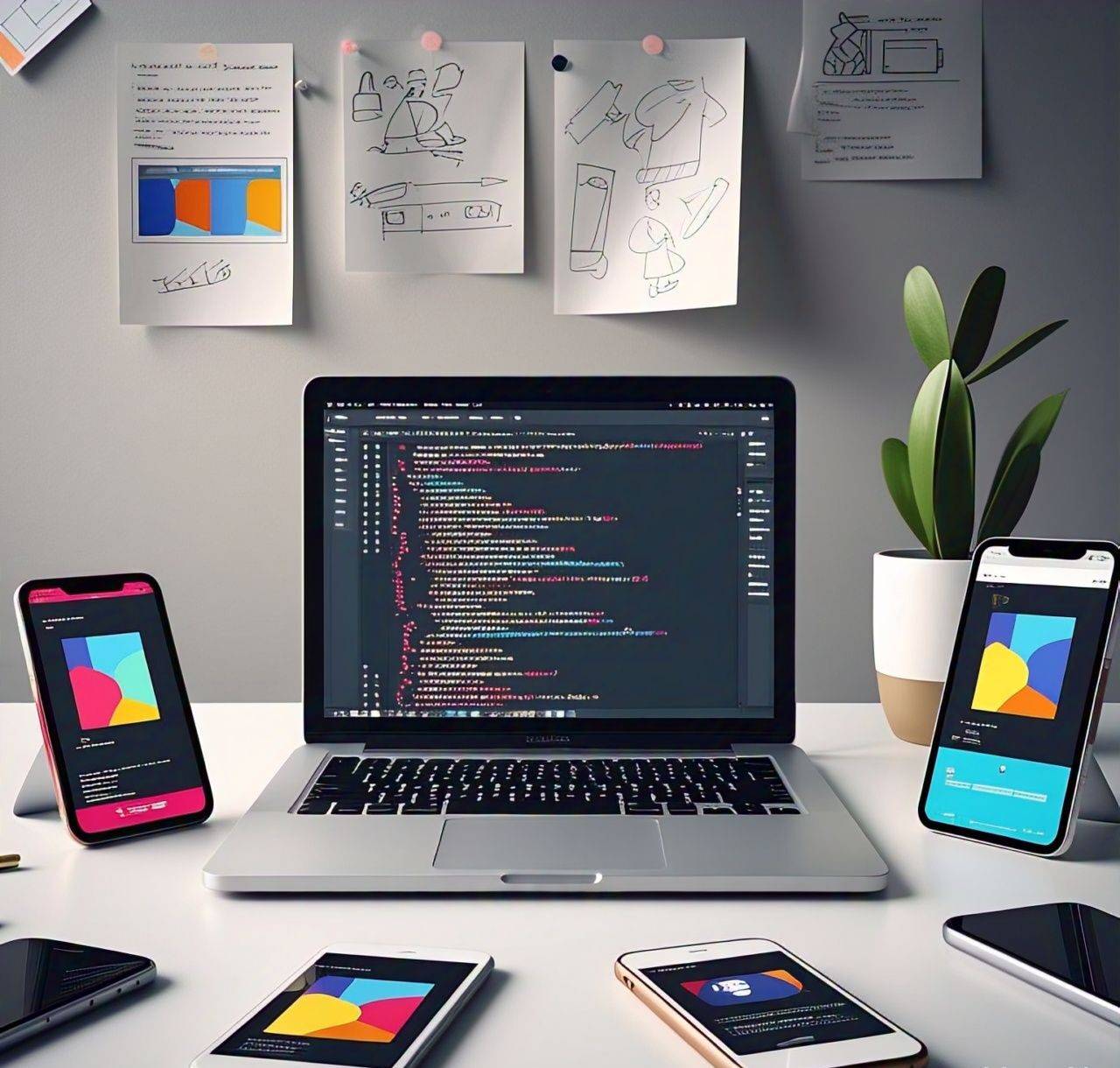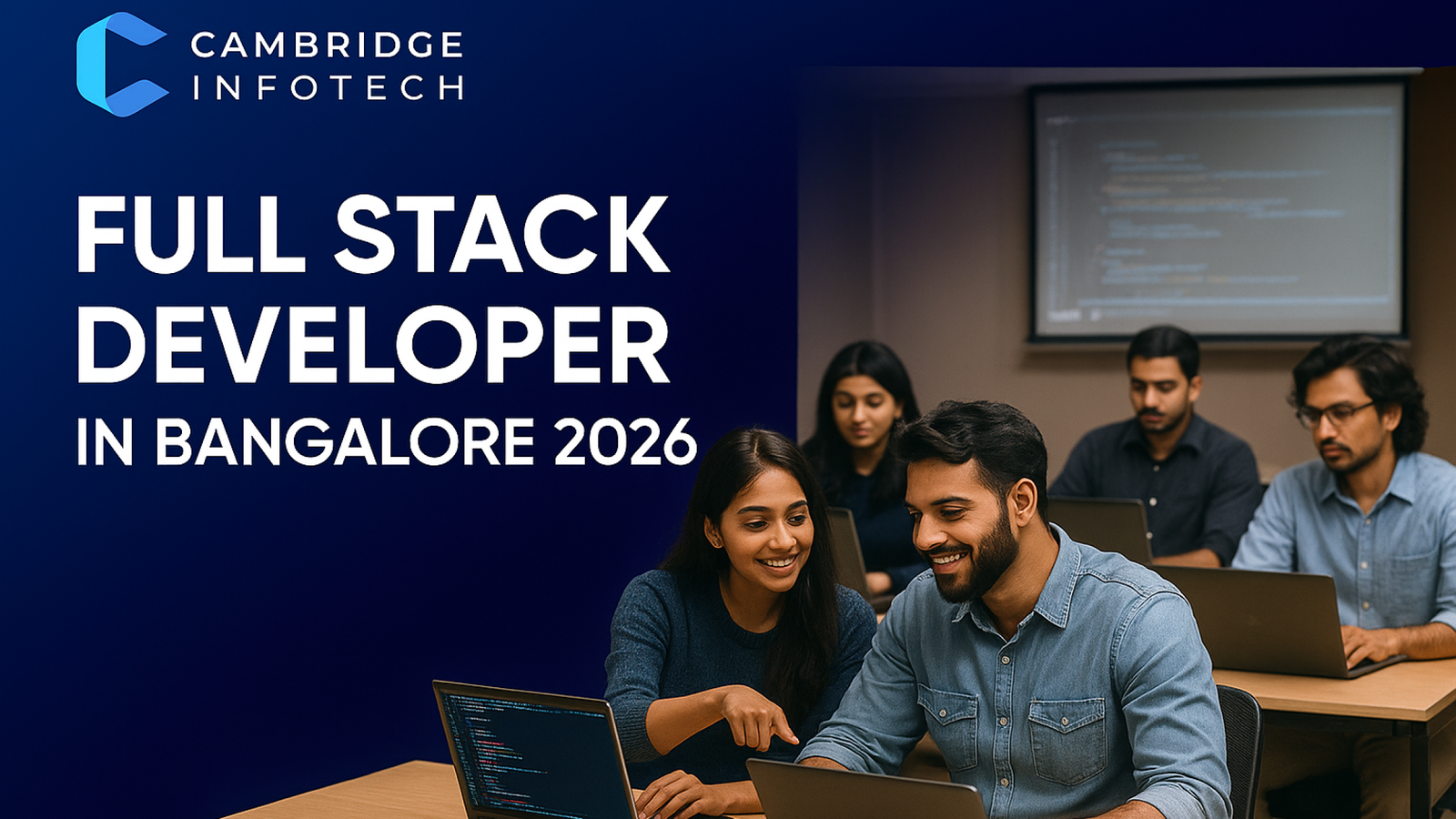Flutter Course 2025: Learn to Build Cross-Platform Apps Like a Pro

Introduction
Flutter has revolutionized the mobile app development industry with its cross-platform capabilities, fast development cycles, and beautiful UI components. If you’re looking for an in-depth Flutter course to master app development, you’ve come to the right place. This guide will cover everything from the basics to advanced techniques, making it perfect for beginners and experienced developers alike.
What is Flutter?
Flutter is an open-source UI toolkit created by Google for building natively compiled applications for mobile, web, and desktop from a single codebase. It uses the Dart programming language and provides a rich set of pre-designed widgets to create stunning applications.
Why Learn Flutter in 2025?
- Cross-Platform Development: Write once, run anywhere—build apps for Android, iOS, Web, and Desktop.
- Fast Development: The hot-reload feature allows instant code updates.
- Growing Job Opportunities: The demand for Flutter developers is increasing rapidly.
- Strong Community Support: Backed by Google and a robust developer community.
- High Performance: Flutter apps perform close to native applications, ensuring smooth user experiences.
Who Should Take a Flutter Course?
- Beginners with no programming experience.
- Web developers looking to transition into mobile development.
- App developers wanting to explore cross-platform solutions.
- Students and professionals aiming to upskill and advance their careers.
- Entrepreneurs wanting to build apps for their startups without hiring separate developers for iOS and Android.
Key Topics Covered in a Flutter Course
1. Introduction to Dart Programming
- Basics of Dart
- Variables, data types, and functions
- Object-oriented programming in Dart
- Asynchronous programming with Futures and Streams
- Error handling and debugging in Dart
2. Setting Up Flutter
- Installing Flutter SDK
- Setting up Android Studio and VS Code
- Running your first Flutter app
- Understanding Flutter project structure
- Configuring Emulators and Real Devices
3. Understanding Flutter Widgets
- Stateless vs Stateful widgets
- Layout widgets (Column, Row, Stack, Grid View)
- Material Design and Cupertino widgets
- Custom widgets and themes
- Responsive UI design for different screen sizes
4. State Management in Flutter
- set State and basic state management
- Provider for scalable state management
- Riverpod, Bloc, and Redux for advanced applications
- Using InheritedWidget and ChangeNotifier
5. Navigation and Routing
- Named routes and pushNamed
- Passing data between screens
- Bottom navigation bars and tab navigation
- Drawer navigation for complex applications
- Deep linking in Flutter
6. Working with APIs and Databases
- REST API integration with HTTP package
- Fetching, parsing, and displaying JSON data
- Using Firebase for authentication, Firestore, and real-time database
- SQLite and Hive for local storage
- Secure storage and encrypted databases
7. Animations and UI Enhancements
- Implicit and explicit animations
- Hero animations for smooth transitions
- AnimatedOpacity, AnimatedContainer, and more
- Creating custom animations with AnimationController
- Gesture detection and interactive UI elements
8. Testing and Debugging
- Unit testing, widget testing, and integration testing
- Debugging tools in Flutter (DevTools, Flutter Inspector)
- Performance optimization techniques
- Code structuring for maintainability
- Handling and logging errors effectively
9. Deploying Flutter Apps
- Generating APKs and IPAs
- Preparing for Play Store and App Store submission
- Continuous Integration/Continuous Deployment (CI/CD) setup
- Flutter web deployment with Firebase Hosting
- Updating and maintaining Flutter applications
10. Advanced Flutter Topics
- Platform channels to integrate native code (Swift/Kotlin)
- Custom painters and graphics in Flutter
- AR/VR integration with Flutter
- AI and Machine Learning with TensorFlow Lite in Flutter
- Flutter for IoT and embedded systems
Best Flutter Courses to Learn in 2025
1. Flutter & Dart – The Complete Guide (Udemy)
A comprehensive course covering everything from basics to advanced app development. It includes hands-on projects, quizzes, and real-world applications.
2. Google’s Official Flutter Course (Flutter dev)
Offered by Google, this course is great for beginners and intermediate developers. It provides insights into best practices and official documentation.
3. FreeCodeCamp’s Full Flutter Course (YouTube)
A free 37-hour course that covers everything you need to know about Flutter development. It’s a great way to get started without spending money.
4. App Brewery’s Flutter Bootcamp (Udemy)
One of the most popular Flutter courses, designed for beginners and covering hands-on projects.
5. Codecademy Flutter Course
A structured course with interactive coding exercises and projects to help learners grasp Flutter concepts effectively.
Career Opportunities After Learning Flutter
- Flutter Developer
- Mobile App Developer
- Cross-Platform Developer
- Freelance Flutter Consultant
- UI/UX Designer with Flutter Expertise
- Startup Founder Building Flutter Apps
Salary Trends for Flutter Developers in 2025
- Entry-level Flutter Developers: $50,000 – $80,000 per year
- Mid-level Flutter Developers: $80,000 – $120,000 per year
- Senior Flutter Developers: $120,000 – $160,000 per year
- Freelance Flutter Developers: $30 – $100 per hour (based on experience and project complexity)
Popular Apps Built with Flutter
- Google Ads
- Reflectly (AI-powered journaling app)
- eBay Motors
- Alibaba’s Xianyu app
- Hamilton Musical app
- BMW, Toyota, and other automotive apps
Conclusion
Enrolling in a Flutter course in 2025 is a great investment for anyone looking to build high-quality mobile applications. With its flexibility, ease of learning, and job opportunities, Flutter is an essential skill for modern developers. Whether you’re a beginner or an experienced programmer, taking a well-structured Flutter course will set you up for success
FAQs
1. What is Flutter, and why should I learn it?
Flutter is an open-source UI toolkit by Google for building cross-platform applications with a single codebase. Learning Flutter is beneficial because it enables fast development, beautiful UIs, and high performance on Android, iOS, web, and desktop platforms.
2. Is Flutter a good choice for beginners?
Yes! Flutter has an easy-to-learn syntax, extensive documentation, and a supportive community, making it ideal for beginners in mobile app development.
3. What are the prerequisites for learning Flutter?
While no prior experience is required, having a basic understanding of programming concepts, OOP (Object-Oriented Programming), and Dart (Flutter’s programming language) can be helpful.
4. How long does it take to learn Flutter?
It depends on your background. A beginner can learn the basics in 4-6 weeks with consistent practice, while mastering advanced topics may take 3-6 months.
5. Can I build iOS apps with Flutter on Windows?
No, you need macOS with Xcode installed to build and test iOS apps. However, you can develop and test Android apps using Flutter on Windows.
6. What are the best Flutter courses for beginners?
Some of the best courses include:
Flutter & Dart – The Complete Guide (Udemy)
Google’s Official Flutter Course (Flutter.dev)
FreeCodeCamp’s Full Flutter Course (YouTube)
7. Do I need to learn Dart before learning Flutter?
Yes, since Flutter is built on Dart, understanding Dart basics will make learning Flutter easier. Most Flutter courses also include an introduction to Dart.
8. What kind of apps can I build with Flutter?
You can build:
Mobile apps (Android & iOS)
Web applications
Desktop applications (Windows, macOS, Linux)
Embedded applications (IoT)
9. Is Flutter in demand in 2025?
Yes! Many companies are adopting Flutter for cross-platform development due to its efficiency and performance. The demand for Flutter developers is growing rapidly.
10. Can I learn Flutter for free?
Yes! There are plenty of free resources, including the Flutter documentation, YouTube tutorials, and freeCodeCamp’s 37-hour Flutter course.
11. How do I get a job as a Flutter developer?
Build real-world projects and contribute to open-source
Showcase your portfolio on GitHub and LinkedIn
Apply for jobs on platforms like LinkedIn, Indeed, and Upwork
12. Which companies use Flutter?
Big companies like Google, Alibaba, BMW, Toyota, and eBay use Flutter for their applications.
13. Does Flutter support backend development?
Flutter is primarily a frontend framework, but it can be integrated with backends like Firebase, Node.js, and Django.
14. How do I deploy a Flutter app?
You can deploy:
Android: Google Play Store
iOS: Apple App Store
Web: Firebase Hosting, GitHub Pages
Desktop: Microsoft Store, macOS distribution.
FOR MORE INFO ( CLICK HERE )
RELATED BLOGS
1.From Code to Career: Mastering Data Science in Bangalore’s Innovation Hub.
2.Top Cloud Computing Courses in Bangalore Boost Your Tech Career Today
3.Azure Training: Master Cloud Computing with Cambridge Infotech’s Expert-Led Courses
4.AI Trends: The Future of Artificial Intelligence in 2025 and Beyond Introduction
5.Best Digital Marketing Training in Bangalore ( 2025 ) Get Certified & Hired!