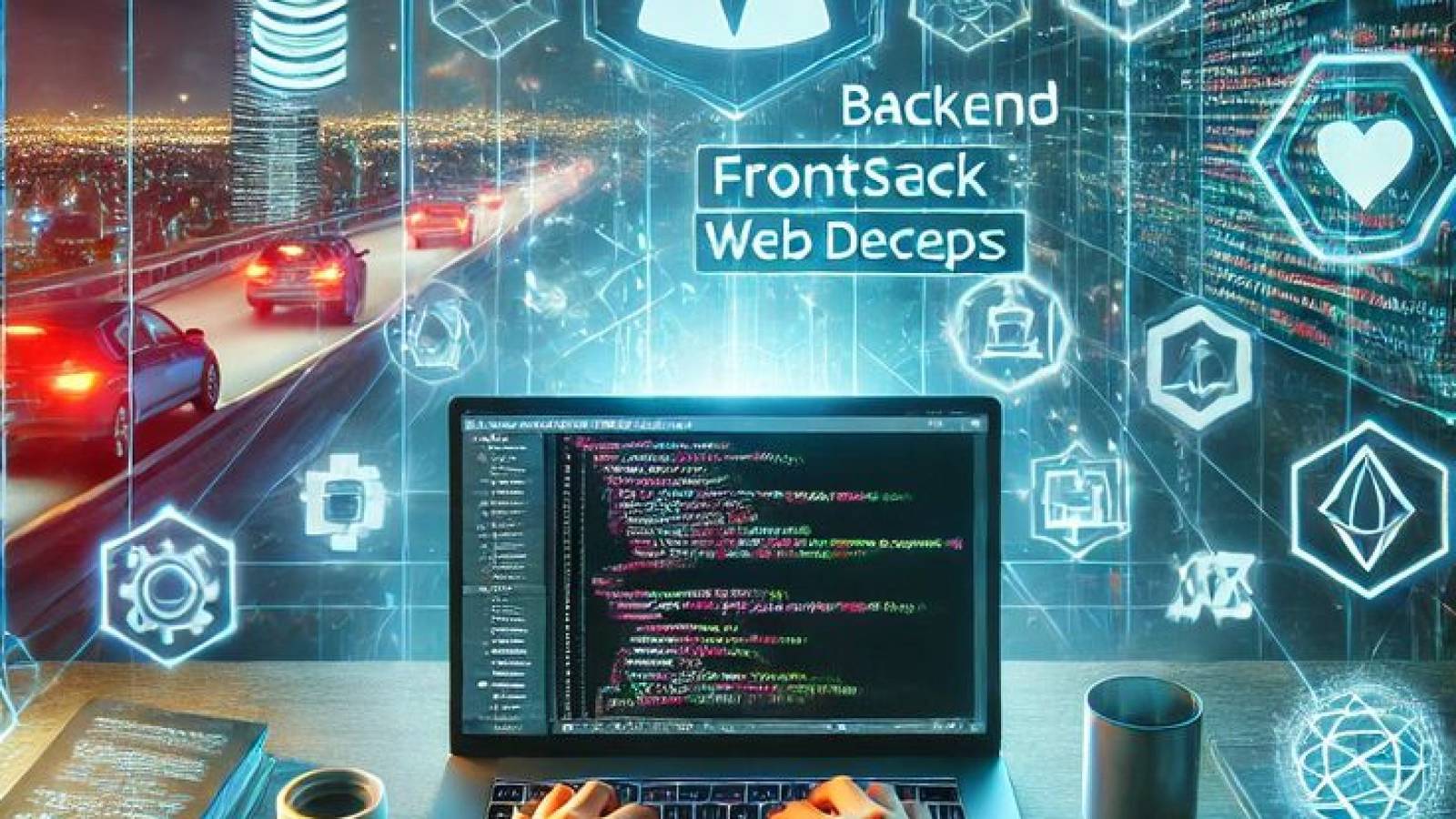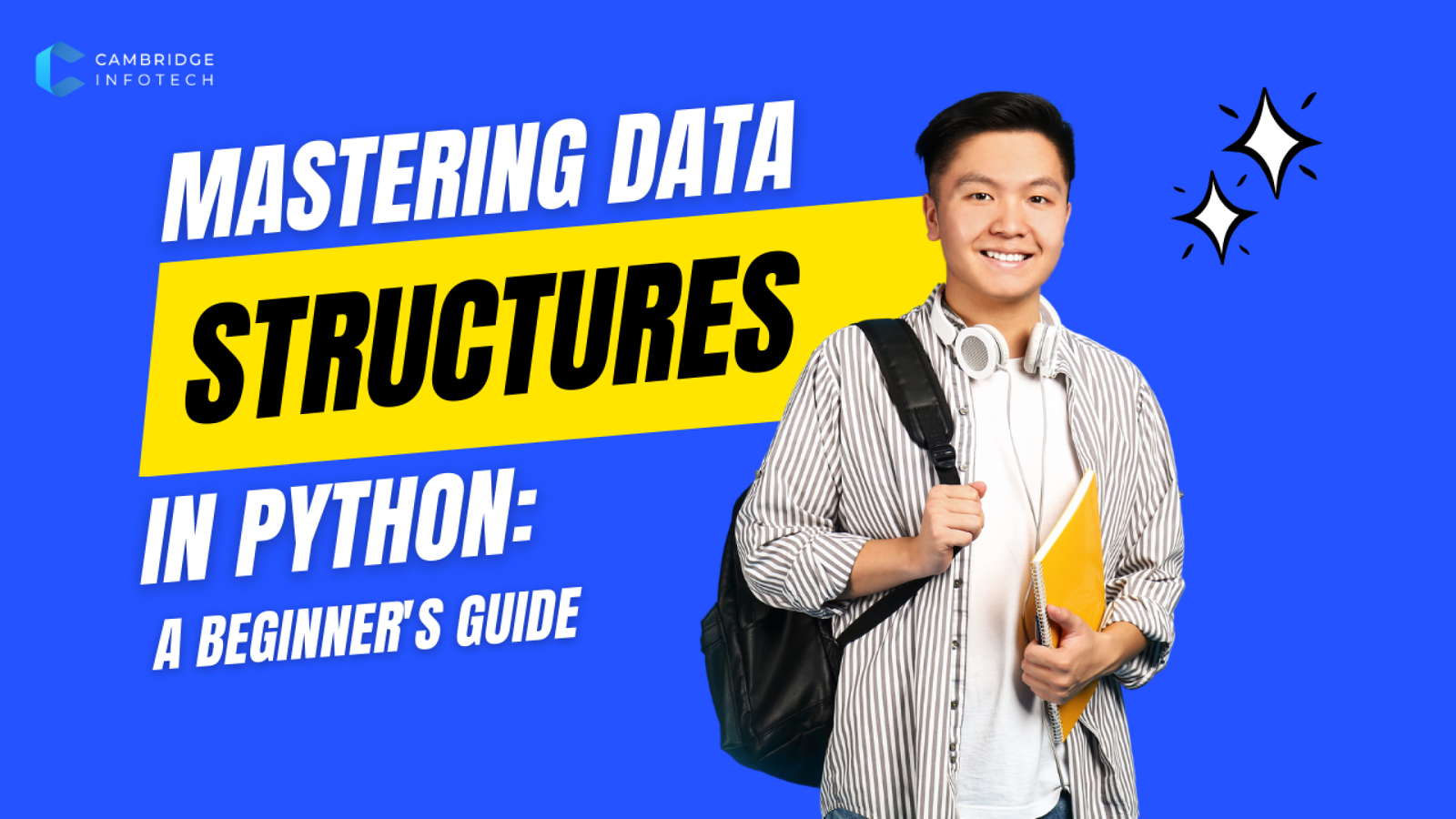Web and Application Development in 2025: The Complete Guide to Trends, Tools & Strategies

The Ultimate Guide to Web and Application Development
Trends, Tools, and Best Practices
Introduction
In today’s digital-first world, web and application development is at the heart of business growth and innovation. Whether you’re a startup or an enterprise, having a strong online presence through well-designed websites and mobile apps is no longer optional—it’s essential.
At Cambridge Infotech, we understand the evolving landscape of web and application development, and in this comprehensive guide, we’ll explore the latest trends, essential tools, and best practices to help you stay ahead.
Why Web and Application Development Matters
The demand for seamless digital experiences is skyrocketing. Here’s why investing in web and application development is crucial:
Global Reach – A well-developed website or app breaks geographical barriers.
Enhanced User Experience (UX) – Smooth navigation and fast load times keep users engaged.
Competitive Advantage – Businesses with superior digital solutions outperform competitors.
Revenue Growth – E-commerce, SaaS, and mobile apps drive sales and customer retention.
Key Trends in Web and Application Development (2025)
Progressive Web Apps (PWAs)
PWAs combine the best of websites and mobile apps—offline functionality, push notifications, and fast performance. Companies like Twitter and Pinterest have seen significant engagement boosts after switching to PWAs.
AI & Chatbot Integration
AI-powered chatbots (like ChatGPT) enhance customer support, while machine learning personalizes user experiences.
Voice Search Optimization
With the rise of Alexa and Google Assistant, optimizing for voice search is now a necessity.
Low-Code/No-Code Development
Platforms like Bubble and Webflow allow non-developers to build functional apps, speeding up development cycles.
Cybersecurity Focus
As cyber threats grow, developers prioritize secure coding practices, HTTPS, and data encryption. Learn more from OWASP’s security guidelines.
Cross-Platform Development (Flutter, React Native)
Building apps that work on iOS and Android simultaneously saves time and resources. Compare Flutter vs. React Native for your project.
Essential Tools for Web and Application Development
| Category | Top Tools |
|---|---|
| Frontend | React, Angular, Vue.js |
| Backend | Node.js, Django, Laravel |
| Database | MySQL, MongoDB, Firebase |
| DevOps & Cloud | AWS, Docker, Kubernetes |
| UI/UX Design | Figma, Adobe XD, Sketch |
| Testing | Selenium, Jest, Postman |
Best Practices for High-Quality Development
Mobile-First Approach
With 60%+ of web traffic coming from mobile, responsive design is non-negotiable. Follow Google’s Mobile-First Indexing guidelines.
Optimized Performance
Compress images (use WebP format)
Minify CSS/JS (tools like Webpack)
Leverage CDNs (Cloudflare, Akamai)
SEO-Friendly Development
Semantic HTML5 (proper use of
<header>,<section>,<article>)Structured data markup (Schema.org)
Fast load times (Google’s Core Web Vitals matter!)
Security Measures
Regular updates (patch vulnerabilities)
HTTPS encryption (Let’s Encrypt for free SSL)
Input validation (prevent SQL injections)
Continuous Testing & Debugging
Automated testing (unit tests, integration tests) ensures bug-free deployments. Use GitHub Actions for CI/CD.
How Cambridge Infotech Can Help
At Cambridge Infotech, we specialize in cutting-edge web and application development solutions tailored to your business needs. Our services include:
✅ Custom Website Development
✅ Mobile App Development (iOS & Android)
✅ E-Commerce Solutions (Shopify, WooCommerce)
✅ UI/UX Design for Maximum Engagement
✅ SEO & Performance Optimization
Whether you’re launching a startup or scaling an enterprise, our expert developers ensure high-performance, secure, and scalable digital products.
Final Thoughts
The world of web and application development is evolving rapidly, and staying updated with the latest trends and technologies is key to success. By adopting PWAs, AI integration, and cross-platform frameworks, businesses can deliver exceptional digital experiences.
Ready to transform your digital presence? Contact Cambridge Infotech today and let’s build something amazing together!
Call to Action
Get a Free Consultation – Contact Us
Email Us – info@cambridgeinfotech.com
Visit Our Website – www.cambridgeinfotech.com
FAQs
What’s the difference between web and app development?
Web development focuses on websites (accessed via browsers), while app development involves mobile/desktop applications (downloaded from stores).
How long does it take to develop a web app?
It depends on complexity—2-6 months for a standard MVP (Minimum Viable Product).
Which is better—React Native or Flutter?
Both are great! React Native (JavaScript) is more mature, while Flutter (Dart) offers better performance.
Learn more about
Master mobile app development with our industry-leading Flutter course! Cambridge Infotech’s comprehensive training helps you create beautiful, high-performance apps for both Android and iOS using a single codebase. Learn Dart programming, UI design, state management, and Firebase integration from expert instructors through hands-on projects.
Stay ahead in the digital era with Cambridge Infotech’s Cloud Computing Training! Our industry-aligned program covers essential platforms like AWS, Azure, and Google Cloud, equipping you with skills in deployment, security, and scalable architecture. Whether you’re an IT professional or a beginner, our hands-on labs and expert-led sessions ensure you gain real-world expertise.
Cambridge Infotech’s Deep Learning courses! Designed for aspiring data scientists, engineers, and AI enthusiasts, our program covers advanced topics like neural networks, computer vision, NLP, and model optimization. Learn from industry experts through hands-on projects and real-world applications. Whether you’re a beginner or looking to upskill, our structured training will help you stay ahead in the fast-evolving AI landscape.
Cambridge Infotech offers expert-led spoken English classes designed to enhance your fluency, pronunciation, and conversational skills. Whether you’re a student, professional, or beginner, our interactive sessions focus on real-life scenarios, vocabulary building, and accent training. With flexible schedules and personalized coaching, we help you speak English with ease and confidence. Join us today and unlock new opportunities