Currently Empty: ₹0.00
Courses
- Programming Languages
- Web Development
- Full Stack Developer
- APP Development
- Data Science & Analytics
- Databases Programs
- Cloud Computing
- Cybersecurity Programs
- Operating Systems
- DevOps and Automation
- Artificial Intelligence and Machine Learning
- Software Testing and Quality Assurance
- Project Management
- Leadership Programs
- Graphic Design and Multimedia
- Microsoft Office Suite
- Tally Accounting
- SAP All modules
- Salesforce Administration
- Salesforce Advanced Administrator
- Salesforce Platform App Builder
- Salesforce Sales Cloud Consultant
- Salesforce Service Cloud Consultant
- Salesforce Marketing Cloud Email Specialist
- Salesforce Marketing Cloud Email Specialist
- Salesforce Certified Pardot Specialist
- Salesforce Certified Marketing Cloud Consultant
- Salesforce Certified Platform Developer I and II
- Salesforce Certified B2C Commerce Developer
- Salesforce Certified Integration Architecture Designer
- Salesforce Certified System Architect
- Salesforce Certified Technical Architect
- CompTIA
- Spoken English
- IELTS
- PTE