Programming Languages
Master Web Development with Bootstrap | Best Bootstrap Course in Bangalore
Master Bootstrap 5 with real-world projects, expert mentorship, and 100% placement support. Join the best Bootstrap course in Bangalore
Master Bootstrap 5 with real-world projects, expert mentorship, and 100% placement support. Join the best Bootstrap course in Bangalore
Looking to build professional, responsive websites faster than ever? Our Bootstrap Certification Course in Bangalore is your complete solution! Designed by industry experts, this hands-on program transforms beginners into job-ready developers in just 6 weeks.
Bootstrap 5 Mastery: Learn the latest features including:
Enhanced Grid System
Custom CSS Variables
Improved Utilities API
Real-World Focus: Build 5+ professional projects for your portfolio
Learn from IIT/IIM alumni with:
10+ years of front-end development experience
Experience training 2,000+ students
Active contributors to open-source Bootstrap projects
100% Placement Assistance with:
Resume building workshops
Mock technical interviews
Direct referrals to our 200+ hiring partners (Infosys, Wipro, TCS)
Practical Training Methodology:
70% hands-on coding sessions
Weekly live project challenges
GitHub portfolio development guidance
Choose what works for you:
Weekday Batches: Mon-Fri (2hrs/day)
Weekend Batches: Sat-Sun (4hrs/day)
Hybrid Model: Mix of online and classroom
Every Student Gets:
Bootstrap cheat sheet (worth ₹2,000)
Lifetime access to course updates
Beginners who want to start a career in web development
Learn to build responsive websites from scratch in 6 weeks
No prior coding experience required – we start from absolute basics
Designers who want to implement their own prototypes
Master the Bootstrap 5 framework to collaborate better with developers
Convert Figma/Adobe XD designs into functional websites
Add industry-relevant skills to your academic knowledge
Build a project portfolio for campus placements
Our students have been placed at Amazon, TCS, and Infosys
IT professionals wanting to upskill for promotions
Non-tech professionals transitioning to web development roles
Average salary hike of 65% after course completion
Build client projects faster using Bootstrap’s ready components
Learn to create mobile-friendly business websites
Complete 5x more projects with Bootstrap efficiency
Premium Features Included at No Extra Cost:
Bootstrap 5 Component (Worth ₹3,000)
3 Mock Interviews with Industry Experts
Full Payment (Additional 5% Discount)
2-3 Month EMI Plans
Corporate Sponsorship Assistance
Responsive Grid System – Build flawless layouts for all devices
Prebuilt Components – Master navbars, modals, carousels & cards
Utility Classes – Speed up development with smart CSS shortcuts
Custom Theming – Modify variables and create unique designs
E-Commerce Product Page
Implement responsive product grids
Create interactive filtering system
Corporate Dashboard
Design admin panels with Bootstrap tables
Integrate charts and data widgets
Portfolio Website
Deploy live using GitHub Pages
Add dark/light mode toggle
• Bootstrap + JavaScript interactions
• Optimizing Performance – Reducing CSS bundle size
• Migrating from Bootstrap 4 to 5
• Accessibility Best Practices
Free UI Kit – 50+ reusable components
Cheat Sheets – Quick reference guides
Interview Q&A PDF – Top 50 Bootstrap questions
Only institute with 94% placement rate in Bootstrap courses
Curriculum approved by Infosys, TCS, and Wipro hiring managers
Updated monthly with latest Bootstrap 5.3 features
Mentors from MAANG companies with:
• 10+ years real-world Bootstrap experience
• Track record of training 2,500+ professionals
• Active contributors to GitHub Bootstrap projects
Hands-on labs include:
• Live client projects from our partner startups
• Weekly hackathons with cash prizes
• Git portfolio development with 50+ commits
Bangalore’s most comprehensive placement program:
Guaranteed 5 interview calls from our 300+ partner companies
Salary negotiation workshops
1-year post-course support
Hybrid learning – Switch between online/classroom
Lifetime access to updated course materials
Global certification recognized in US/UK markets
Guaranteed 5+ interview calls from our 300+ hiring partners
96% placement rate in 2023-24 (verified)
Average salary hike of 65% for working professionals
Pre-Placement Training
Technical mock interviews
HR interview role-plays
Aptitude test preparation
Exclusive Hiring Events
Monthly campus drives
Startup hiring hackathons
Profile Marketing
LinkedIn optimization
GitHub portfolio reviews
Continuous Support
1-year placement assistance
Career advancement sessions
Used by 22.7% of all websites (W3Techs 2025)
78% of job posts for front-end roles mention Bootstrap
Faster development = More projects completed
Mobile-First Demand: 58% of web traffic comes from mobile
Rapid Prototyping: Build client demos 3x faster
Enterprise Adoption: Used by Spotify, LinkedIn, and Tesla
Average Salary for Bootstrap Developers: ₹5.8L – ₹12LPA
Freelance Potential: 25−25−50/hr on Upwork/Fiverr
Global Opportunities: Remote jobs up 140% since 2022
• Bootstrap + React/Angular integration
• AI-Assisted Development with Bootstrap components
• Web3/Blockchain UI development
Call Us- 099024 61116
These projects let you practice using Bootstrap 5 and how to use components. Wrapping Up At the end of the course, you will understand how to skillfully use Bootstrap for web development. Whether you’re using it with React, Bootstrap 4 or 5, you’ll be ready to build solid, mobile-first, visually pleasing, and robust web apps.
These projects let you practice using Bootstrap 5 and how to use components. Wrapping Up At the end of the course, you will understand how to skillfully use Bootstrap for web development. Whether you’re using it with React, Bootstrap 4 or 5, you’ll be ready to build solid, mobile-first, visually pleasing, and robust web apps.
Basic Computer Literacy
Learning Mindset
HTML5 Crash Course (3 hours)
CSS Essentials (3 hours)
Setting Up Development Environment
Don’t just take our word for it, hear from the students who have experienced our Bootstrap course firsthand! Discover why we’re the top choice for aspiring developers, and learn how our course has helped them transform their skills and careers.



Got questions? We’ve got answers! Explore our FAQ section to find solutions to common queries. Dive in now!
Take your team’s web development expertise to the next level with our Corporate Bootstrap Course. Designed for professionals, this training will equip your team with the skills to create responsive, mobile-first websites using Bootstrap.
By enrolling in our course, your team will gain hands-on experience and learn how to build dynamic, visually appealing websites that perform seamlessly across all devices. We offer EMI options for flexible payment and placement assistance for individuals looking to advance their careers.
Why Choose Our Corporate Bootstrap Training?
Ready to master Bootstrap and unlock endless opportunities in web development? Join our next batch of the Bootstrap Course and elevate your skills to build responsive, mobile-first websites. Whether you’re starting fresh or upgrading your skills, this course is designed to help you become a proficient developer.
Don’t miss out on this chance to boost your career! Enroll now and secure your spot in the upcoming batch.
Dual Certification
Cambridge Infotech Bootstrap Specialist
NSDC-Aligned Web Developer Certification
Our Certification Valuable
Globally Recognized – Accepted by 450+ companies worldwide
Skill Verification – QR-coded digital badge with project portfolio link
Placement Advantage – 68% higher interview call rate (2024 data)

180708AidenPrice@
Cambridge Infotech
Cambridge Infotech
180708AidenPrice@

The success of our students speaks for itself. The companies where our graduates have secured placements highlight the effectiveness of our Bootstrap Course and its ability to equip students with industry-ready skills.
Our comprehensive education program not only helps students master web development but also prepares them to thrive in top-tier organizations around the world.
By the end of the course, you’ll have the knowledge and hands-on experience needed to stand out and succeed in the job market.
Whether to upskill or for any other query, please drop us a line and we'll be happy to get back to you.
Complete user registration, course admission and make a payment to get course access.
Whether to upskill or for any other query, please drop us a line and we'll be happy to get back to you.
Please leave us your contact details and our team will call you back.