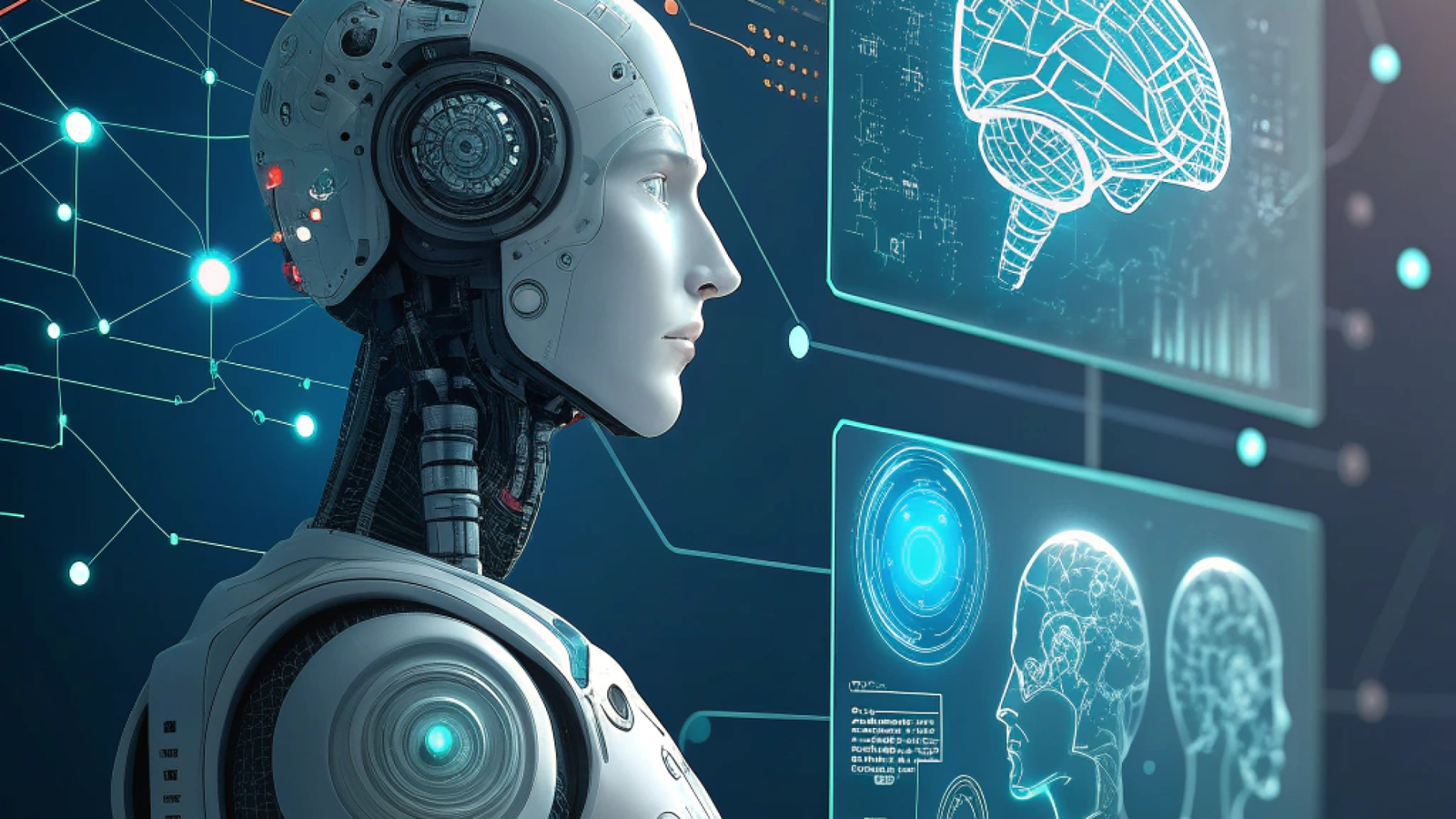Stand Out Web Developer Portfolio: Your Guide to Success

In the competitive world of web development, having a standout web develpment portfolio is your golden ticket to landing jobs, freelance gigs, or even attracting clients. Your portfolio is more than just a collection of projects, it’s a reflection of your skills, creativity, and professionalism. Whether you’re a beginner or an experienced developer, this guide will show you how to build a web developer portfolio that grabs attention and opens doors. Let’s get started!
Why is a Web Developer Portfolio Important?
Your web developer portfolio is often the first impression you make you make on potential employers or clients. For aspiring web developers, a strong portfolio is essential to stand out from the competition.
Here’s why it matters:
- Showcases Your Skills: Demonstrates your technical abilities and creativity.
- Proves Your Experience: Highlights real-world projects and problem-solving skills.
- Builds Credibility: Establishes you as a professional in the field.
- Sets You Apart: A well-designed portfolio can make you stand out in a crowded job market.

Step 1: Define Your Goals
Before building your portfolio, clarify your objectives:
- Are you looking for a full-time job, freelance work, or internships?
- Do you want to specialize in frontend, backend, or full stack development?
- Who is your target audience? (e.g., employers, startups, or small businesses)
Your goals will shape the content and design of your portfolio.
Step 2: Choose the Right Projects
Your web developer portfolio should include 3-5 high-quality projects that showcase your abilities as a developer that demonstrate your skills. When selecting projects for your web developer portfolio, aim for variety to demonstrate your range of skills.
Here’s what to include:
1. Diverse Projects
- Frontend Projects: Showcase your design and interactivity skills (e.g., a responsive website, a JavaScript game).
- Backend Projects: Highlight your ability to work with servers and databases (e.g., a RESTful API, a blog platform).
- Full Stack Projects: Demonstrate end-to-end development (e.g., an e-commerce site, a social media app).
2. Real-World Applications
- Build projects that solve real problems or mimic real-world scenarios.
- Examples: A weather app, a task manager, or a portfolio website for a fictional client.
3. Personal Projects
- Include passion projects that reflect your interests and creativity.
- Examples: A personal blog, a portfolio redesign, or an open-source contribution.
Step 3: Build Your Portfolio Website
Your portfolio itself should be a showcase of your skills. Here’s how to create a standout portfolio website:
1. Keep It Simple and Clean
- Use a minimalist design with easy navigation.
- Avoid clutter and focus on usability.
2. Make It Responsive
- Ensure your portfolio looks great on all devices (desktop, tablet, mobile).
- Test it on multiple screen sizes and browsers.
3. Highlight Key Information
- About Me: A short bio that highlights your skills, experience, and passion for web development portfolio.
- Projects: Detailed descriptions of your projects, including technologies used and your role.
- Contact Information: Make it easy for visitors to reach you (email, LinkedIn, GitHub).
4. Add a Blog (Optional)
- Share your knowledge and insights about web development on your portfolio.
- Blogging can establish you as an expert and improve your web developer portfolio’s SEO.
Step 4: Showcase Your Web Developer Portfolio Projects Effectively
Each project in your portfolio should include:
- Project Title: A clear and concise name.
- Description: Explain the purpose, features, and technologies used.
- Screenshots or GIFs: Visuals that showcase the project’s design and functionality.
- Live Demo: A link to the live project (hosted on platforms like Netlify or Heroku).
- Code Repository: A link to the GitHub repository for employers to review your code.
Step 5: Optimize for SEO
Make your portfolio easy to find by optimizing it for search engines:
- Use keywords like “web developer portfolio,” “frontend developer,” or “full stack developer” in your content.
- Add meta descriptions and alt text for images.
- Include a blog section to drive organic traffic.

Step 6: Add Testimonials (If Available)
If you’ve worked with clients, employers, or teammates, include testimonials in your web developer portfolio that highlight your skills and work ethic. This adds credibility and builds trust.
Step 7: Keep It Updated
Your portfolio should evolve as you grow:
- Regularly add new projects and remove outdated ones.
- Update your skills section with new technologies you’ve learned.
- Refresh the design to keep it modern and engaging.
Step 8: Promote Your Portfolio
Once your portfolio is ready, share it with the world:
- Add the link to your LinkedIn profile, resume, and email signature.
- Share it on social media platforms like Twitter, Instagram, or GitHub.
- Network with local tech communities or attend hackathons to showcase your work.
Why Choose Cambridge Infotech to Build Your Web Developer Portfolio Website ?
At Cambridge Infotech, we offer web development courses that not only teach you the skills but also help you build a standout portfolio. Our program includes:
- Hands-On Projects: Work on real-world projects to include in your portfolio.
- Expert Feedback: Get personalized advice on improving your portfolio.
- Career Support: Learn how to present your portfolio to employers and clients.
Conclusion
A standout web developer portfolio is your key to unlocking job opportunities, freelance gigs, and client projects. By following this guide, you’ll create a portfolio that showcases your skills, creativity, and professionalism.
—>Creating a compelling web developer portfolio takes time and effort, but it’s a worthwhile investment in your future success.
Start building your portfolio today and take the first step toward a successful career in web development!
Learn more about Web Development Portfolio
- AI Integration in Web Development: Artificial Intelligence (AI) is revolutionizing web development by enabling smarter, more personalized user experiences. AI-powered tools like chatbots, recommendation engines, and voice search functionality are becoming standard features on modern websites, enhancing user engagement and satisfaction.
- Web Development Courses in 2025: The landscape of web development education is evolving rapidly, with 2025 expected to bring advanced, industry-aligned courses tailored to the latest technologies and trends. These courses will focus on full-stack development, AI integration, and cloud-based solutions, ensuring learners are equipped with future-ready skills.
Web Developer Interview Questions: Hoisting is JavaScript’s default behavior of moving declarations to the top of their containing scope during the compile phase. This means that functions and variables can be used before they are declared in the code. However, while declarations are hoisted, initializations are not.
Web Development Roadmap for 2025: The web development landscape in 2025 will be shaped by advanced technologies and evolving user expectations. A clear roadmap is essential for developers to stay ahead, focusing on mastering full-stack development, AI integration, and cloud-native solutions.
- Comprehensive Curriculum: The Full Stack Web Development Course at Cambridge InfoTech offers a well-rounded curriculum covering both front-end and back-end technologies, ensuring students gain expertise in HTML, CSS, JavaScript, Node.js, React, and databases like MongoDB.
- Comprehensive Web Development Training: Cambridge Infotech offers in-depth web development courses tailored to meet industry standards, ensuring students gain practical skills in HTML, CSS, JavaScript, and more.
- Affordable Web Development Courses: Cambridge Infotech offers a detailed fee guide for its web development courses, ensuring transparency and helping students plan their education budget effectively.