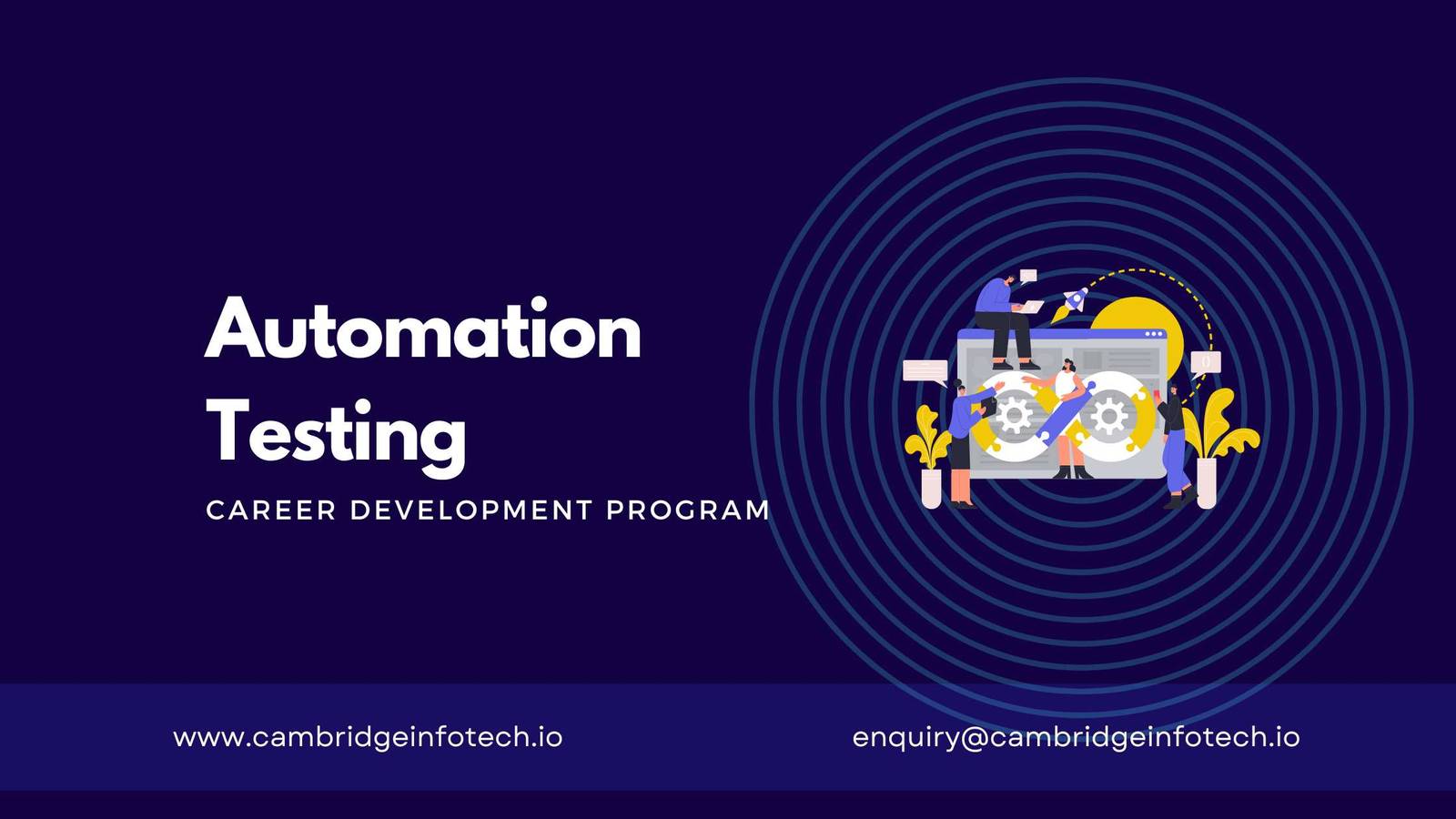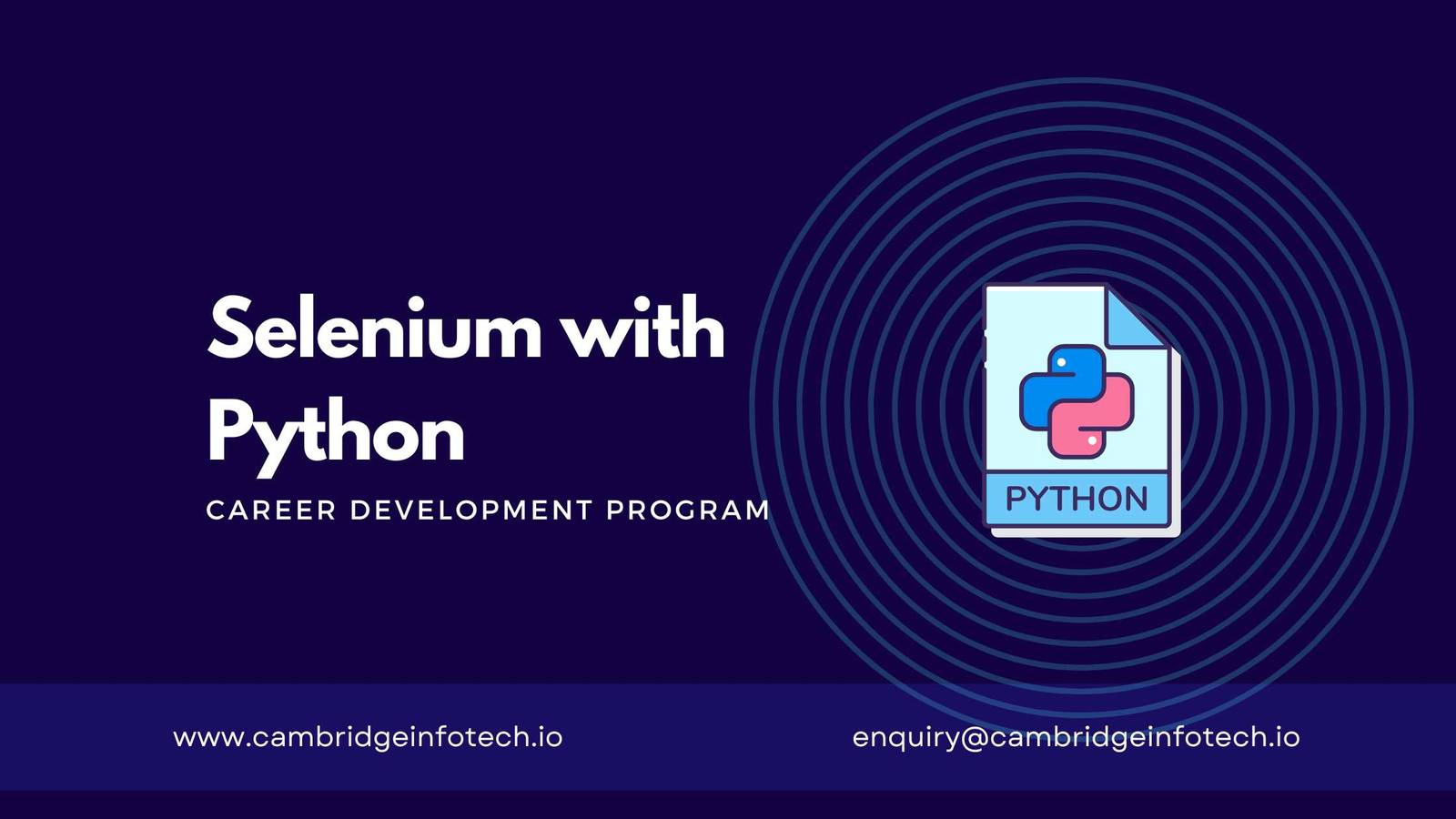Software Testing & QA
Automation Course in Bangalore
Bangalore’s tech giants are hiring automation testers faster than ever – but only those with the right skills At Cambridge Infotech, we’ve crafted the most job-focused Automation Testing Course in Bangalore to bridge this gap. Our Selenium-powered training doesn’t just teach concepts – we simulate real company workflows so you’re 100% job-ready