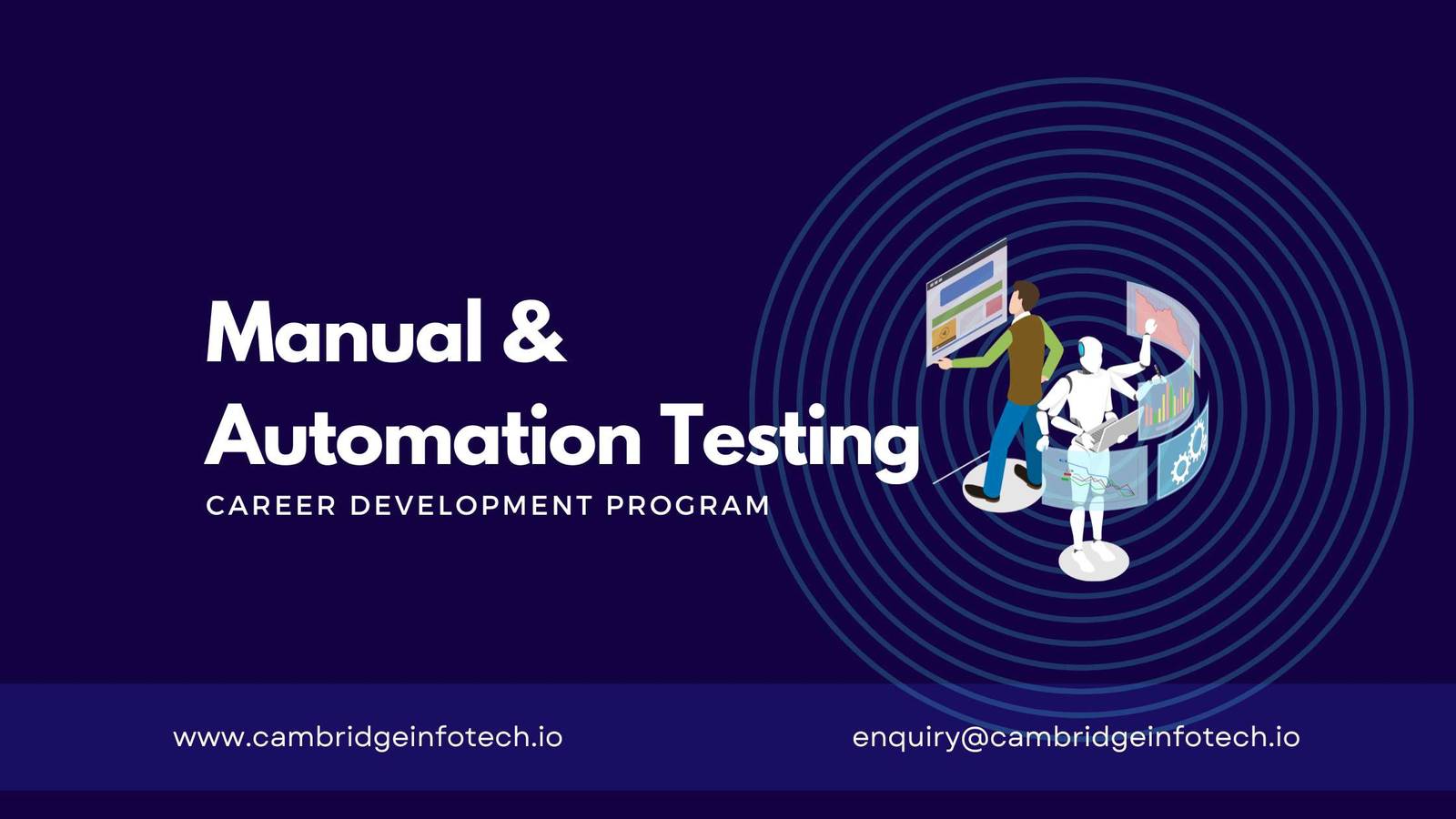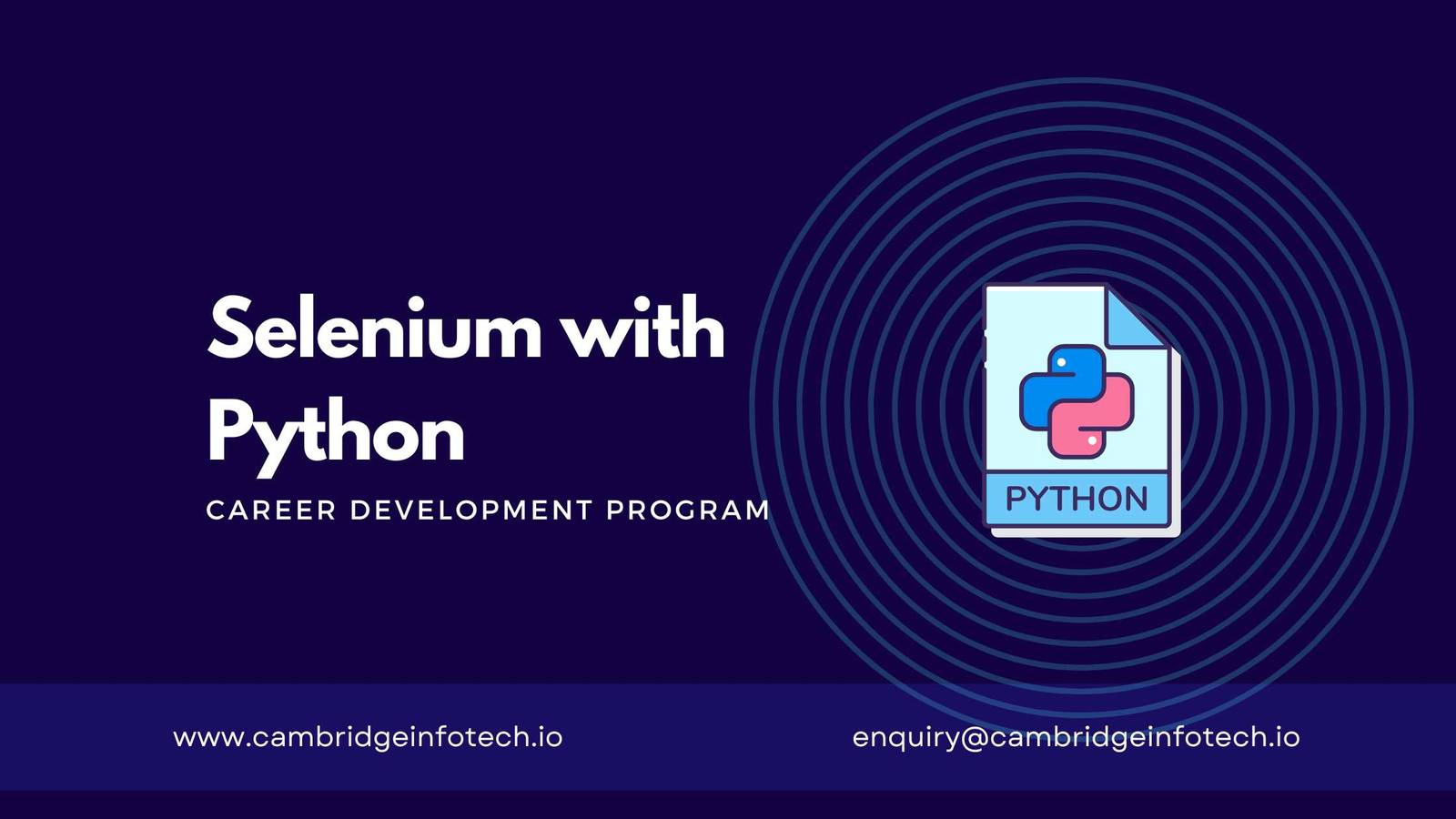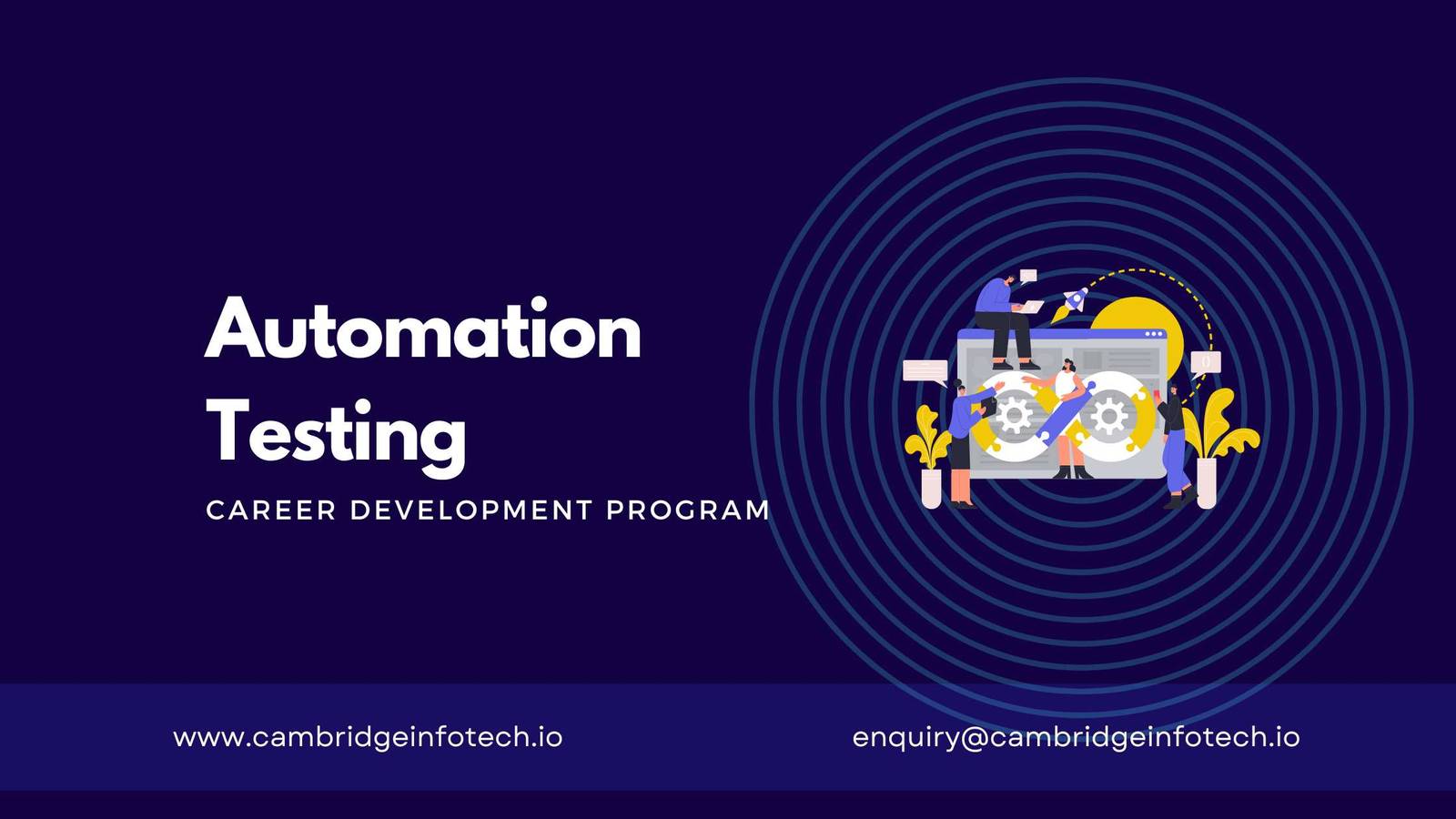Lesson 1: Introduction to Automation Testing
Lesson 2: Overview of Automation Testing Tools: Selenium WebDriver, Appium, TestNG, JUnit
Lesson 3: Selenium WebDriver: Installation, Configuration, Basics of Selenium IDE
Lesson 4: Locators and Object Identification Techniques
Lesson 5: Handling Different Web Elements: Textboxes, Buttons, Links, Dropdowns, Alerts
Lesson 6: Working with Frames, Windows, and Pop-ups
Lesson 7: Handling Dynamic Elements
Lesson 8: Data-Driven Testing and Parameterization
Lesson 9: Page Object Model (POM) Design Pattern
Lesson 10: TestNG Framework: Annotations, Test Suites, Test Execution
Lesson 11: Continuous Integration (CI) and Jenkins Integration
Lesson 12: Automation Test Reporting and Logging
Lesson 13: Best Practices in Automation Testing