Microsoft Office Suite
Basic Excel Course in Bangalore
Looking for the best Excel training institute near you? Our Basic Excel Course in Bangalore is your shortcut to in-demand Excel skills—perfect for beginners, job seekers, and professionals
Looking for the best Excel training institute near you? Our Basic Excel Course in Bangalore is your shortcut to in-demand Excel skills—perfect for beginners, job seekers, and professionals
Looking for the best Excel training institute near you? Our Basic Excel Course in Bangalore is designed for beginners and professionals who want to master Excel for career growth. With real-world projects, certification, and placement assistance, we help you land high-demand roles in finance, analytics, and administration.
Learn from Microsoft Certified Excel Specialists with 10+ years of corporate experience (Infosys, Deloitte, Wipro).
Our syllabus matches Bangalore’s top employer requirements, covering:
Advanced Formulas (VLOOKUP/XLOOKUP, INDEX-MATCH)
Data Visualization (Dynamic Dashboards)
Automation (Macros, Power Query)
Work on real business datasets (sales reports, inventory trackers)
Solve case studies from actual companies
5+ hands-on projects for your portfolio
90% placement success within 3 months
Dedicated placement cell with 200+ hiring partners
Free resume-building workshops
Lowest fees guarantee
Weekend batches for working professionals
1 Job Seekers & Freshers
Struggling to find jobs because “Excel skills required” appears in every posting
Want to qualify for roles like:
Data Entry Executive (₹2.5-4L/yr)
Business Analyst (₹5-8L/yr)
Accounts Assistant (₹3-5L/yr)
College Students (B.Com/BBA/Engineering)
Add a high-value skill to your resume before placements
Handle academic projects faster (research data, surveys, reports)
Working Professionals
Tired of wasting hours on manual data work? Automate it
Seeking promotions in fields like:
Finance & Accounting
HR & Administration
Sales & Marketing
Small Business Owners & Entrepreneurs
Stop overpaying accountants – manage budgets/taxes yourself
Create inventory systems that save 10+ hours weekly
Career Switchers
Transition into data-driven roles (even with non-tech background)
Gain the skill needed for remote/work-from-home jobs
78% of our students saw salary hikes or new jobs within 3 months – you could be next
Course Fee Structure
Full Course Fee
EMI Options
Early Bird Discount
Group Enrollment
Referral Bonus
Excel Fundamentals (Week 1)
Essential Skills Every Beginner Needs:
Excel interface mastery (ribbons, shortcuts, customization)
Professional data entry techniques (speed & accuracy)
Cell formatting & presentation skills (for reports)
Core formulas: SUM, AVERAGE, COUNT, MAX/MIN
Business Data Analysis (Week 2-3)
Most In-Demand Skills for Jobs:
Logical Functions: IF, AND, OR for decision-making
Lookup Magic: VLOOKUP, HLOOKUP, INDEX-MATCH (with real payroll data)
PivotTables: Transform raw data into insights (sales analysis project)
Data Cleaning: Remove duplicates, validate entries, fix errors.
Professional Reporting (Week 4)
Skills That Get Promotions:
Advanced Charts: Create executive dashboards
Automation: Intro to Macros (record/run basic scripts)
Final Project: Build a financial statement from scratch
Certification Prep: Mock test & interview Q&A.
Real-World Applications You’ll Practice
Sales Report: Analyze regional performance trends
Inventory Tracker: Set up low-stock alerts
Employee Database: Filter & visualize HR metrics
Personal Budget Planner: Automate expense tracking
Learn from Corporate Excel Experts
Trainers with 10+ years of experience at MNCs like Deloitte, Accenture, and Amazon
Microsoft Certified instructors who know exactly what companies need
No boring lectures – Learn by working on real business datasets
5+ hands-on projects (sales reports, inventory trackers, financial models)
Highest Placement Support
90% placement rate within 3 months
Free resume & LinkedIn profile makeover
Mock interviews with HR managers from top companies
Certification That Matters
Earn a Microsoft-recognized Excel certification
Valid for global job opportunities
Proven Track Record
1,200+ professionals trained
4.9/5 average student rating (Google/Justdial)
At Cambridge Infotech, we don’t just train you—we ensure you get placed. Our industry-leading placement support has helped 1,200+ students land Excel-based jobs in top companies across Bangalore.
Dedicated Placement Cell
200+ Hiring Partners (MNCs, startups, and corporate firms)
Exclusive Job Portal with direct company listings
Regular Recruitment Drives for our students
End-to-End Career Support
Resume & LinkedIn Optimization – Stand out to recruiters
Mock Interviews – Practice with HR experts from TCS, Infosys & more
Job Referrals – Get direct recommendations to hiring managers
In-Demand Excel Skills That Get You Hired
Data Analysis & Reporting (Top skill for 70% of admin/finance jobs)
Advanced Formulas & PivotTables (Mentioned in 8/10 job postings)
Automation with Macros (Earns 30% higher starting salaries)
Our Placement Record (2023-24)
92% Placement Rate within 3 months of completion
Highest Package: ₹6.5 LPA (Data Analyst at Amazon)
Average Salary Hike: 45% for working professionals
1 Excel is Still the Tool for Businesses
82% of jobs require Excel skills (LinkedIn 2024 Report)
Used by 95% of companies for data tasks (Forrester Research)
2 AI Can’t Replace Human Excel Skills
Tools like ChatGPT still need Excel experts to:
Verify AI-generated data
Build error-free financial models
Customize reports for business needs
3 Highest ROI Skill for Salaries
Basic Excel skills increase salaries by 12-18% (Payscale)
Job roles needing Excel:
Data Entry (₹2.5-4 LPA)
Business Analyst (₹5-9 LPA)
Accountant (₹3.5-6 LPA)
4 Foundation for Advanced Tech
Required to learn Power BI, Tableau, Python for Data
“Excel + AI” is the new competitive edge (e.g., Copilot for Excel)
5 Remote Work Opportunities
Top freelance skill (Upwork rates: ₹500-1,500/hour)
WFH jobs like Virtual Assistant, Bookkeeping, Reporting
6 Future-Proof Career Growth
Management roles (Team Lead, Manager) require Excel for decision-making
Startup founders use Excel for budgeting, investor pitches
7 Easy to Learn Hard to Outsource
4 weeks to become job-ready
Unlike coding, no math/tech background needed
Career Growth
Data Entry Executive (₹2.5-4 LPA)
Accounts Assistant (₹3-5 LPA)
Business Analyst Trainee (₹4-7 LPA)
HR Operations Coordinator (₹3-4.5 LPA)
Call Us- 099024 61116
Our Basic Excel Course delivers a comprehensive introduction to Microsoft Excel, covering essential concepts and skills that will empower you to use Excel confidently in your personal and professional endeavors. Through hands-on exercises and practical examples, you will gain the knowledge and skills to create, format, analyze, and visualize data in Excel.
Lesson 1: Overview of Excel Interface
Lesson 2: Workbook and Worksheet Basics
Lesson 3: Cell Referencing and Navigation
Lesson 1: Entering and Editing Data
Lesson 2: Formatting Cells and Text
Lesson 3: Applying Styles and Themes
Lesson 1: Introduction to Formulas and Functions
Lesson 2: Performing Basic Calculations
Lesson 3: Using Common Functions (SUM, AVERAGE, etc.)
Lesson 1: Creating Charts and Graphs
Lesson 2: Customizing Chart Elements
Lesson 3: Adding Trendlines and Annotations
Lesson 1: Sorting and Filtering Data
Lesson 2: Conditional Formatting
Lesson 3: Data Validation
Basic Computer Skills
Familiarity with:
File saving/open operations
Using mouse/keyboard
Web browsing
Learning Mindset
No prior Excel knowledge needed!
Willingness to practice 2-3 hours weekly outside class
Discover why we’re the top choice! Dive into our reviews and see why students love us. Join us today and experience excellence firsthand!




















Got questions? We’ve got answers! Explore our FAQ section to find solutions to common queries. Dive in now!
Absolute beginners with zero Excel knowledge
Students preparing for campus placements
Job seekers targeting data entry/analyst roles
Working professionals wanting to automate tasks
Total: 40 hours (4 weeks)
Batch Options:
Weekday (Mon-Fri, 2 hours/day)
Cambridge Infotech Excel Certification (Industry-recognized)
Microsoft Office Specialist (MOS) Exam Prep (Optional)
Yes Our 90% placement rate includes:
Resume building workshops
Mock interviews with HR experts
Access to 200+ hiring partners
Quarterly revisions based on:
• Job market trends
• Student feedback
• Microsoft feature releases
Data Wrangling (Clean messy datasets)
Business Formulas (VLOOKUP, INDEX-MATCH)
Automation (Basic Macros)
Visual Storytelling (Interactive Dashboards)
Free aptitude test (15 mins)
Career counseling session
Seat booking (₹2,000 refundable deposit)
Join our Corporate Basic Excel Course to enhance skills and elevate professional effectiveness. Benefit from EMI Options and Placement Assistance.
Join next batch and kickstart your journey. Elevate your communication skills and unlock endless opportunities. Benefit from flexible EMI options and placement support. Enroll now!
Course Completion Certificate
Microsoft Excel Fundamentals Professional Certification
(Issued by Cambridge Infotech | Accredited by NASSCOM FutureSkills)
Earning Criteria:
80% attendance Score 70%+ in final assessment Complete all 5 projects
Verification QR Code (Links to official validation portal)
Skill Breakdown (Lists mastered competencies)
LinkedIn Badge (Digital credential for profiles)

Cambridge Infotech
Cambridge Infotech
Cambridge Infotech
Cambridge Infotech

The companies our students are placed in are a testament to the excellence of our program. Our education equips students with the skills and knowledge necessary to succeed in these top-notch organizations. Take a look at where our graduates have landed:
Whether to upskill or for any other query, please drop us a line and we'll be happy to get back to you.
Complete user registration, course admission and make a payment to get course access.
Whether to upskill or for any other query, please drop us a line and we'll be happy to get back to you.
Please leave us your contact details and our team will call you back.