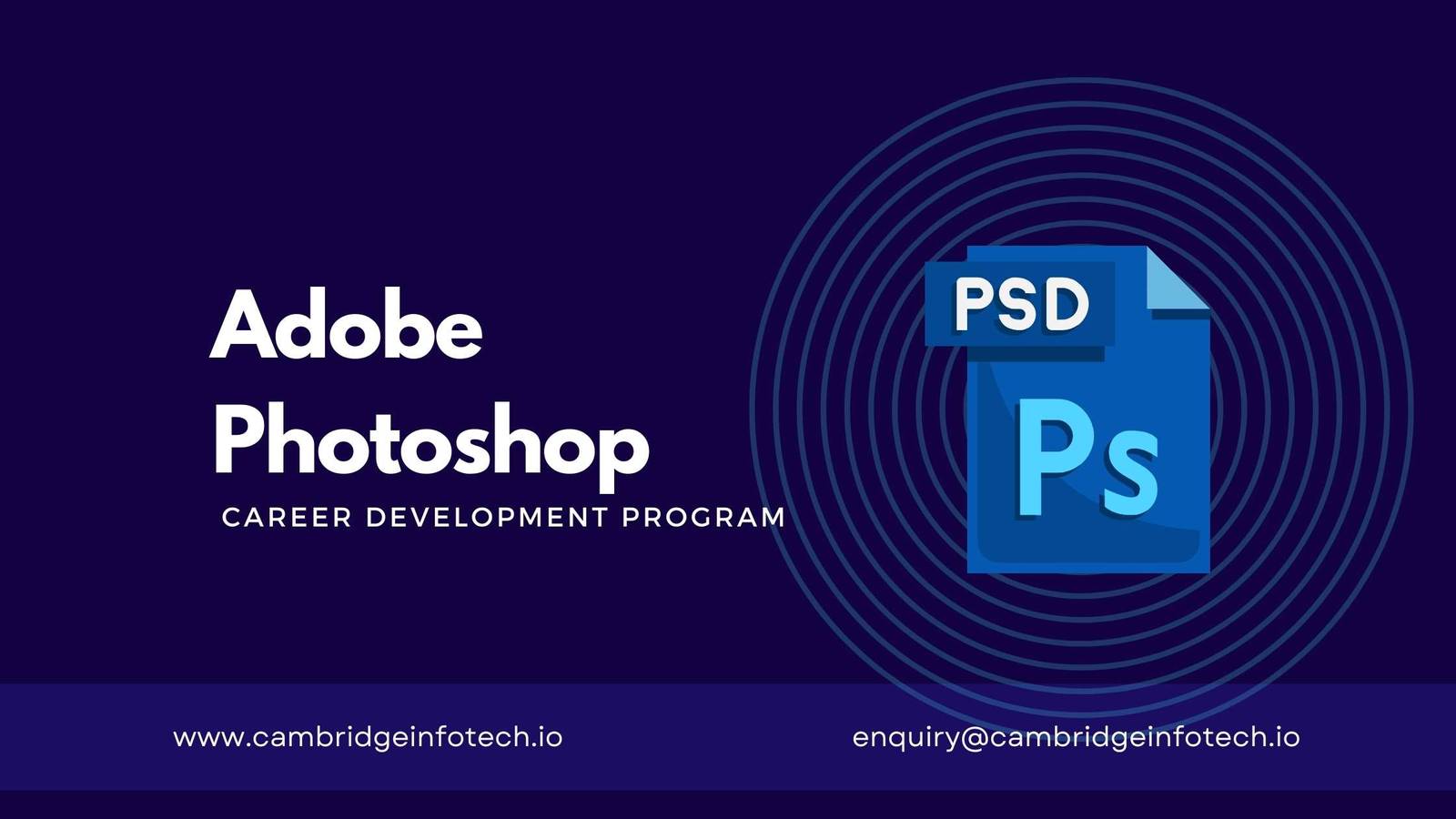Adobe Photoshop
Master Adobe Photoshop course in Bangalore – Enroll in the #1 Hands-On Training with Certification & Placement Support
Talk to Learning Advisor
Adobe Photoshop Course Info
Adobe Photoshop Course in Bangalore
Master Professional Photo Editing, Graphic Design & Digital Creativity
Our Adobe Photoshop Course in Bangalore is designed for beginners, designers, photographers, marketing professionals, and creative enthusiasts who want to master professional image editing and graphic design skills.
This hands-on training program covers Photo Retouching, Layer Management, Color Correction, Poster Design, Social Media Creatives, UI Design Basics, Digital Painting, and Real-World Design Projects.
You’ll gain expertise in professional Photoshop tools, creative workflows, industry-standard design techniques, and portfolio building while preparing for high-demand creative roles in advertising, digital marketing, media, and IT industries.
With 100% practical sessions, live projects, portfolio guidance, placement support, and mentorship from industry experts, this is Bangalore’s most job-oriented Photoshop training program.
Whether you are starting your design journey or upgrading your creative skills, our flexible online & classroom batches (weekday/weekend) fit your schedule perfectly.
Enroll now to get a Free Demo Class + Design Resource Kit!
What is Adobe Photoshop? – The Industry Standard Design Tool
Adobe Photoshop is the world’s most powerful image editing and graphic design software used by:
Graphic Designers
Photographers
UI/UX Designers
Digital Marketers
Advertising Agencies
Media & Film Industry
It enables professionals to:
Edit and retouch photos professionally
Create marketing posters & banners
Design social media creatives
Develop web graphics
Create digital artwork & illustrations
Build branding materials
Photoshop is a must-have skill in the modern digital world.
Why Learn Adobe Photoshop in 2026? – The Ultimate Creative Career Booster
The Growing Demand for Creative Professionals
In today’s digital-first world, every business needs visual content. From startups to multinational companies, graphic design and photo editing are essential skills.
As we move into 2025, demand for skilled Photoshop professionals is growing rapidly across:
Digital Marketing Agencies
E-commerce Companies
IT & SaaS Companies
Media & Entertainment
Branding & Advertising Agencies
Key Statistics That Prove Creative Industry Growth
85% of businesses use visual content marketing
Social media design demand has grown by 60%
Certified graphic designers earn 30–50% higher salaries
Freelance Photoshop designers earn ₹50,000+ per month
7 Powerful Reasons to Master Adobe Photoshop in 2026
1. High Demand Across Industries
Every company needs banners, ads, and branding materials.
Average Salary in India: ₹3–8 LPA
Freelance Potential: ₹30,000–₹1,00,000 per month
2. Strong Freelancing & Work-from-Home Opportunities
Logo design
Social media posts
YouTube thumbnails
Product image editing
Wedding photo editing
Freelancing platforms are filled with Photoshop-based jobs.
3. Essential Skill for Digital Marketing
Digital marketers need creative design skills to run:
Facebook & Instagram ads
Google display campaigns
Website banners
Email marketing creatives
4. Perfect Skill for Photography & Editing
Professional photographers rely heavily on Photoshop for:
Skin retouching
Color grading
Background removal
Lighting corrections
5. UI/UX & Web Design Support
Photoshop helps create:
Website layouts
App design mockups
Landing page graphics
Web banners
6. Branding & Advertising Careers
Build skills in:
Poster design
Billboard creatives
Product packaging
Corporate branding
7. Build Your Creative Portfolio
A strong Photoshop portfolio helps you:
Crack interviews
Attract freelance clients
Start your own design agency
Career Opportunities After Adobe Photoshop Certification
The creative industry offers unlimited job opportunities for skilled designers.
Top Career Paths After This Course
1. Graphic Designer
Responsibilities:
Create marketing creatives
Design posters & brochures
Develop brand visuals
Hiring Companies:
Advertising agencies, IT companies, startups, media firms
2. Photo Editor / Retoucher
Responsibilities:
Professional photo editing
Wedding album design
Product image retouching
3. Digital Marketing Designer
Responsibilities:
Social media creatives
Paid ad graphics
Promotional campaigns
4. UI Designer
Responsibilities:
App mockups
Website layouts
Landing page designs
5. Freelance Designer
Responsibilities:
Client-based project work
Branding packages
Online marketplace services
Essential Skills You Will Master in This Course
Core Photoshop Skills (100% Practical)
Photoshop Interface & Tools
Layers & Masking
Selections & Background Removal
Color Correction & Color Grading
Retouching Techniques
Smart Objects & Filters
Typography Design
Poster & Banner Design
Social Media Creative Design
Advanced Design Skills
High-End Skin Retouching
Product Photo Editing
Photo Manipulation
Creative Compositing
Digital Painting Basics
Mockup Design
Branding & Print Design
Industry Insight
80% of creative jobs require Photoshop knowledge
Portfolio-based hiring is growing rapidly
Practical skills = Higher salary packages
Internship & Placement Support for Photoshop Graduates
At Cambridge Infotech, we don’t just teach design — we build careers.
Our Placement Support Includes:
Internship on live design projects
Dedicated placement assistance
Resume & Portfolio building
Mock interviews
Freelancing guidance
Recent Placement Stats:
90% placement assistance success
Average salary: ₹3–6 LPA
Hiring partners: Digital agencies, startups, marketing firms
Why Choose Cambridge Infotech for Photoshop Training?
7 Reasons We’re Bangalore’s Best Photoshop Training Institute
✔ Industry-aligned curriculum
✔ Experienced design trainers
✔ 100% hands-on practical sessions
✔ Real-time creative projects
✔ Portfolio-focused training
✔ Flexible batch timings
✔ Trusted by 10,000+ students
Who Should Take This Course?
→ IT & Marketing Professionals
Digital Marketers
Content Creators
Social Media Managers
→ Students & Freshers
Graduates
Design aspirants
Creative enthusiasts
→ Working Professionals
Photographers
Business owners
Freelancers
Ready to Launch Your Creative Career?
Limited-Time Offer for 2025 Enrollments!
Talk to a Career Advisor: 099024 61116
Bangalore – Online & Classroom Batches Available
Join Now – Become a Certified Adobe Photoshop Expert in Bangalore!
Whether you’re a beginner looking to learn the basics or an experienced user seeking to enhance your skills, this course will help you unlock the full potential of Photoshop for your creative projects. Our Adobe Photoshop course offers a comprehensive curriculum that covers the essential skills and techniques required to work confidently with Photoshop. Through hands-on exercises, practical projects, and expert instruction, participants will gain the knowledge and confidence to create stunning visuals and graphics using Photoshop.
Adobe Photoshop Course Content
- Introduction to Graphic Design Concepts
- Photoshop Interface Overview
- Tools Panel & Workspace Customization
- Understanding Image Types (Raster vs Vector)
- File Formats (JPEG, PNG, PSD, TIFF)
- Creating New Documents & Canvas Settings
- Move Tool, Marquee Tool, Lasso Tool
- Crop, Rotate & Resize Images
- Brush Tool & Eraser Tool
- Healing Brush & Clone Stamp
- Color Picker & Gradients
- Basic Photo Retouching Techniques
- Understanding Layers
- Layer Panel & Layer Types
- Layer Locking & Grouping
- Opacity & Blending Modes
- Layer Styles (Shadow, Stroke, Glow)
- Smart Objects
- Quick Selection Tool
- Magic Wand Tool
- Refine Edge & Select and Mask
- Layer Masks
- Background Removal Techniques
- Image Compositing Basics
- Brightness & Contrast
- Levels & Curves
- Hue/Saturation
- Color Balance
- Black & White Conversion
- Adjustment Layers
- Text Tool & Font Management
- Paragraph & Character Settings
- Text Effects
- Poster Design
- Social Media Post Design
- Banner Design
- Filters & Effects
- Camera Raw Filter Basics
- Photo Manipulation Introduction
- Export Settings for Print & Web
- Final Practical Project
What you'll learn
- Professionally edit and retouch photos
- Create social media creatives and posters
- Design marketing materials
- Perform background removal and photo manipulation
- Prepare files for print and digital platforms
Prerequisites for Learning Adobe Photoshop
- Basic Computer Knowledge
- No Coding Required
- Interest in Design & Creativity
- Willingness to Practice
Testimonials: Hear From Our Happy Students
Discover why we’re the top choice! Dive into our reviews and see why students love us. Join us today and experience excellence firsthand!
The Voice of Success: Explore Our Student Testimonials




















Frequently Asked Questions
Got questions? We’ve got answers! Explore our FAQ section to find solutions to common queries. Dive in now!
Adobe Photoshop is used for photo editing, graphic design, social media creatives, poster design, branding materials, and digital artwork creation.
Anyone can join! This course is perfect for beginners, students, graphic design aspirants, digital marketers, photographers, freelancers, and working professionals.
No. This course starts from basics and gradually moves to advanced Photoshop techniques.
No coding knowledge is required. Photoshop is a design tool and does not involve programming.
Yes, you will receive an industry-recognized certification after successful completion of the course.
Yes. The course includes real-time projects like poster design, social media creatives, photo retouching, branding kits, and portfolio projects.
Yes. We provide resume support, portfolio guidance, mock interviews, and placement assistance.
Yes. We provide flexible learning modes including:
Online live training
Classroom training in Bangalore
Weekend and weekday batches
You can choose the schedule that best fits your needs.
- Course level :
- Course Duration: :
- Enrolled:
- Last Updated:
- Intermediate
- 20h
- 4401
- April 30, 2024
Adobe Photoshop Course Corporate Training
Join our Corporate Adobe Photoshop Course to enhance skills and elevate professional effectiveness. Benefit from EMI Options and Placement Assistance.
Upcoming Batch - Adobe Photoshop Course
Join next batch and kickstart your journey. Elevate your communication skills and unlock endless opportunities. Benefit from flexible EMI options and placement support. Enroll now!
- Cant't find a batch you were Looking for?
Adobe Photoshop Course Completion Certificate
Earn Your Adobe Photoshop Course Completion Certificate in Bangalore
(Globally Recognized Credential for Your Design Career)
Why Our Certificate Matters
Industry Validation
Proof of mastery in Photoshop CC 2024
Recognized by top employers like Adobe, TCS, and Ogilvy
Career Advantages
+47% higher interview calls for certified designers (Naukri 2024 data)
Required for freelance platforms (Upwork, Fiverr verified profiles)
Exclusive Perks
Digital badge for LinkedIn profiles
Priority listing in our recruitment portal

Featured Courses
InDesign course in Bangalore
All Levels- 16 Lessons
- 20 Hours
- All Levels
- ⭐⭐⭐⭐⭐ 4.6/5 (2084 Ratings)
- 3892 Enrolled
Cambridge Infotech
Coral Draw
Intermediate- 16 Lessons
- 20 Hours
- Intermediate
- ⭐⭐⭐⭐⭐ 4.8/5 (2095 Ratings)
- 3629 Enrolled
Cambridge Infotech
Video Editing
Intermediate- 24 Lessons
- 30 Hours
- Intermediate
- ⭐⭐⭐⭐⭐ 4.8/5 (2382 Ratings)
- 3914 Enrolled
Cambridge Infotech
Adobe Illustrator
Intermediate- 24 Lessons
- 20 Hours
- Intermediate
- ⭐⭐⭐⭐⭐ 4.6/5 (2753 Ratings)
- 4295 Enrolled
Cambridge Infotech

Companies
our students are placed in
The companies our students are placed in are a testament to the excellence of our program. Our education equips students with the skills and knowledge necessary to succeed in these top-notch organizations. Take a look at where our graduates have landed: