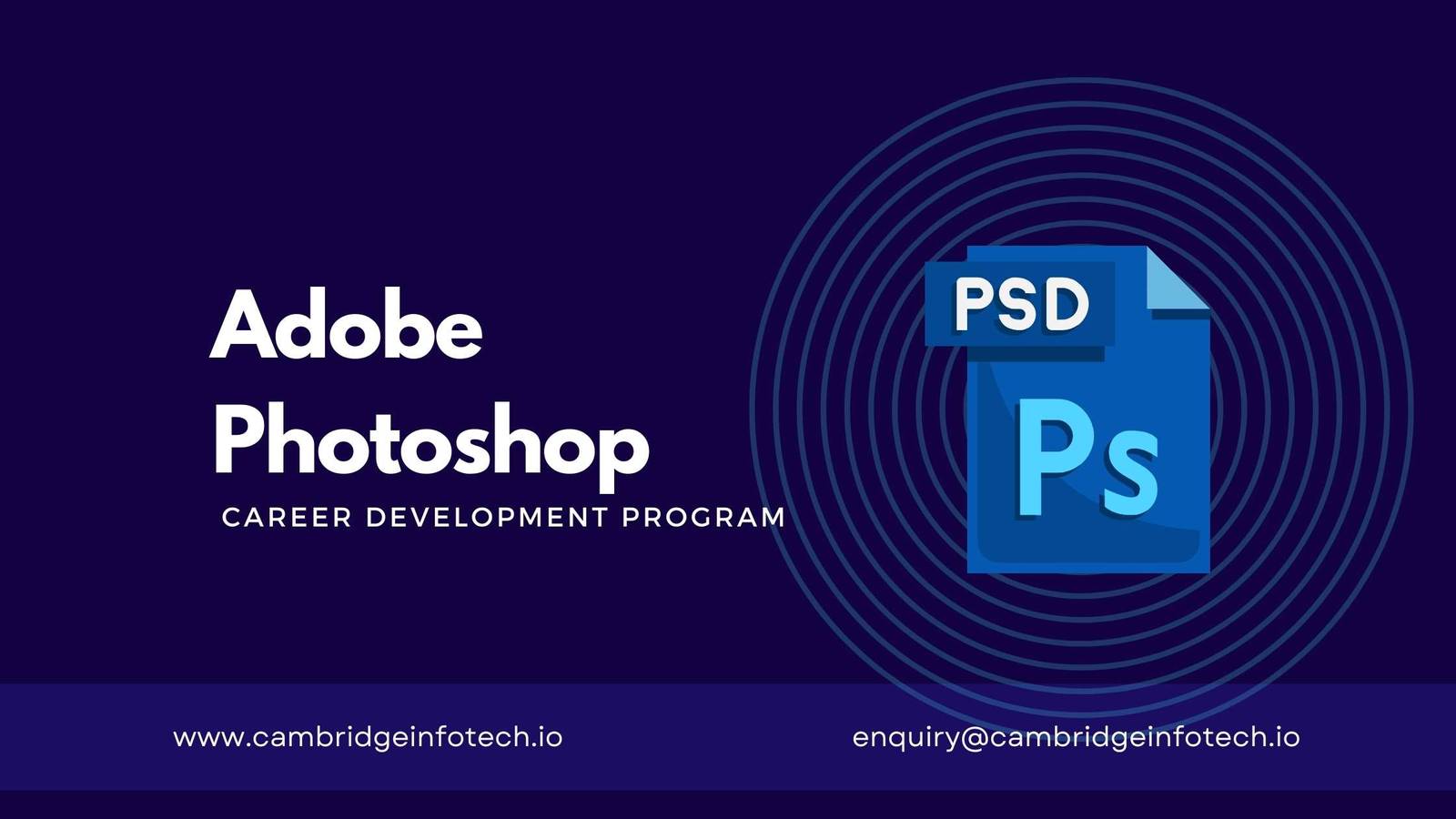What is Adobe Illustrator? The Ultimate Guide for Aspiring Designers
Adobe Illustrator is the industry-leading vector graphics software used by millions of designers, artists, and marketers worldwide. Developed by Adobe Inc., it empowers users to create scalable, high-resolution designs—from logos and icons to illustrations, typography, and complex branding projects.
Unlike pixel-based tools like Photoshop, Illustrator uses mathematical equations (vectors) to generate artwork. This means your designs remain crisp at any size—whether printed on a business card or blown up on a billboard.
Why Learn Adobe Illustrator? Powerful Benefits for Your Career & Creativity
Adobe Illustrator isn’t just another design tool—it’s a career accelerator and creative powerhouse. Whether you’re a student, freelancer, or corporate professional, mastering Illustrator unlocks game-changing advantages. Here’s why investing in Illustrator training is one of the smartest decisions you’ll make:
1. Become a Versatile, In-Demand Designer
Illustrator skills are required for 78% of graphic design jobs (Indeed, 2024). Unlike niche tools, Illustrator’s applications span:
Branding (Logos, Business Cards, Packaging)
Digital Art (Illustrations, Infographics, NFTs)
Marketing (Social Media Graphics, Ad Creatives)
Print Media (Brochures, Billboards, Merchandise)
Real-World Impact: Companies pay 30% higher rates for designers with Illustrator expertise (PayScale Data).
2. Future-Proof Your Career
With the explosion of digital content, demand for vector design skills is skyrocketing:
📈 45% growth in UI/UX design jobs requiring Illustrator (LinkedIn 2023)
📈 Freelancers charge 50–150/hour for specialized Illustrator work (Upwork)
Case Study: A Bangalore-based designer tripled her income after adding Illustrator to her skill set—landing international clients.
3. Stand Out with Professional-Quality Work
Illustrator gives you an unfair advantage over competitors using amateur tools:
✔ Pixel-Perfect Precision (No blurry edges at any zoom level)
✔ Advanced Typography (Custom fonts, text effects, kerning control)
✔ Time-Saving Features (Global colors, artboards, asset exporting)
4. Work Faster & Smarter
Learn industry workflows used by top agencies:
5. Express Unique Creativity
From minimalist logos to complex 3D art, Illustrator removes technical barriers:
Create custom brushes for signature styles
Design isometric graphics for tech presentations
Develop brand mascots with the Puppet Warp tool
Fun Challenge: Try recreating Amazon’s logo using just the Pen Tool!
6. Build a Profitable Freelance Business
Top Illustrator gigs on freelance platforms:
Logo Design (100–2,000 per project)
Book Illustrations (500–5,000 per series)
Merchandise Design (Passive income from Redbubble/Teepublic)
Success Story: A 19-year-old student earned ₹4 lakh/month designing Twitch emotes in Illustrator.
7. Gain a Competitive Edge in Digital Marketing
Modern marketers must create thumb-stopping visuals:
Data Visualization (Charts, Animated Infographics)
Social Media Templates (Instagram Stories, Pinterest Pins)
E-Commerce Assets (Product Mockups, Packaging)
Stat: Posts with custom illustrations get 3x more engagement (HubSpot).
8. Open Doors to Global Opportunities
Illustrator is the universal language of design:
Remote Jobs – Work for clients in the US, Europe, or Australia
Agency Careers – Join top firms like Ogilvy or Landor
Passive Income – Sell templates on Creative Market
Hot Niche: NFT Artists using Illustrator command $10k+ per drop.
9. Join a Thriving Creative Community
Connect with 50M+ Illustrator users worldwide:
Dribbble & Behance – Showcase your portfolio
Adobe Live – Learn from design celebrities
Local Meetups – Network with Bangalore’s top agencies
How Much Can You Earn with Adobe Illustrator? (2025 Salary Guide)
If you’re learning Adobe Illustrator, you’re likely wondering: “How much can I actually earn?” The answer depends on your role, experience, and industry—but one thing is clear: Illustrator skills pay well. Below, we break down salary trends in India and globally, along with tips to maximize your income.
1. Illustrator Salaries in India (2024)
Entry-Level (0-2 Years Experience)
Graphic Designer: ₹2.5–4.5 LPA
UI/UX Designer: ₹3–6 LPA (Higher demand for vector-based UI work)
Illustrator (Freelance): ₹500–2,000 per hour
Mid-Level (3-5 Years Experience)
Brand Designer: ₹6–10 LPA (Logos, packaging, style guides)
Motion Graphics Artist: ₹7–14 LPA (Animated vector graphics for ads)
Freelance Specialists: ₹1,500–5,000 per project (NFT art, infographics)
Senior-Level (5+ Years Experience)
Art Director: ₹15–30 LPA (Manages design teams for agencies)
Senior UI/UX Designer: ₹12–25 LPA (App icons, design systems)
Top Freelancers: ₹50,000–5,00,000 per logo/branding project
Key Insight:
2. Global Illustrator Salaries (USD/GBP/AUD)
United States
Junior Designer: 45,000–65,000
Senior Designer: 70,000–100,000
Freelance Rate: 50–300/hour
United Kingdom
Mid-Level Designer: £40,000–£60,000
Art Director: £60,000–£90,000
Australia
Illustrator (Corporate): AUD 75,000–100,000
Freelance Animators: AUD 100–250/hour
Why It Matters:
3. Highest-Paying Illustrator Careers
A. UI/UX Designer (₹6–25 LPA)
Why? Tech companies need vector-based app icons, wireframes, and illustrations.
Example: Companies like Swiggy and Flipkart hire Illustrator experts.
B. Motion Graphics Artist (₹8–30 LPA)
Why? Explainer videos, ads, and social media content rely on animated vectors.
Pro Tip: Learn After Effects + Illustrator to double your income.
C. NFT Illustrator (5,000–50,000 per project)
Why? Crypto artists use Illustrator for vector-based NFT collections.
Success Story: A Bangalore designer sold 10 NFTs for $100,000.
D. Brand Identity Designer (₹5–20 LPA)
Why? Businesses constantly rebrand—logos and packaging are evergreen needs.
Earning Potential: A single logo redesign can fetch ₹50,000–5,00,000.
4. How to Increase Your Illustrator Salary?
✔ Get Certified
✔ Specialize in Lucrative Niches
✔ Build a Strong Portfolio
✔ Freelance on Global Platforms
Upwork & Fiverr pay $50–300/hour for expert illustrators.
What You’ll Learn: Master Adobe Illustrator Like a Pro
This isn’t just another basics course – you’ll graduate with portfolio-ready skills used by top design agencies and freelancers earning ₹50k+ per project.
1. Foundations:
✔ The Illustrator Workspace Decoded
Customize your workspace for maximum efficiency
Master panels like Layers, Properties, and Pathfinder
✔ Precision Drawing Techniques
Pen Tool mastery (create complex shapes with 95% accuracy)
Curvature Tool vs. Pen Tool: When to use each
Live Trace: Convert sketches/photos to vectors
✔ Color Like a Pro
Global swatches for brand consistency
Gradient meshes for realistic textures (e.g., fabric, metal)
Spot colors for professional print output
2. Core Design Skills:
✔ Logo & Brand Identity Design
Create 5+ logo styles (wordmarks, emblems, mascots)
Develop full brand kits (business cards, letterheads)
✔ Typography That Sells
Kerning and leading for readability
Create custom font effects (3D, neon, distorted)
Design multilingual text layouts
✔ Real-World Projects:
Social Media Toolkit (Instagram posts, stories, ads)
Product Packaging (Die-cut designs, 3D mockups)
- Event Poster Series (Concert, conference, festival)
3. Advanced Mastery
✔ 3D & Isometric Design
✔ Motion Graphics Prep
✔ Niche Specializations
NFT Art: Generative vector collections
UI/UX Design: App icons and illustration systems
Fashion: Repeat patterns for textiles
Who Is This Adobe Illustrator Course For?
This course is designed for aspiring designers, professionals, and creative minds who want to turn their ideas into stunning visuals and build a lucrative career in the design industry.
1. Absolute Beginners
(No prior experience needed!)
✔ “I’ve never opened Illustrator but want to learn from scratch.”
✔ “I’m a hobbyist looking to upgrade my skills professionally.”
✔ “I’ve tried YouTube tutorials but need structured training.”
What You’ll Gain:
2. Graphic Designers & Artists
(Upgrade your toolkit and stand out!)
✔ “I know Photoshop but want to master vectors.”
✔ “I design logos but want to learn advanced branding techniques.”
✔ “I’m an artist looking to digitize my work for prints/NFTs.”
What You’ll Gain:
Professional workflows used by top agencies
Time-saving tricks (shortcuts, automation, batch processing)
- Freelance pricing strategies to charge premium rates
3. Marketers & Content Creators
(Stop relying on freelancers—create your own visuals!)
✔ “I need to design social media posts, ads, and banners.”
✔ “I want to make branded content without Canva’s limitations.”
✔ “I manage a brand and need consistent vector assets.”
What You’ll Gain:
DIY design skills for posters, infographics, and thumbnails
Templates & brand kits for quick turnarounds
- Export-ready files for print and digital
4. UI/UX & Product Designers
(Expand your skill set for higher-paying roles!)
✔ “I want to design app icons and interface illustrations.”
✔ “I need to create vector assets for prototypes.”
✔ “I’m a Figma user but want Illustrator mastery.”
What You’ll Gain:
UI vector design (icons, illustrations, design systems)
SVG optimization for web and mobile
- Collaboration tips for developer handoffs
5. Entrepreneurs & Small Business Owners
(Save money and control your brand’s visuals!)
✔ “I need to design my own logo and branding.”
✔ “I sell products and want professional packaging/labels.”
✔ “I run a startup and can’t afford a full-time designer.”
What You’ll Gain:
DIY branding (business cards, flyers, merch)
Print-ready file setup (bleed, CMYK, Pantone)
Cost-saving strategies vs. hiring freelancers
6. Career Changers & Job Seekers
(Break into the creative industry with in-demand skills!)
✔ “I want to switch to a creative career but don’t know where to start.”
✔ “I need a portfolio to land my first design job.”
✔ “I’m a student exploring design as a profession.”
What You’ll Gain:
Job-ready skills in 6–8 weeks
Placement assistance (resume review, interview prep)
Access to our hiring network (agencies, startups)
100% Placement Assistance
At Cambridge Infotech, we don’t just train you—we connect you to opportunities. Our dedicated placement program ensures you’re job-ready with end-to-end career support.
✔ Resume & Portfolio Review – Optimize your profile for design roles
✔ Interview Preparation – Mock sessions with industry experts
✔ Job Referrals – Access to our hiring network of top companies
✔ Freelance Opportunities – Connect with clients on leading platforms
Launch Your Design Career Today!
Limited seats available – Don’t miss your chance to:
Master industry-ready Illustrator
📞 099024 61116 Secure Your Spot Now