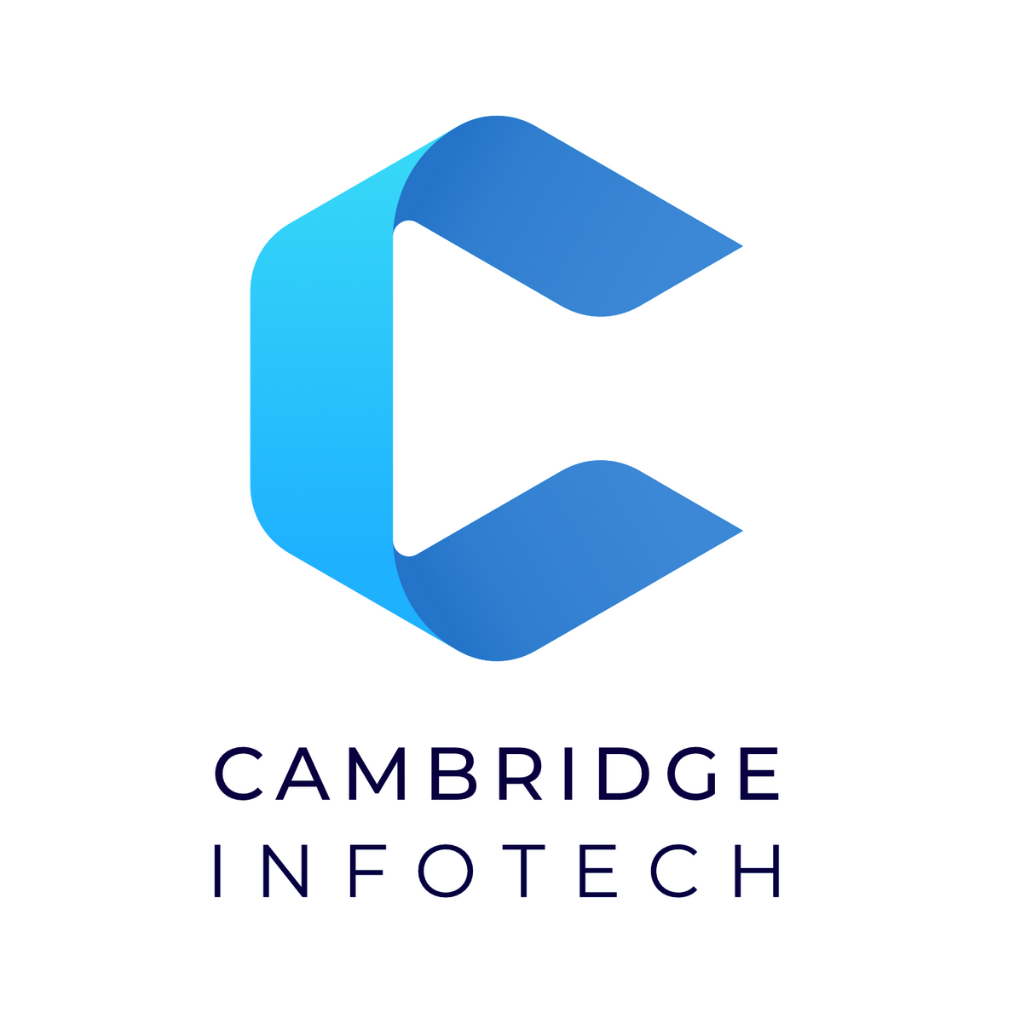Best SAP Course with Placement in Bangalore ( 2025..)

INTRODUCTION
Best SAP Course with Placement in Bangalore, A practical, job‑oriented guide for freshers and working professionals choosing the right SAP training path in Bangalore — with real‑world skills, placement support, and a globally verified certificate.
What Makes It the Best SAP Course in Bangalore?
If you’re searching for the Best SAP Course with Placement in Bangalore, you’re already ahead of most learners: you’re optimizing for a program that doesn’t just teach software menus but builds career outcomes. In this step, we’ll break down what you actually get in a high‑impact SAP program and why this path is the fastest, most reliable route into SAP careers today.
Who This Course Is For
- Freshers from any degree who want to enter IT/ERP consulting with a strong functional base.
- Working professionals in HR, operations, or IT who want to pivot into SAP roles.
- Career returnees reskilling for stable, global‑demand jobs.
Duration & Learning Pace
- Program Duration: 3–5 months, designed so you can finish faster if you have prior exposure, or take the full duration for deeper practice.
- Flexible Timings: Weekday/weekend and day/evening options so you can learn without quitting your current commitments.
- Learning Modes: Online and Offline classes are both available — choose what suits your schedule.
What You’ll Learn (SAP HCM Focus)
 While SAP includes many modules, this program emphasizes SAP HCM (Human Capital Management) — the beating heart of enterprise HR processes. You’ll gain hands‑on skills to configure, test, and support HR processes on SAP systems used by mid‑to‑large organizations.
While SAP includes many modules, this program emphasizes SAP HCM (Human Capital Management) — the beating heart of enterprise HR processes. You’ll gain hands‑on skills to configure, test, and support HR processes on SAP systems used by mid‑to‑large organizations.
Core outcomes include:
- Understanding Organizational Management (OM) and Personnel Administration (PA) structures.
- Setting up Time Management rules and Attendance/Absence configurations.
- Running Payroll end‑to‑end with statutory considerations and posting run basics.
- Navigating Recruitment, Training & Event Management, and Personnel Development essentials.
- Working with Reports, InfoTypes, and Authorizations safely and efficiently.
- Exposure to integration touchpoints with Finance/Controlling (FI/CO) and other HR tools.
Outcome: By the end of the program, you’ll be fluent in SAP HCM fundamentals, ready to contribute as a junior functional consultant, HRIS analyst, or SAP support executive.
Placement Support That Actually Moves the Needle
- 100% Placement Support (not just a promise, but a process): resume building, portfolio reviews, mock interviews, HR screening prep, interview scheduling, and recruiter connects.
- Active guidance on LinkedIn positioning, keyword‑rich profiles, and outreach strategy.
- Preparation for scenario‑based interviews so you can demonstrate practical understanding, not rote answers.
Certification That Carries Weight
- You receive a globally verified certificate on successful completion — a professional signal you can share on LinkedIn, attach in resumes, and present during interviews.
Note on Fees: This guide focuses on curriculum and outcomes. For fee details, please contact us +91 99024 61116.
 Why Cambridge Infotech: 17+ Years, Expert Trainers, and Career Outcomes
Why Cambridge Infotech: 17+ Years, Expert Trainers, and Career Outcomes
When you search for the Best SAP Course with Placement in Bangalore, you’ll find many options. What separates Cambridge Infotech is a track record backed by 17+ years of training excellence and a consistently evolving curriculum that stays aligned with hiring trends.
Our Edge at a Glance
- 17+ Years of Experience in career‑oriented training programs, and Job Placement’s.
- Expert Trainers with deep SAP project exposure and classroom clarity.
- Flexible Timings and multiple delivery modes (online/offline) to maximize learning continuity.
- 100% Placement Support — structured, measurable, and outcome‑oriented.
- Globally Verified Certificate to showcase your achievement.
What Expert Trainers Means in Practice
- Mentors translate real project scenarios into classroom labs — from blueprinting to go‑live support.
- You learn the why behind configurations (not just the how), so you can solve new problems post‑placement.
- Regular doubt‑clearing and checkpoint assessments ensure no learner is left behind.
Teaching Philosophy
- Do‑First Learning: Short concept bursts → hands‑on configuration → reflection and Q&A.
- Scenario Packs: You’ll practice complete HR cycles: hiring, master data changes, time data capture, and payroll processing.
- Review Sprints: Weekly reviews to solidify what you’ve learned and plan the next week’s goals.
Infrastructure & Learning Experience
- Offline: Lab‑ready classrooms with guided practice sessions.
- Online: Live instructor‑led classes with recording access for revision and missed sessions.
- Learner Community: Peer discussions, group tasks, and guided challenges keep motivation high.
Placement Support — The Cambridge Infotech Way
- Profile Makeover: Impact‑oriented resumes and ATS‑friendly formatting.
- Interview Gym: Mock interviews for both HR and tech rounds, with recorded feedback.
- Job Pipeline: Proactive sharing of relevant openings and interview scheduling.
- Post‑Placement Check‑Ins: Early‑tenure support for smoother onboarding.
If you want a learning partner with experience, empathy, and proven systems, Cambridge Infotech is designed for you.
The SAP HCM Curriculum: From Fundamentals to Job‑Ready Skills
A great program isn’t just a list of topics. It’s a learning journey that turns concepts into skills you can demonstrate in interviews and on the job. Here’s how your SAP HCM path typically unfolds.
Module 1: SAP & HCM Foundations
- SAP landscape, clients, and transports
- Navigation, user roles, and authorizations
- HCM overview: sub‑modules and data flow
- InfoTypes, subtypes, and PA/OM integration
Hands‑On: System navigation drills, user settings, role‑based tasks
Module 2: Organizational Management (OM)
- Enterprise structure vs. personnel structure
- Objects and relationships (O, S, P, C, etc.)
- Creating org units, positions, jobs, and tasks
- Evaluation paths and reporting
Hands‑On: Build a sample org for a mid‑size company; map reporting lines
Module 3: Personnel Administration (PA)
- Hiring, actions, and data maintenance
- Master data InfoTypes and dynamic actions
- Terminations, transfers, and data audit
Hands‑On: Hire employees, update master data, perform organizational reassignments
Module 4: Time Management
- Work schedules, break schedules, and holiday calendars
- Absence/attendance types and time quotas
- Time evaluation basics and approvals
Hands‑On: Create work schedules; configure absence types; test approvals
Module 5: Payroll Essentials
- Payroll areas, control records, and schemas (conceptual)
- Wage types and basic pay configuration
- Payroll run cycle, error handling, and post‑processing overview
Hands‑On: Configure basic pay; simulate payroll runs in a controlled scenario
Module 6: Reporting & Security
- Standard reports and ad‑hoc queries
- Authorizations, roles, and data privacy basics
Hands‑On: Build HR reports; apply role restrictions to protect sensitive data
Projects & Assessments
- Capstone: Configure HCM for a fictional organization covering OM, PA, Time, and payroll simulation.
- Scenarios: Address data corrections, organizational changes, and payroll‑adjacent issues.
- Review Boards: Present your configuration choices and learn to defend them like a consultant.
Soft Skills & Professional Readiness
- Communicating with stakeholders, documenting configurations, and writing clear emails.
- Collaboration in cross‑functional settings (e.g., HCM ↔ Finance touchpoints).
Your Portfolio: You’ll graduate with a mini‑project, scenario responses, and a certificate — enough to showcase job‑readiness to recruiters.
Admissions, Career Paths, and Placement Strategy
Admissions & Eligibility
- Who can apply: Graduates (any discipline) and professionals from HR/IT/operations.
- Prerequisites: Basic computer literacy and eagerness to learn.
- Mode Options: Online or Offline — pick what fits your schedule.
- Duration: 3–5 months depending on pace and prior exposure.
- Flexible Timings: Multiple batch options.
How Placement Support Works (End‑to‑End)
- Career Blueprint: Identify your target role (SAP HCM consultant, HRIS analyst, SAP support executive, etc.).
- Profile Alignment: Rewrite your resume/LinkedIn to mirror SAP job descriptions.
- Skill Validation: Mock interviews and scenario drills to build confidence.
- Application Engine: Targeted job submissions and recruiter connects.
- Interview Enablement: Company‑specific preparation packs.
- Offer Support: Guidance on understanding roles and onboarding checklists.
Career Roles You Can Target
- SAP HCM Functional Consultant (Entry‑Level)
- HRIS/HR Operations Analyst (SAP)
- SAP Support Executive (HCM)
- HR Data & Reporting Associate (SAP)
Where You’ll Add Value From Day One
- Keeping HR master data clean and compliant
- Maintaining org structures and handling transfers/terminations
- Managing leave, attendance, and shift schedules
- Supporting payroll cycles by ensuring upstream data accuracy
- Troubleshooting user issues and documenting fixes
Interview Readiness — Topics to Master
- OM object relationships and evaluation paths
- Hiring actions and common InfoTypes
- Time management configuration logic
- Payroll control records and run sequencing (conceptual clarity)
- Role‑based authorizations and data privacy
FAQs for Best SAP Course with Placement in Bangalore
1. What is the duration of the SAP course at Cambridge Infotech?
The SAP course typically lasts 3–5 months, depending on your learning pace and chosen batch.
2. Which SAP module is covered in this course?
The course focuses on SAP HCM (Human Capital Management), covering OM, PA, Time, Payroll, and reporting.
3. Does the course include placement assistance?
Yes, Cambridge Infotech provides 100% placement support, including resume building, interview training, and recruiter connects.
4. Will I get a certificate after completing the course?
Yes, learners receive a globally verified certificate upon successful completion of the program.
5. Can I take this SAP course online?
Absolutely! The program is offered in both online and offline modes with flexible timings.
6. Is this SAP training suitable for beginners?
Yes, the curriculum is designed for freshers, working professionals, and career changers with no prior SAP experience required.
7. What career opportunities are available after completing the course?
Graduates can apply for roles such as SAP HCM Consultant, HRIS Analyst, SAP Support Executive, or HR Data Associate.
8. Do I need a technical background to join the SAP course?
No. A basic understanding of computers is enough. The course starts from fundamentals.
9. How does Cambridge Infotech support interview preparation?
The institute conducts mock interviews, HR/technical round practice, and scenario-based Q&A to prepare you for real hiring processes.
10. Why should I choose Cambridge Infotech for SAP training?
With 17+ years of experience, expert trainers, flexible timings, online/offline options, and placement support, Cambridge Infotech stands out as the best choice in Bangalore.
What is SAP PP and why it matters
 SAP PP (Production Planning) manages manufacturing processes in SAP ERP / S/4HANA — from demand/forecasting and material planning to production orders, shop-floor control, and integration with Purchasing (MM) and Costing (CO). For companies that make physical goods, PP is core to reducing lead times, optimizing inventory, and ensuring on-time deliveries. For learners, PP opens roles like SAP PP Consultant, Production Planner, and Supply-Chain Analyst — roles in heavy demand across manufacturing hubs.
SAP PP (Production Planning) manages manufacturing processes in SAP ERP / S/4HANA — from demand/forecasting and material planning to production orders, shop-floor control, and integration with Purchasing (MM) and Costing (CO). For companies that make physical goods, PP is core to reducing lead times, optimizing inventory, and ensuring on-time deliveries. For learners, PP opens roles like SAP PP Consultant, Production Planner, and Supply-Chain Analyst — roles in heavy demand across manufacturing hubs.
Course Overview — quick facts
Duration: 3–5 months (flexible pace; intensive and part-time batches available)
Mode: Online & Offline (live instructor-led)
Focus: End-to-end SAP PP fundamentals + hands-on scenario work
Placement: Flexible timings + 100% placement support (resume, mock interviews, recruiter connect)
Certificate: Globally verified certificate on completion
Who this course is for
Freshers aiming for manufacturing / ERP roles
Mechanical/production/industrial engineering grads wanting a software edge
Supply-chain and operations professionals moving into planning roles
Anyone wanting to become a functional SAP PP consultant or support analyst
Learning outcomes (what you’ll be able to do)
By the end of this course you will be able to:
Create and manage master data required for production (Material Master, Bills of Materials, Routings, Work Centers).
Run MRP (Material Requirement Planning) runs and interpret the planning results.
Create, release, and execute production orders; post goods issue/receipt; confirm operations.
Configure basic capacity planning and perform capacity leveling.
Implement planning strategies (make-to-stock, make-to-order), planning horizons, and lot sizing.
Integrate PP with MM (procurement), QM (quality control), and CO (costing) basics.
Build shop-floor reports and troubleshoot common production issues.
Detailed syllabus — step-by-step modules + hands-on labs
Module 1 — PP Foundations & System Setup
Topics: SAP navigation, client concept, plant/storage location basics; PP module overview; relationship with MM, SD, QM, CO.
Hands-on labs: Explore the system; set up plants and storage locations; create a simple material master.
Module 2 — Master Data (Materials, BOM, Work Centers, Routings)
Topics: Material Master views for PP, BOM types and usage, multi-level BOMs, work center definition (capacity, cost center link), routing vs. recipe (discrete vs. process).
Hands-on labs: Create material masters (production and procurement views); build single & multi-level BOMs; create work centers and routings; link routing to BOM.
Module 3 — Demand Management & Forecasting
Topics: Demand management, planned independent requirements (PIRs), consumption elements, forecasting basics and time buckets, forecast accuracy concepts.
Hands-on labs: Enter PIRs, simulate demand spikes, run a basic forecast and compare to actual demand.
Module 4 — Material Requirement Planning (MRP)
Topics: MRP types (MRP, VB, etc.), lot sizing procedures, procurement types, MRP run logic, MRP lists, exception messages.
Hands-on labs: Configure MRP for a material, run single-material and plant MRP runs, analyze MRP results, convert planned orders to production orders.
Module 5 — Production Orders & Shop-floor Execution
Topics: Production order lifecycle (create, release, confirm, close), order types, components reservation, goods issue/receipt, order settlement basics.
Hands-on labs: Create a production order from planned order, post goods issue for components, confirm operations, post goods receipt for finished goods, run simple order settlement.
Module 6 — Capacity Planning & Shop-Floor Control
Topics: Capacity evaluation, infinite vs finite scheduling, capacity leveling, backflush, production confirmation methods.
Hands-on labs: Simulate load on work centers, perform capacity leveling, change production dates and observe impacts.
Module 7 — Integration Topics (MM / QM / CO)
Topics: How PP interacts with MM (purchase requisition, inventory), integration with QM for inspection plans, cost rollups in CO, basic costing for production.
Hands-on labs: Create a purchase requisition triggered by MRP, simulate a quality inspection, view cost components for a production order.
Module 8 — Advanced Concepts & S/4HANA Notes
Topics: Repetitive manufacturing, production versions, variant configuration basics, S/4HANA simplifications (if covered), PP reporting and analytics.
Hands-on labs: Create a production version, set up repetitive manufacturing cycle, run PP standard reports and build an ad-hoc query.
Capstone project (what you graduate with)
You’ll complete a capstone that simulates setting up SAP PP for a mid-size manufacturing company:
Create master data (3 materials, BOMs, 2 work centers, routings).
Enter demand (sales orders/PIRs), run MRP, process planned orders.
Convert planned orders to production orders, post issues/receipts, confirm operations.
Demonstrate capacity leveling, handle a forced change (rush order), and document the resolution.
Present a short report (screenshots, process flow, lessons learned) — this becomes your portfolio piece.
Deliverables: system screenshots, a step-by-step process document, and a short video demo (optional).
Assessments & certification
Weekly quizzes and practical lab checks
Midterm practical assignment (MRP + order processing)
Final capstone + viva (live demo to trainer)
Certificate issued after completion and passing the capstone
Soft skills & professional readiness included
Interview simulations for PP roles (behavioral + technical)
How to document functional specifications and change requests
Communicating with production managers and procurement teams
Resume & LinkedIn optimization with PP keywords
Career paths & job roles after SAP PP
SAP PP Consultant (Junior → Senior)
Production Planner / Scheduler (SAP)
SAP Support Analyst — PP
Master Data Specialist
Shop-floor Coordinator with SAP expertise
(Placement support will help you target these roles — the course trains you to appear in both recruiter and technical screens.)
Interview prep checklist (common PP topics you should master)
Explain MRP run logic and difference between MRP types.
Differences between BOM and Routings; how they link to production orders.
How to handle capacity constraints and what is capacity leveling.
Steps to convert a planned order into a production order.
Explain make-to-stock vs make-to-order and when to use each.
What is backflush and when it’s appropriate?
How PP integrates with MM (procurement) and CO (costing).
(Trainers provide recorded model answers and mock Q&A practice.)
How SAP PP at Cambridge Infotech stands out
Real project scenarios used in labs (not just demo screens).
Trainers with manufacturing project experience who explain business context.
Emphasis on problem solving — you learn to fix production disruptions, not just follow scripts.
Placement prep aligned to PP job descriptions in the market.
Quick comparison: HCM vs PP (when to choose PP)
Choose HCM if you like HR processes, payroll, and people-systems.
Choose PP if you enjoy manufacturing, scheduling, and supply-chain logic.
If you want broader ERP exposure, doing both modules later makes you more versatile (useful for larger consultancies).
FAQs for SAP PP Course
1. What is SAP PP (Production Planning)?
SAP PP is a key module in SAP ERP that helps organizations plan, manage, and control manufacturing processes such as production scheduling, capacity planning, material requirements, and shop floor operations.
2. Who can learn SAP PP?
SAP PP is suitable for graduates, engineers, supply chain professionals, production planners, and freshers who want to enter manufacturing and ERP domains.
3. What is the duration of the SAP PP course?
At Cambridge Infotech, the SAP PP course duration is 3–5 months, with both online and offline flexible batches available.
4. Do I need prior experience to learn SAP PP?
No, beginners can start directly. However, having basic knowledge of production, supply chain, or manufacturing processes will be an added advantage.
5. What career opportunities are available after SAP PP training?
Job roles include SAP PP Consultant, Production Planner, Material Management Analyst, Supply Chain Consultant, and Manufacturing ERP Specialist.
6. Does Cambridge Infotech provide placement support for SAP PP?
Yes, you’ll get 100% placement support including mock interviews, resume building, recruiter connections, and real-time project exposure.
7. What certification will I get after completing SAP PP training?
Learners receive a globally verified SAP certificate, recognized by top employers worldwide.
8. How is the SAP PP course taught at Cambridge Infotech?
The training is delivered by industry expert trainers with 17+ years of experience, using real-world projects, case studies, and scenario-based learning.
9. Can I take this SAP PP course online?
Yes, Cambridge Infotech offers both online and classroom training, with flexible timings for students and working professionals.
10. Why should I choose Cambridge Infotech for SAP PP training?
Because Cambridge Infotech provides expert trainers, 17+ years of training excellence, 100% placement support, globally recognized certification, and hands-on learning—making it the best choice for SAP PP in Bangalore.