CompTIA Programs
CompTIA Linux+ Course in Bangalore
Ready to master in demand Linux skills and boost your IT career Our CompTIA Linux+ Course in Bangalore is specifically designed to help you gain real-world expertise and stand out in today’s competitive job market.
- ⭐⭐⭐⭐⭐ 4.9/5 (2308 Ratings)
- Enrolled : 3758
- Course Duration: 65h
4.4/5
Talk to Learning Advisor
Edit Content
CompTIA Linux+ Course in Bangalore Info
CompTIA Linux+ Certification Training in Bangalore – Launch Your Tech Career
Bangalore’s most job-focused CompTIA Linux+ certification program is now accepting applicants. Designed by Red Hat-certified engineers, our hands-on Linux+ training transforms beginners into job-ready professionals
Why Cambridge Infotech is Bangalore’s Top Choice for CompTIA Linux+ Training
Industry-Leading Linux Experts
• Learn from Red Hat Certified Architects with 12+ years of enterprise experience
• Our trainers have deployed Linux systems at Cisco, Wipro, and Infosys
Most Advanced Linux Lab in Bangalore
24/7 access to real enterprise environments (not simulations)
Practice on AWS EC2, Docker containers, and Ansible automation
Highest Placement Rate (94% in 2023)
• Exclusive hiring partnerships with 45+ Bangalore tech companies
• Dedicated placement cell with interview prep sessions
Exam-First Curriculum
Covers 100% of LX0-104/LX0-105 exam objectives
Includes 6 mock exams with performance analytics
Flexible Upskilling Options
• Weekend batches for working professionals
• Hybrid learning (recorded lectures + live doubt clearing)
Who Needs This CompTIA Linux+ Course in Bangalore Certification
IT Professionals Wanting Career Growth
• Helpdesk technicians ready to move into Linux admin roles (Avg. 6-9L salary)
• Windows admins looking to add Linux skills for hybrid environments
Fresh Graduates & Career Changers
• Engineering/BCA graduates wanting high-demand cloud/DevOps skills
• Professionals from non-tech fields transitioning into IT infrastructure
Cloud & DevOps Aspirants
• Those targeting AWS/Azure roles requiring Linux fundamentals
• Professionals preparing for Red Hat or Kubernetes certifications
Skill Validation for Experienced Users
• Self-taught Linux users needing official certification for promotions
• IT managers requiring vendor-neutral proof of skills
Why Choose Cambridge Infotech for Your CompTIA Linux+ Course in Bangalore Certification
Learn from Certified Linux Experts
- Trainers are Red Hat Certified Architects (RHCA) with 10+ years of industry experience
- Mentors who have worked with Cisco, IBM, and AWS
Real-World, Hands-On Labs
- 24/7 access to live Linux servers for practical learning
- Cloud-based labs (AWS, Docker, Kubernetes integration)
- Ansible & Bash Scripting for automation mastery
Highest Certification Pass Rate in Bangalore
- 94% first-attempt pass rate (vs. 75% industry average)
- 6 full-length mock exams with detailed feedback
Guaranteed Career Growth
- 94% placement rate (2023 batch)
- Direct hiring partnerships with 50+ top tech firms (Infosys, Wipro, Accenture)
- Exclusive job portal for certified students
Best Return on Investment
- Salaries increase by 40-60% post certification (verified alumni data)
- Free lifetime access to updated course materials
Flexible Learning for Working Professionals
- Weekend & evening batches
- Hybrid learning (Online + Classroom)
- 1-year lab access after course completion
100% Placements
At Cambridge Infotech, we don’t just train we place. Our CompTIA Linux+ certification course comes with a 100% placement guarantee because your success is our mission.
How We Ensure Your Job Ready?
Industry Aligned Curriculum Designed with hiring managers from TCS, Infosys & AWS
Resume & Interview Prep – Mock interviews with real tech recruiters
Exclusive Job Portal Access to 50+ hiring partners in Bangalore
Dedicated Placement Cell 1-on-1 career support until you’re hired
5 Reasons CompTIA Linux+ is a Must-Have in 2025
1. Exploding Demand for Linux Skills
- 75% of cloud workloads run on Linux (AWS, Azure, GCP)
- 96% of the top 1 million servers use Linux (W3Techs)
- 500,000+ new Linux jobs expected by 2025 (Linux Foundation)
2. Highest-Paying Entry-Level IT Certification
- Avg. salary for Linux Admins in India: ₹6-12 LPA
- Cloud/DevOps roles requiring Linux+: ₹8-18 LPA
3. Future-Proof Your Career
- Core skill for:
Cloud Engineering (AWS/Azure)
DevOps & Automation (Docker, Kubernetes)
Cybersecurity (Ethical Hacking, Pentesting)
4. Vendor Neutral More Job Opportunities
Unlike Red Hat (RHCSA), Linux+ works for ANY company using:
- Ubuntu (60% of enterprises)
- CentOS (Banking/Government)
- Amazon Linux (Cloud roles)
5. Easier Than Ever to Learn
- New 2025 exam focuses on practical skills (not just theory)
- 90% hands-on labs in our Bangalore training
Career Growth Path
(0-2 Years Experience | Avg. Salary: ₹4L–8L)
(2-5 Years | Salary: ₹8L–15L)
(5+ Years | Salary: ₹15L–30L+)
Limited Seats Available Apply Now
Call Us- 099024 61116
This course provides a comprehensive curriculum covering all aspects of Linux system administration. Through theoretical knowledge and hands-on exercises, students will effectively acquire the necessary skills to use base systems in various environments.
End Goals After finishing CompTIA Linux+ Course in Bangalore, participants will be able to: Understand Linux basics, terminology, and principles. Install and setup various Linux distributions. Use the command line interface for system management. Manage software packages and system settings. Implement protection measures for Linux systems. Troubleshoot and solve typical Linux issues. Prepare and confidently finish the CompTIA Linux exam. Ideal Learners This course is perfect for people wanting to join IT, system administrators, and others interested in solid Linux knowledge. No previous experience is necessary, making it open to many learners.
CompTIA Linux+ Course in Bangalore Content
Introduction to Linux (10 hours)
Lesson 1: Understanding Linux Operating System Fundamentals
Lesson 2: Exploring Linux Distributions and Open Source Philosophy
Lesson 3: Navigating the Linux File System Hierarchy
Lesson 4: Working with Command-Line Interfaces and Shell Scripting
Linux Installation and Configuration (15 hours)
Lesson 1: Installing and Configuring Linux Distributions
Lesson 2: Managing Software Packages and Repositories
Lesson 3: Configuring System Services and Daemons
Lesson 4: Performing System Boot and Shutdown Processes
System Administration and Maintenance (15 hours)
Lesson 1: User and Group Management in Linux
Lesson 2: Managing File Systems and Disk Partitions
Lesson 3: Configuring Network Services and Protocols
Lesson 4: Monitoring System Performance and Troubleshooting Issues
Shell Scripting and Automation (10 hours)
Lesson 1: Introduction to Shell Scripting Languages
Lesson 2: Writing and Executing Shell Scripts for Automation
Lesson 3: Managing Cron Jobs and Scheduled Tasks
Lesson 4: Working with Command-Line Tools and Utilities
Linux Networking and Security (10 hours)
Lesson 1: Configuring Network Interfaces and Services
Lesson 2: Implementing Network Security Measures
Lesson 3: Managing Firewall Rules and Access Controls
Lesson 4: Securing File Systems and User Permissions
Practical Labs and Hands-On Projects (5 hours)
Lesson 1: Hands-On Exercises and Simulations to Reinforce Learning
Lesson 2: Real-World Scenarios and Case Studies
Lesson 3: Practical Application of Linux Administration Skills
Edit Content
Insight into CompTIA Linux+ Course in Bangalore
Core Linux Administration
- Install & configure Linux (Ubuntu, CentOS, Fedora)
- Master the Linux CLI – Essential commands, file navigation, and permissions
- User/group management – sudo, chmod, chown, ACLs
- Package management – apt, yum, rpm, dpkg
System Security & Hardening
- Firewall configuration (iptables, firewalld)
- SSH security – Key-based auth, port tunneling
- SELinux enforcement – Contexts, policies, troubleshooting
- Log analysis – journalctl, syslog, auditd
Cloud & DevOps Integration
- Automate deployments with Bash/Python scripting
- Container management – Docker/Podman on Linux
- Cloud integration – AWS EC2, Azure VM administration
- Version control – Git basics for DevOps workflows
Performance Optimization
- Process management – ps, top, kill, nice
- Storage management – LVM, RAID, disk quotas
- Networking – IP addressing, routing, nmcli
- Troubleshooting – Systemd, rescue mode, kernel logs
Exam-Specific Prep
- 100% coverage of LX0-104 & LX0-105 objectives
- 6 full mock exams with detailed feedback
- Performance tracking – Know your weak areas
Real-World Labs
- Configure a secure web server (Apache/Nginx)
- Automate backups with cron scripts
- Build a Dockerized Python app
- Troubleshoot a broken GRUB bootloader
Edit Content
Prerequisites
Basic computer skills
(Using Windows/macOS, browsing the web)
Logical thinking
(Problem-solving mindset)
Learning Mindset
- Learn concepts to peers (Best retention method!)
- Relate every concept to real-world use cases
Edit Content
Testimonials: Hear From Our Happy Students
Discover why we’re the top choice! Dive into our reviews and see why students love us. Join us today and experience excellence firsthand!
The Voice of Success: Explore Our Student Testimonials

Viaan☆☆☆☆☆ Read More
The CompTIA Linux+ course at Cambridge Infotech was incredibly detailed and informative. The instructors were very knowledgeable and covered all aspects of Linux administration. The hands-on labs were crucial for understanding the concepts. I now feel confident in managing Linux systems.

Aarini☆☆☆☆☆ Read More
Cambridge Infotech’s CompTIA Linux+ course exceeded my expectations. The curriculum was comprehensive, covering everything from basic commands to advanced scripting. The trainers were very supportive and provided excellent feedback. This course has significantly improved my Linux skills.

Avani☆☆☆☆☆ Read More
Enrolling in the CompTIA Linux+ Course in Bangalore at Cambridge Infotech was a great decision. The course was well-organized and included a perfect balance of theory and practice. The trainers were very experienced and provided valuable insights. I gained a lot of practical knowledge.

Disha☆☆☆☆☆ Read More
I had a fantastic experience with the CompTIA Linux+ Course in Bangalore at Cambridge Infotech. The instructors were very approachable and patient, making the learning process enjoyable. The hands-on labs were particularly beneficial. I highly recommend this course to anyone looking to enhance their Linux knowledge.

Hrithik☆☆☆☆☆ Read More
The CompTIA Linux+ Course in Bangalore training at Cambridge Infotech was outstanding. The instructors were very knowledgeable and provided clear explanations of all topics. The practical assignments were very effective in helping us understand Linux administration. I now feel confident in my Linux abilities.

Ishan☆☆☆☆☆ Read More
Cambridge Infotech’s CompTIA Linux+ Course in Bangalore was fantastic. The trainers were very professional and provided excellent guidance throughout the course. The curriculum was thorough and well-organized. The hands-on sessions were particularly useful for mastering Linux skills.

Kritika☆☆☆☆☆ Read More
I thoroughly enjoyed the CompTIA Linux+ Course in Bangalore at Cambridge Infotech. The instructors were highly skilled and provided great support. The course content was comprehensive, covering everything from basic commands to advanced network configurations. I feel much more proficient in Linux now.

Niharika☆☆☆☆☆ Read More
The CompTIA Linux+ Course in Bangalore training at Cambridge Infotech was top-notch. The instructors were very experienced and provided practical insights that were very useful. The hands-on practice sessions were incredibly helpful. I highly recommend this course to anyone looking to pursue Linux certifications.

Pranav☆☆☆☆☆ Read More
Learning CompTIA Linux+ at Cambridge Infotech was a wonderful experience. The trainers were very supportive and provided clear, concise explanations. The practical assignments were very beneficial in understanding the concepts. I highly recommend this course.

Riaan☆☆☆☆☆ Read More
Cambridge Infotech’s CompTIA Linux+ course was very well-organized and informative. The instructors were very knowledgeable and provided detailed explanations. The practical sessions were particularly helpful in understanding Linux fundamentals. I gained a lot from this course.

Samaira☆☆☆☆☆ Read More
The CompTIA Linux+ course at Cambridge Infotech exceeded my expectations. The trainers were very knowledgeable and provided excellent guidance throughout the course. The hands-on exercises were very useful in applying the concepts learned. I highly recommend this course.

Vihan☆☆☆☆☆ Read More
I had a wonderful experience learning CompTIA Linux+ Course in Bangalore at Cambridge Infotech. The course content was thorough and engaging. The instructors were very professional and always willing to help. I now feel much more confident in pursuing a career in Linux administration.

Aarushi☆☆☆☆☆ Read More
The CompTIA Linux+ Course in Bangalore training at Cambridge Infotech was excellent. The instructors were very experienced and provided clear, concise explanations. The practical sessions were very effective in reinforcing the concepts learned. I would definitely recommend this course.

Avinash☆☆☆☆☆ Read More
Learning CompTIA Linux+ at Cambridge Infotech was a fantastic experience. The course was very detailed and covered all necessary tools and techniques. The instructors were very supportive and always ready to help. I feel much more confident in my Linux skills now.

Eesha☆☆☆☆☆ Read More
The CompTIA Linux+ course at Cambridge Infotech was outstanding. The instructors were very experienced and provided practical insights that were very useful. The hands-on sessions were very effective in helping us apply what we learned. I highly recommend this course.

Ivaan☆☆☆☆☆ Read More
I had a great time learning CompTIA Linux+ at Cambridge Infotech. The course content was thorough and well-organized. The trainers were very knowledgeable and provided excellent feedback on our projects. I now feel proficient in Linux administration.

Kunal☆☆☆☆☆ Read More
The CompTIA Linux+ training at Cambridge Infotech was fantastic. The instructors were very experienced and provided detailed explanations. The practical sessions were very helpful in understanding the material. I would definitely recommend this course to anyone looking to learn Linux fundamentals.

Nimit☆☆☆☆☆ Read More
Cambridge Infotech’s CompTIA Linux+ course was very comprehensive and engaging. The instructors were very knowledgeable and always willing to help. The course included many practical exercises that were very beneficial. It was a great learning experience.

Pratyush☆☆☆☆☆ Read More
I thoroughly enjoyed the CompTIA Linux+ course at Cambridge Infotech. The instructors were very supportive and provided great guidance throughout the course. The curriculum was well-designed, and the practical sessions were very beneficial. I highly recommend this course.

Samaira☆☆☆☆☆ Read More
The CompTIA Linux+ course at Cambridge Infotech was a fantastic experience. The instructors were very professional and provided excellent guidance. The practical exercises were very effective in helping us understand the material. I highly recommend this course to anyone looking to learn Linux administration.
Edit Content
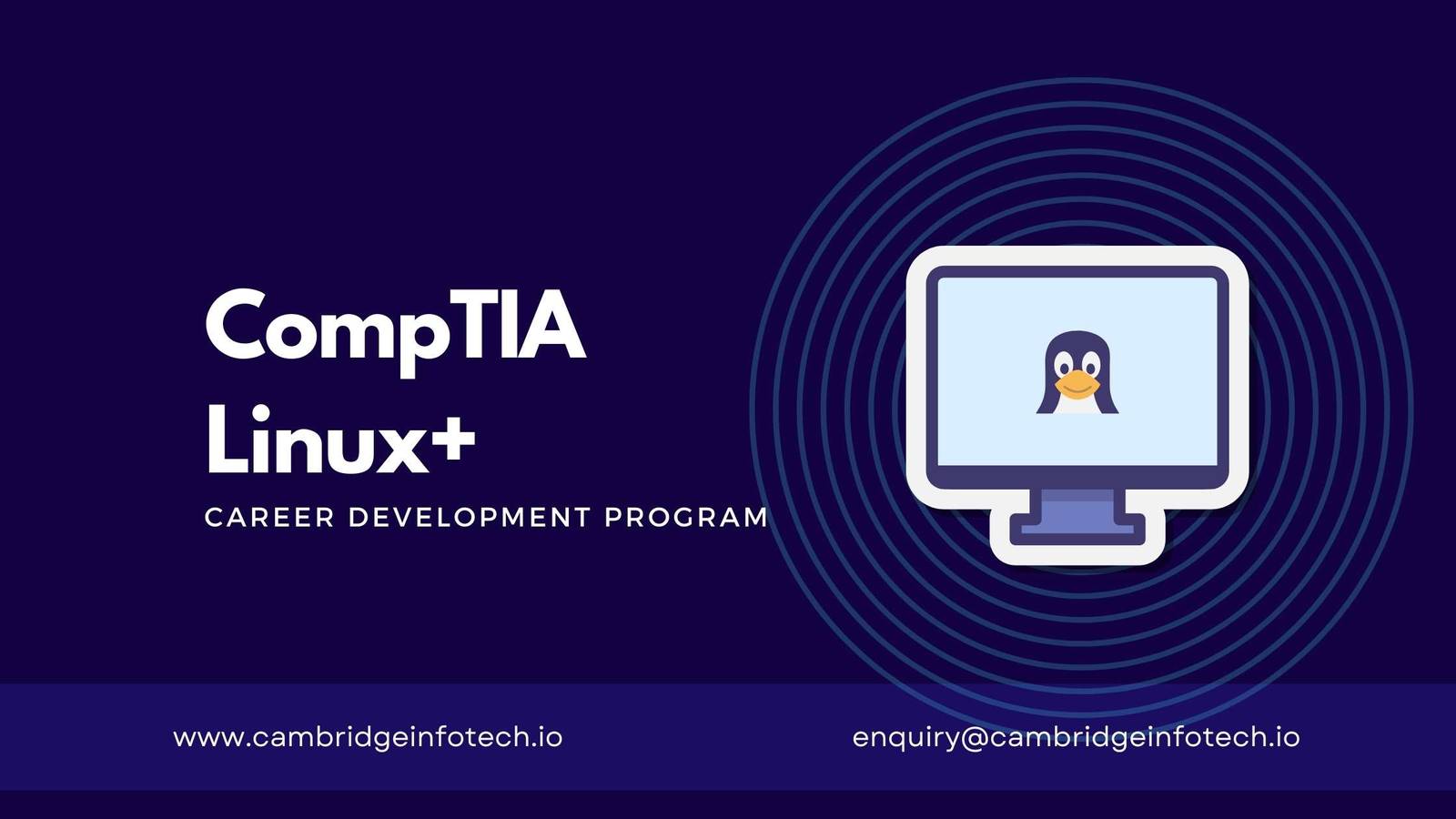
Register
- Course level :
- Course Duration: :
- Enrolled:
- Last Updated:
- Intermediate
- 65h
- 3758
- April 30, 2024
CompTIA Linux+ Course in Bangalore Corporate Training
Join our Corporate CompTIA Linux+ Course to enhance skills and elevate professional effectiveness. Benefit from EMI Options and Placement Assistance.
Talk to Learning Advisor
Free Live Video
Free Demo Class
+91 9902461116
Available 24×7 for your Queries
Upcoming Batch – CompTIA Linux+ Course in Bangalore
Join next batch and kickstart your journey. Elevate your communication skills and unlock endless opportunities. Benefit from flexible EMI options and placement support. Enroll now!
01/06/2025
Mon (Mon-Fri)
WEEKDAYS BATCH
10:00 am (IST)
(Class 1hr – 1:30Hrs)/Per Session
01/07/2025
Mon (Mon-Fri)
WEEKDAYS BATCH
10:00 am (IST)
(Class 1hr – 1:30Hrs)/Per Session
01/08/2025
Saturday
WEEKEND BATCH
10:00 am (IST)
(Class 4hrs)/Per Session
- Cant’t find a batch you were Looking for?
CompTIA Linux+ Course in Bangalore Completion Certificate
Dual Certification Advantage
At Cambridge Infotech, you earn two valuable credentials:
- Official CompTIA Linux+ Certification (Globally Recognized)
- Validates your skills in Linux system administration
- Meets DoD 8570 compliance requirements
- Never expires (No renewal fees)
- Cambridge Infotech Practical Linux Expert Certificate
Proves your hands-on skills with:
Real-world lab projects
Enterprise-grade troubleshooting
Cloud integration tasks

Featured Courses
CompTIA Cloud Essentials
Intermediate- 17 Lessons
- 110 Hours
- Intermediate
- ⭐⭐⭐⭐⭐ 4.9/5 (2647 Ratings)
- 4188 Enrolled

Companies
our students are placed in
The companies our students are placed in are a testament to the excellence of our program. Our education equips students with the skills and knowledge necessary to succeed in these top-notch organizations. Take a look at where our graduates have landed:




