Currently Empty: ₹0.00
Courses
- Programming Languages
- RecommendedWeb Development
- Top SellingFull Stack Developer
- APP Development
- Highly RecommendedData Science & Analytics
- Databases Programs
- Cloud Computing
- Cybersecurity Programs
- Operating Systems
- DevOps and Automation
- Highly RecommendedArtificial Intelligence and Machine Learning
- Software Testing and Quality Assurance
- Project Management
- Leadership Programs
- Graphic Design and Multimedia
- Microsoft Office Suite
- Tally Accounting
- Top SellingSAP modules
- Salesforce
- Authorised Training PartnerCompTIA
- Spoken English
- IELTS
- PTE

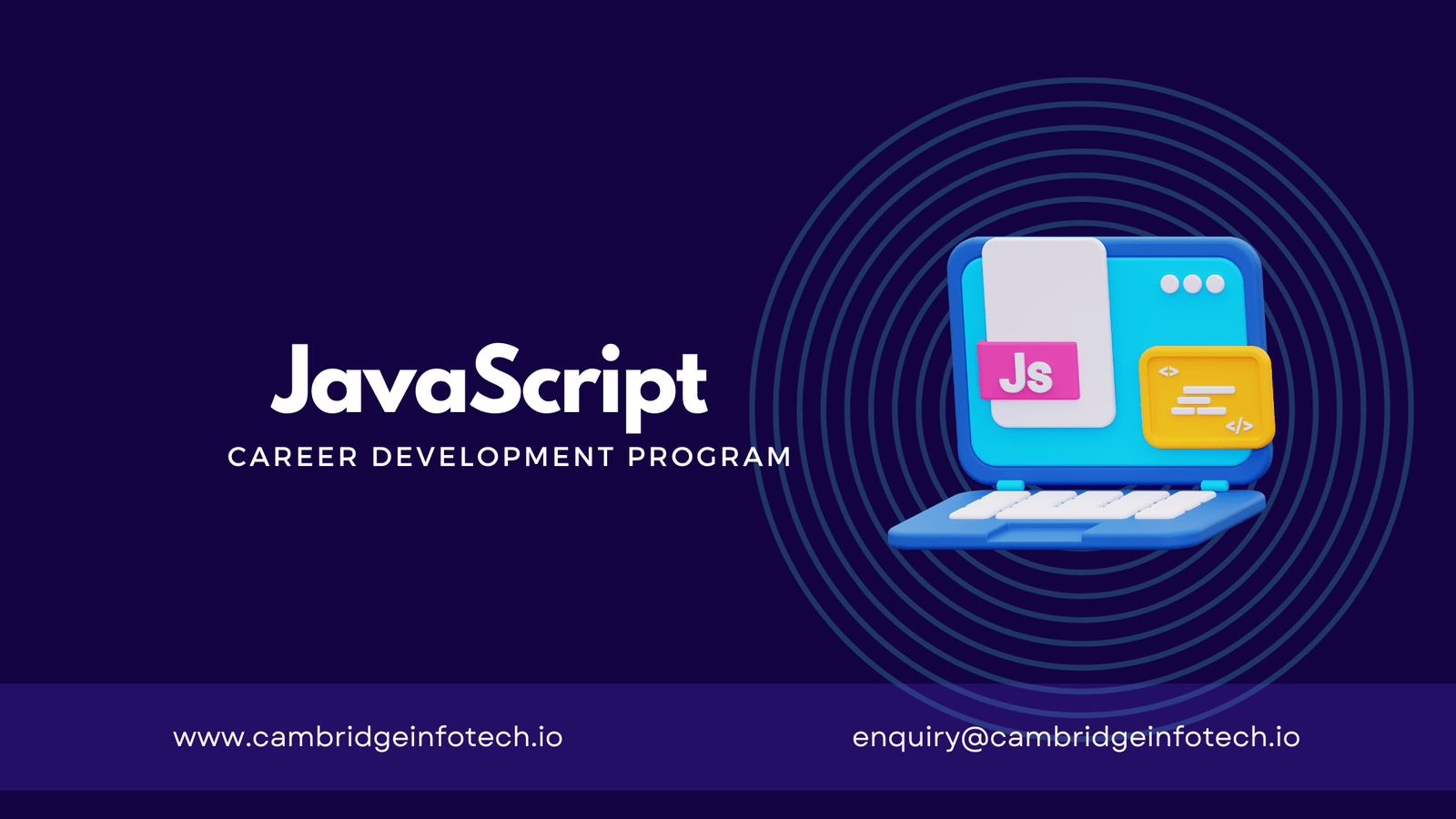






logak 45541
manoj k
twiansh greentech ltd